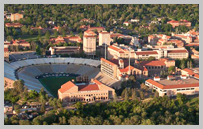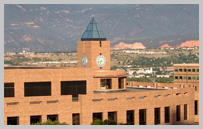Purchase Orders (POs) and Blanket Purchase Orders (BPOs)/Standing Purchase Orders (SPOs)
A purchase order (PO) is a legally binding document presented to a seller to indicate the buyer's intent to purchase the listed goods and/or services. When generated through CU Marketplace, POs contain the university’s terms and conditions and are electronically distributed to suppliers as authorization for a purchase. Generating a purchase order is the most common way to initiate an order and secure payment for goods and services in conducting university business.
A blanket purchase order (BPO) or standing purchase order (SPO) are a similar documents used in place of a PO when the purchases require recurring orders and/or multiple payments over a defined period.
Invoice Processing
Invoices against purchase orders (POs) and blanket purchase orders (BPOs)/standing purchase orders (SPOs) are processed in CU Marketplace and imported to the PeopleSoft Finance System for payment and posting to the general ledger.
- For small dollar POs up to and including $10,000: invoices that match the PO in the system (quantity, amount, etc.) are automatically paid.
- For POs over $10,000 and BPOs/SPOs in any amount: invoices must match the PO in the system, and the department must complete online receiving in Marketplace (POs) or approve the invoice in the system (BPOs/SPOs) for the invoices to pay.
Submitting an Invoice
Invoices from suppliers who have been issued a PO orBPO/SPO should be emailed directly to APInvoice@cu.edu. Please ensure each submitted invoice is legible and displays:
- A valid PO number,
- A unique invoice number (determined by the supplier),
- The date and amount due,
- “Bill to” the University of Colorado, and
- Supplier name and remittance address for the payment.
When submitting invoices, consider the following tips to ensure timely and accurate invoice processing:
- Limit the number of attachments to 10 invoices in a single email.
- Combine all relevant forms (SPO/BPO Invoice Allocation, Wire Payment Request, etc.) with the corresponding invoice and include any other relevant documentation information in the same attachment.
- Ensure the document being submitted is an actual invoice and not a proforma invoice, statement, packing slip, quote, or an order confirmation.
Submitted documents that do not adhere to these criteria will result in delayed payment.
Credit Memos
Credit memos received from suppliers that need to be applied to existing POs or BPOs/SPOs should be submitted to APInvoice@cu.edu. These submissions should contain all the same criteria as outlined for invoice submission (see "Submitting an Invoice" above).
The credit memo will be added to the appropriate PO in CU Marketplace, and then applied to the supplier’s overall profile balance in PeopleSoft so the amount can be deducted from any future aggregated payments as appropriate. If no future invoices are expected from this supplier, the supplier will need to send the refund payment to the department directly. The department should then create a comment in the related Voucher in Marketplace to the Payable Specialist who processed the credit memo in the system and provide a copy of the validated cash receipt or the financial report showing the refund payment. Payable Services will then ensure the credit memo displays as “paid” in the system.
Additional questions on credit memos can be directed to PSC@cu.edu.