Categorized in:
Zoombombing: What It Is and 7 Ways to Prevent It
May 6, 2020 by Nicole Dayney | Office of Digital Education
Due to recent events, many are turning to the platform Zoom Video Communications to virtually communicate. You may have heard the term “Zoombombing.” Zoombombing is when an uninvited attendee crashes your meeting, intending to disrupt and cause problems. There are a few precautions you can take to help prevent Zoomboming in your next meeting.
- Don’t post Zoom URLs in public places, including forums and social media. Share your meeting URLs with attendees only.
- Use advanced Zoom settings to ensure that the ‘share screen’ option is set to ‘host only.’
- Don’t use a Personal Meeting Room ID for Zoom meetings, which is permanent and can be easily shared out in unwanted ways. When you schedule a meeting, set the meeting ID to generate automatically to create a randomized ID number.
- Use the ‘require meeting password’ option to be extra careful. Include the password with the Zoom URL when sending invitations.
- Use the ‘enable waiting room’ feature to control and allow who enters your Zoom meeting.
- Use the advanced settings located in your university Zoom account to ‘disable file transfer’ in your meeting chat window.
- Consider locking the meeting after it starts. During a meeting, look under ‘manage participants’ at the bottom of the Zoom window. You can lock the meeting under the ‘more’ menu option.
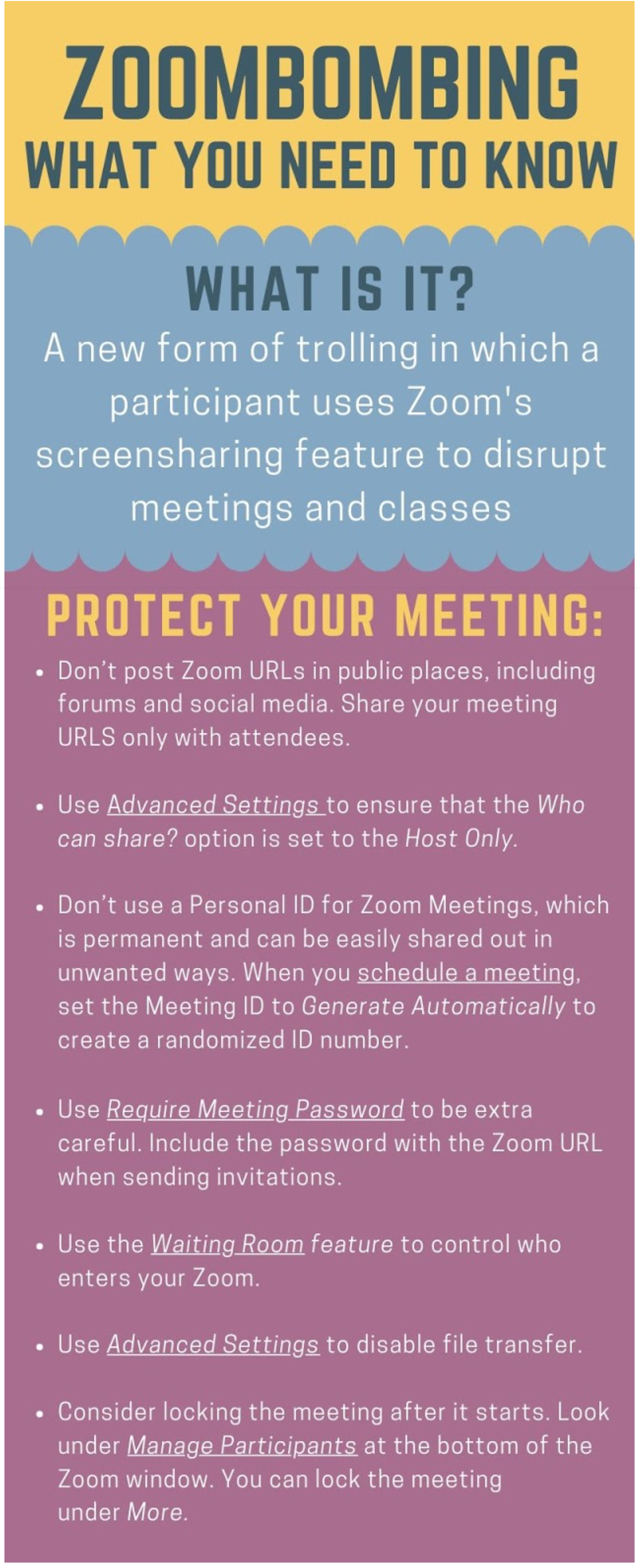






Add new comment