Categorized in:
Ways the Talent Acquisition Team is leveraging LinkedIn to attract top talent to CU!
June 25, 2024 by ES and UIS Communications
Utilize LinkedIn Recruiter
- Send personalized InMail messages to potential candidates
- Advance search filters to find candidates based on specific skills and qualifications.
- Build talent pipelines of potential candidates for future openings or hard to fill positions.
LinkedIn Job Slots
- Use to post multiple jobs for increased visibility.
Network and Build Relationships
- Connect with professionals that could be potential candidates in the future.
- Like, comment and share relevant content to stay visible on feeds.
How can you help?
Sharing CU’s job postings on LinkedIn can increase visibility of open job opportunities and help attract top talent. Here a few tips on how to share job postings effectively:
- Create a New Post:
- Go to your LinkedIn homepage and lick “start a post” at the top of your page.
- Paste the link to the job posting if it’s from the CU Careers site.
- Add a personalized message.
- Details can include why the role is a great opportunity, why you think CU is a great place to work or encourage others to share the posting as well.
- Direct sharing from LinkedIn:
- If the position is already posted directly on LinkedIn, you can click the “share” button.
- Here you can provide a personalized message or simply share the position with your network.
- Additional Tips:
- Including images related to the job or CU, attracts more eyes to the posting.
- Use relevant hashtags and tag CU’s LinkedIn handle to increase visibility.
Have questions or want more information on LinkedIn recruitment? Please contact the Talent Acquisition Team at systemhr.recruiting@cu.edu.





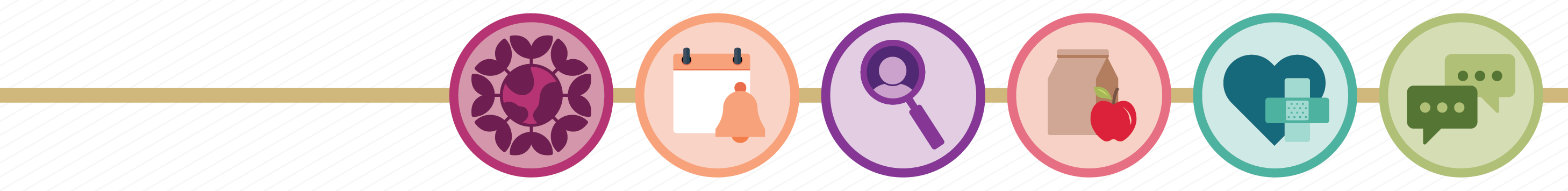
Add new comment