Support Model [1]
Not sure if you have access to complete a task? Find out which roles have access to complete which tasks - and those you must request.
Access: User / Super User /eComm Specialist
Within eComm, there are three different types of roles which directly correlates to the level of access granted [3] and the training received. For those tasks that a role can't complete, a request should be submitted to the next level of support.
- Users always go to their eComm specialist who will elevate accordingly.
- Super Users always work with their eComm specialist who will address (or escalate) accordingly.
- eComm specialists always submit a ticket to the System office which will be addressed (or escalated) accordingly.
eComm Support Diagram
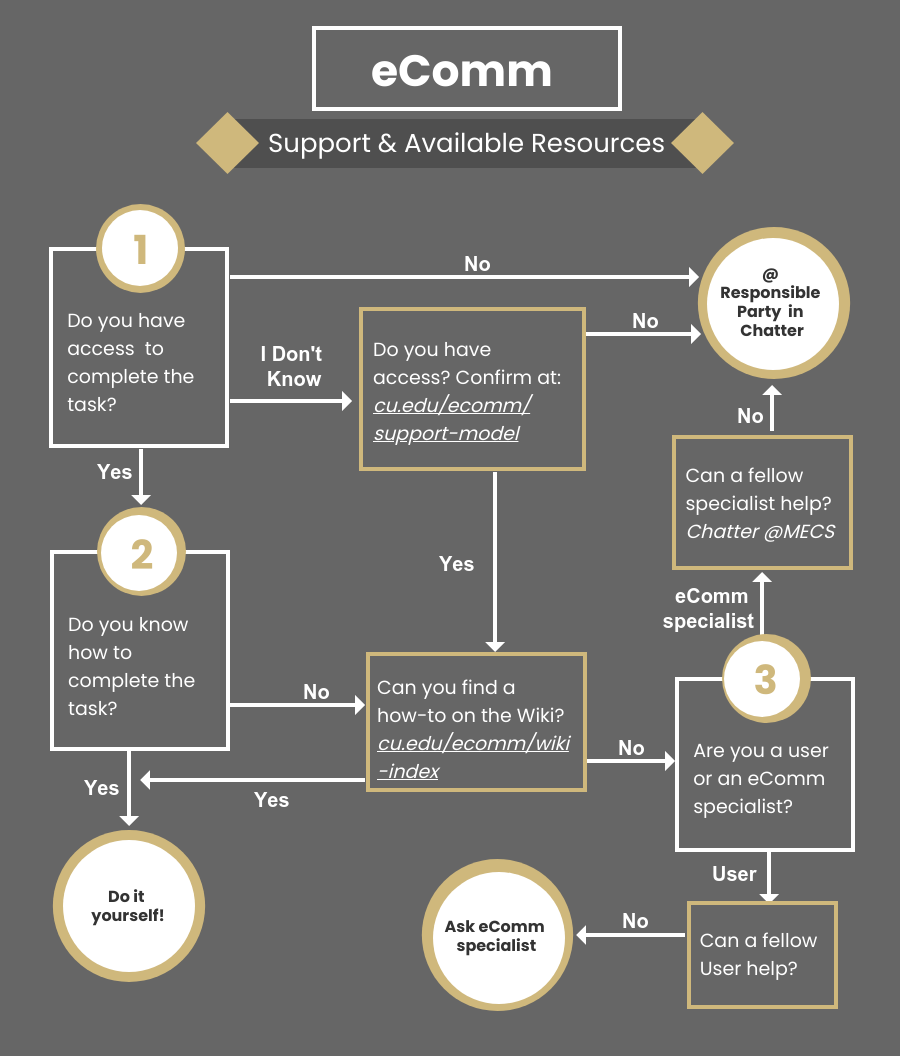
Related Wikis
- Add to Account [4]
- Cvent Academy [5]
Display Title:
Support Model
Send email when Published:
No