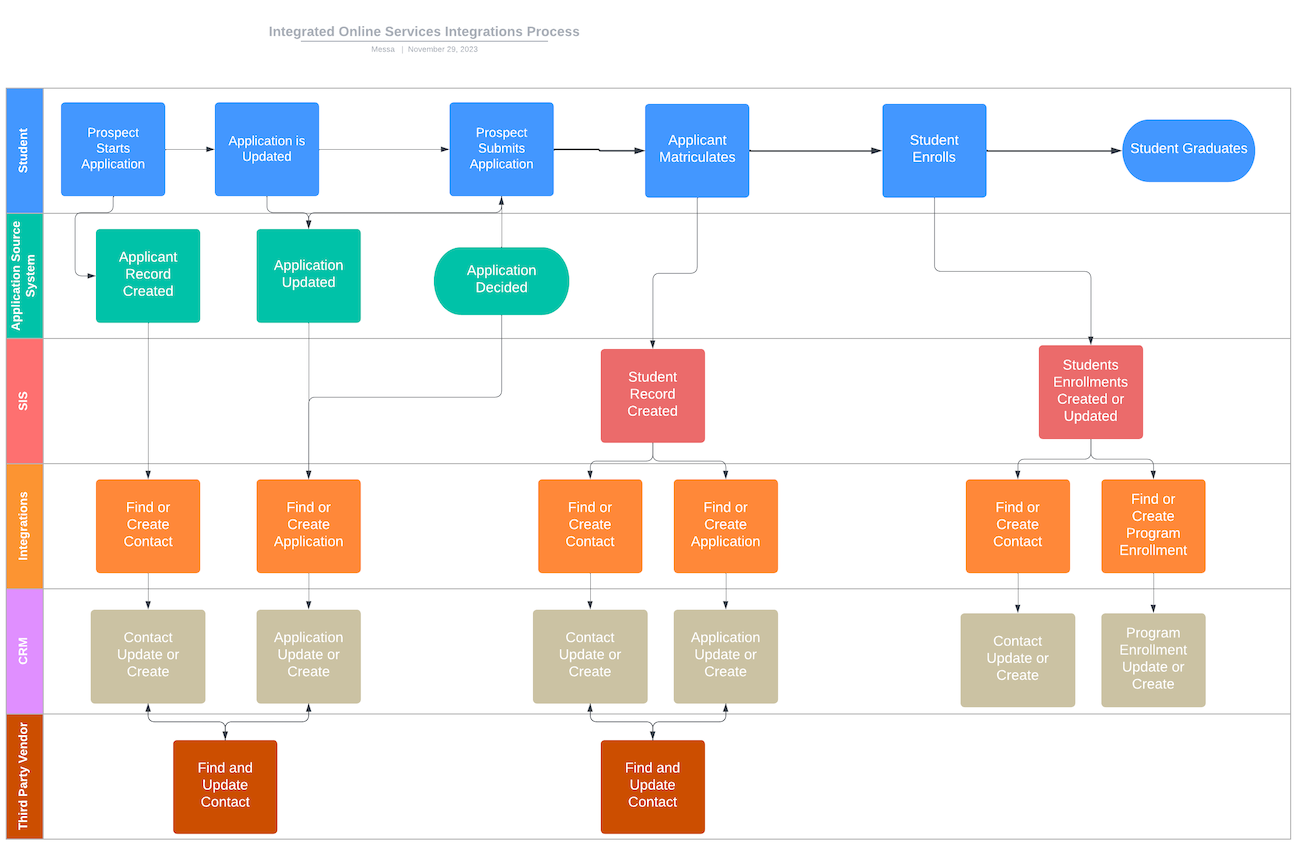Data Model and Tooling Overview [1]
The variety of campus goals necessitates a robust data model that connects multiple applications and systems.
The core data model to support campus efforts follows the Salesforce Education Data Model [3], which allows UIS to fully model the data relationships of CU constituents.
Integrations
UIS has built and supports the following integrations with third-party applications:
- SIS - Application, enrollment and course data
- Slate (Denver) - Campus applications
- Slate (Boulder) - Prospect RFIs and campus applications
- PharmCAS (Anschutz) - Pharmacy applications
- NursingCAS (Anschutz) - Nursing applications
- Collegis - 3rd party call center for lead qualification
- Salesforce Admissions Connect (Colorado Springs) - Campus applications
Add-Ons
UIS provides a variety of additional Salesforce tools to assist campuses with marketing and recruitment:
- FormAssembly - Forms
- Drupal - Content management system
- five9 - CTI functionality
- Calendly - Calendars and appointment management
- Mogli SMS - Texting capabilities
- Collegis Education - 3rd party lead qualification call center
Your specific implementation may only leverage a subset of these applications. Please submit a help ticket [5] if you have further questions.
Data & Flow
Data flows into the IOS Salesforce org through three main buckets.
- Marketing and Website
- All leads from RFI forms, paid and organic advertising
- Pre-Decision Applications
- All in-progress and submitted applications
- Post-Decision Applications and Enrollments
- All Submitted applications with decision information or any active enrollment information.
All information about the lead can be found on the "Contact" object. Any Application and Program Enrollment-related information can be found on the "Application" or "Program Enrollment" objects linked to the Contact.
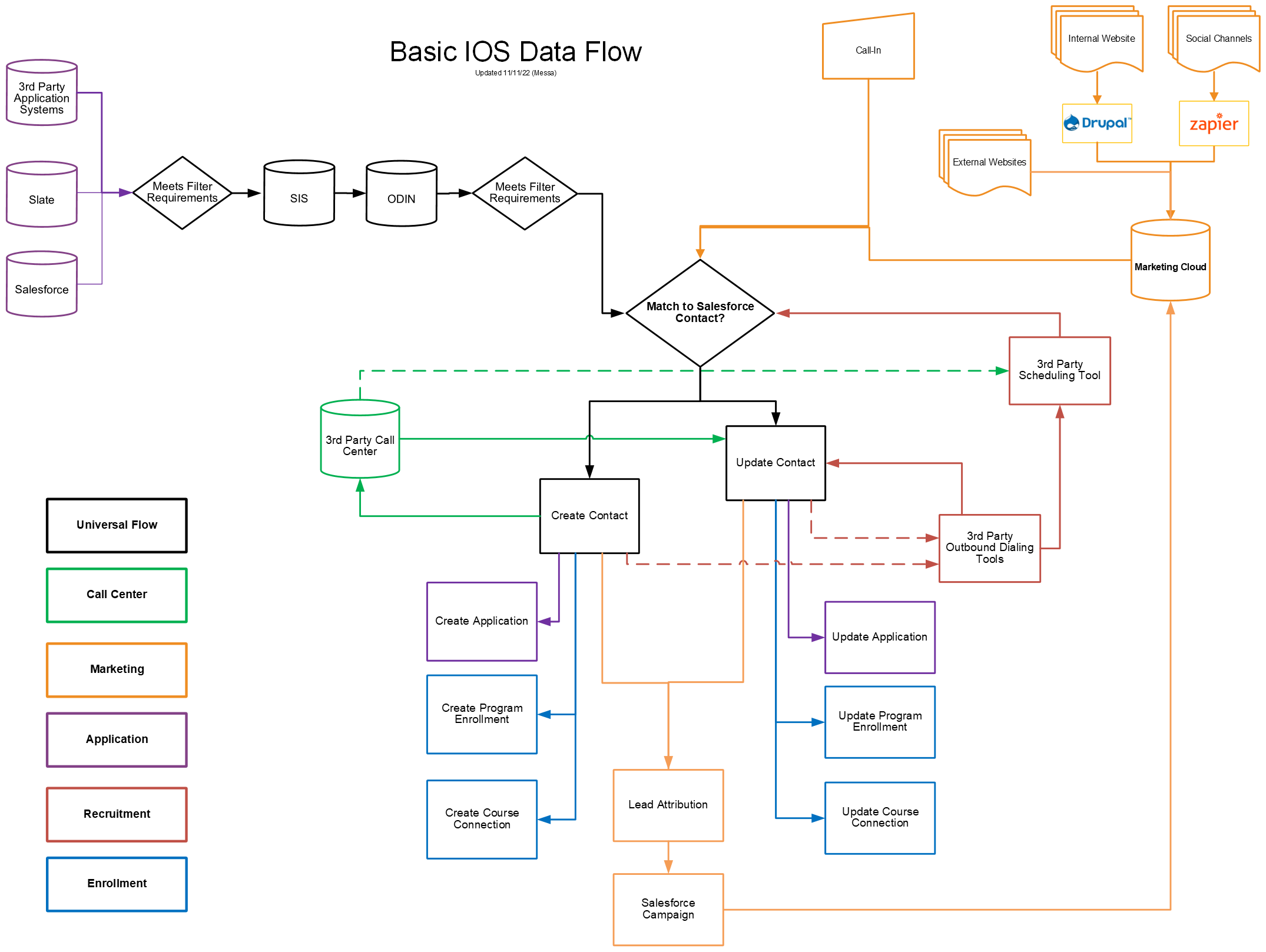
Review the d [6]etailed data flow. [6]
To learn more about how data is stored and labeled in our Salesforce, click below.
Learn More [7]