How to Login [1]
Use the details below while accessing the tools for the first time and down the road.
Marketing Cloud
- Navigate to the Marketing Cloud login page [3] (bookmark this page)
- Enter your credentials
- Username: Your university email address (EXAMPLE: jeffrey.benn@cuanschutz.edu [4]).
- Password: Reset your password with the instructions below upon your first login. If you forgot your password, use the "forgot password" link.
- New users will receive credentials via email
- Set your security questions and answers.
- How-To Enable Multi-Factor Authentication [5]
- Hover your name in the top right corner
- Select Cloud Preferences in the dropdown
- Select Change Password (or Change Security Questions)
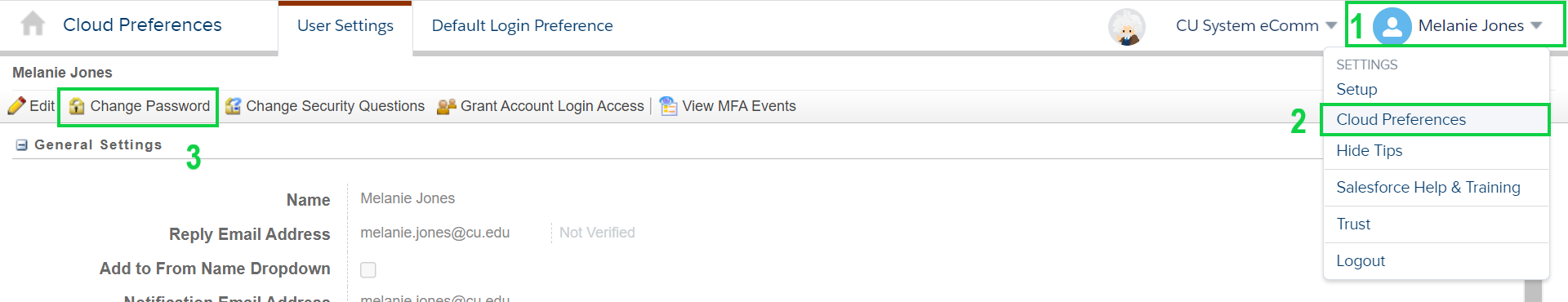
- Confirm your update with the Save button (do not use Enter on your keyboard)
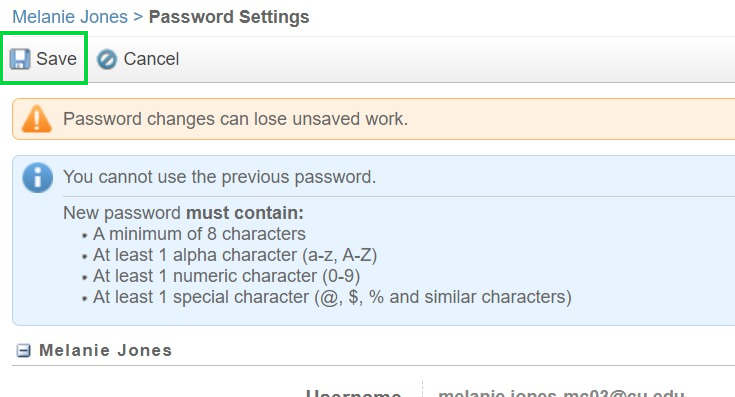
TIP! Set your Default Login Preference [6] to Email to avoid taking two clicks every time you log in to Marketing Cloud to navigate to Email Studio.