Set Default Login Preference [1]
Do you find yourself taking two clicks every time you log in to Marketing Cloud to navigate to Email Studio? Set your Default Login Preference to Email to avoid that step when logging in. Here's how:
- Log in to your Marketing Cloud account
- Hover over your username (top-right) and select Cloud Preferences
- If you are presented with a red warning, disregard it and click the X in the top-right corner
- Click the Default Login Preference tab in the top navigation
- Click the radio button next to the Email
- Click Save button (bottom-left)
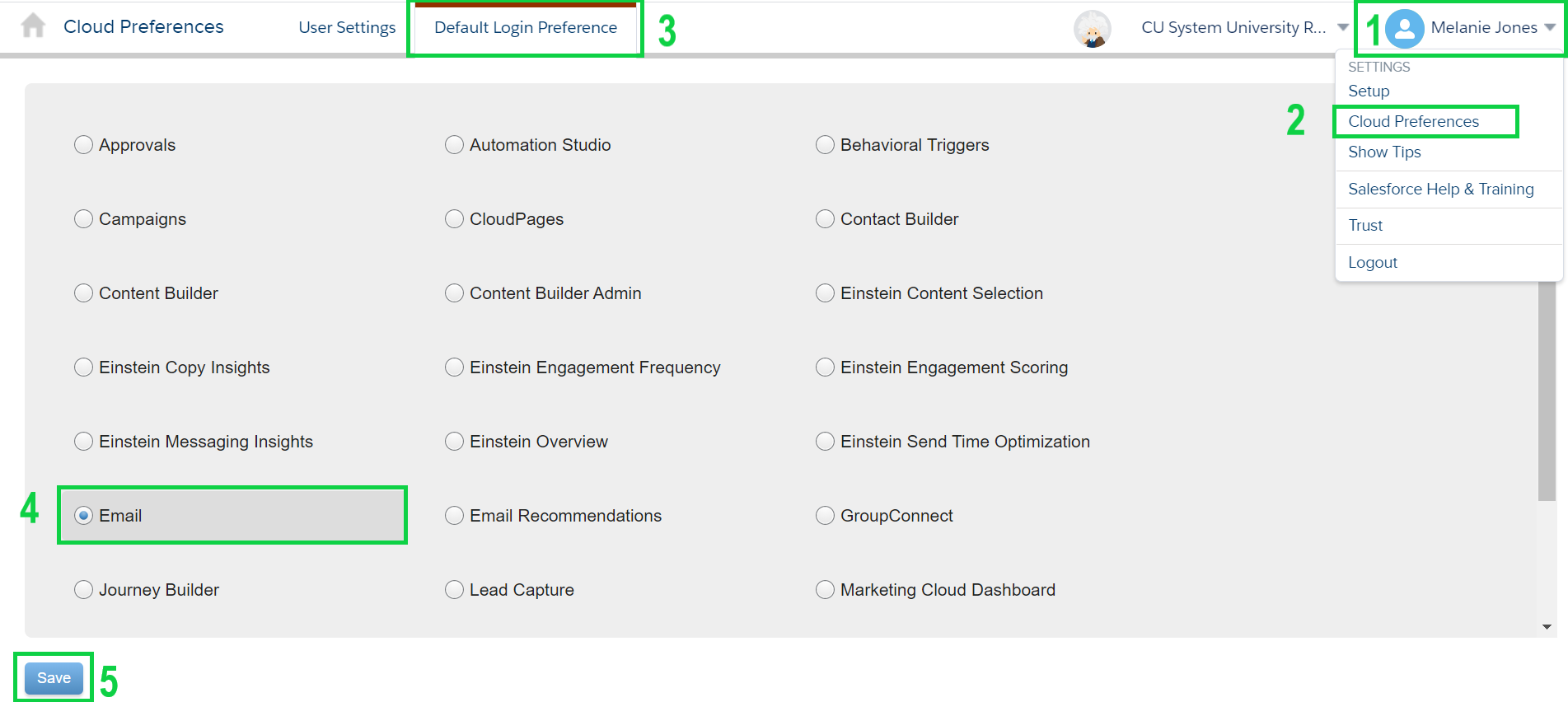
Related Content
Display Title:
Set Default Login Preference
Send email when Published:
No