Receive Blog Posts As E-mail
9-Feb-2012 Revised.
Follow these instructions if you would like m-Fin Blog posts to show up in your MSOutlook e-mail inbox.
First copy this url. You are going to paste it into MSOutlook.
https://www.cu.edu/controller/initiatives/reporting/?feed=rss2
If you are running MSOffice 2010, click File, then Account Settings and then under that also click Account Settings.
If you are running MSOffice 2007, click Tools, and then Account Settings…
Go to the RSS Feeds tab. Click New and paste in the url. Use Ctrl-v to paste. Click Add and then Ok. Now use the Change Folder button – set this to be your e-mail inbox. Then close. Now my next post to this blog should show up in your inbox. There is no way to confirm it is working other than to wait and see.
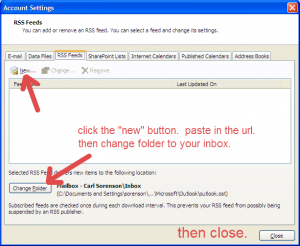






Add new comment