Selecting By Orgnode
m-Fin reports cannot yet select by Orgnode, however the Org select can be used as a work-around.
Select By Org – available now.
The “O” in FOPPS stands for “Org”. Orgs are the departments of CU such as 10167 — CHEMISTRY and 20269 — SOM-PEDS GENERAL OPERATIONS.
To run an m-Fin report for an Org you can enter the Org code and click the Finish button. Also you can enter the Org code and then enter into the speedtype box just your campus digit (Boulder is 1, Colo Springs is 4, UCDHSC is 6) and click the Search button (or just hit the enter key since your fingers are already typing). This allows you to pick and choose speedtypes from an Org. If you only want to see active speedtypes, select the second search option and enter (ACTIVE) as an additional search keyword. [19-apr-2011 - Instead, you can use the Active/Inactive checkboxes that are now available.]
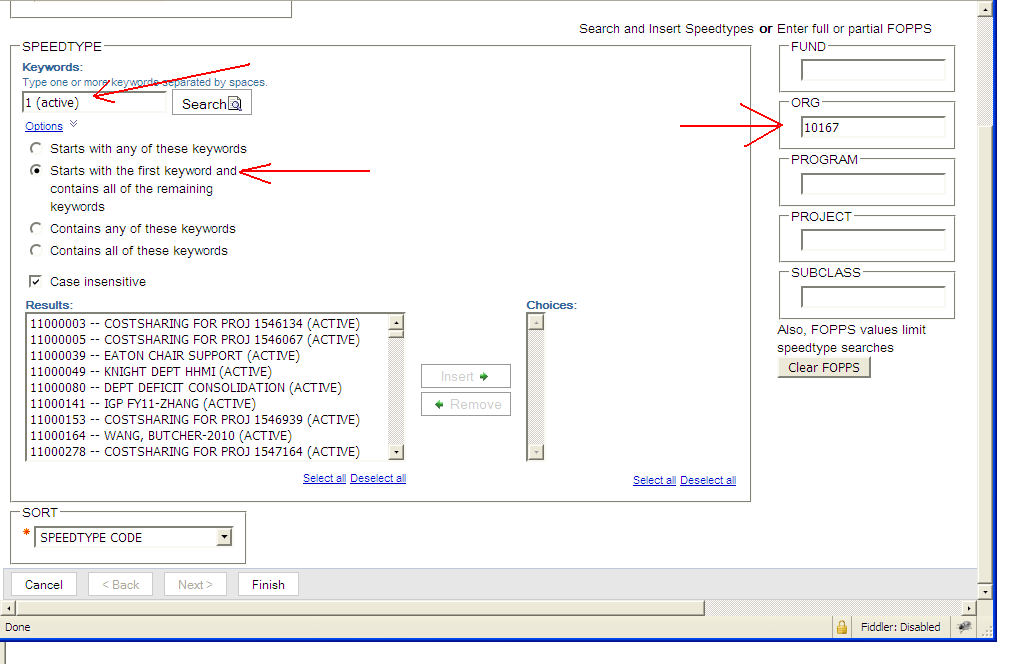
Select by Orgnode – not available yet, but here is a work-around.
Orgnodes are an org tree of CU. Org 10167 — CHEMISTRY is under a hierachy of orgnodes above it. Orgnode B0038 — B A&S NATURAL SCIENCE DEPTS is one of the orgnodes above Chemistry.
m-Fin reports do not yet directly support orgnodes, but if you know the orgs that are under an orgnode you can:
- Enter into the speedtype box just your campus digit.
- Enter an org.
- Click “Search” and then insert any or all of the speedtypes.
- Repeat steps two and three for each org.
- Click the “Clear FOPPS” button.
- Click the “Finish” button to run the report.
If you do this frequently you will be interested in how to save these lists in Cognos. I will explain that in a future post.






Add new comment