
Come Join Us August 3rd at the SMEAD Aerospace Building in Boulder!
This year’s COLTT keynote speaker, Beth Rudden, is the CEO and Chairwoman of Bast.ai with 20+ years of IT and data Science experience. Rudden has experience in anthropology and AI and was a Distinguished Engineer and Cognitive Scientist at IBM.
Through this discussion, you will gain access to the resources for understanding AI, explore potential applications that inspire and delight humans, and together envision a future that is equitable for every student.
Schedule
8:30 to 9:30 am Arrival/Check In/Breakfast
9:30 to 10:30 am AM Tech Teach Takeaways (T3)
10:30 am Late Arrival, Break
11:00 am Keynote Address
12:00 pm Lunch, Joyful Networking
1:15 to 3:00 pm Deep Dive Focus Groups
3:15 to 4:00 pm PM Tech Teach Takeaways (T3), Barnyard Banter with Beth Rudden
4:00 pm Horsing Around Social Hour at Upslope
Thank you to Hypothes.is and Namecoach for sponsoring this year's social hour!
TECH TEACH TAKEAWAYS
Morning & Afternoon Sessions
1. AI Prompt Engineering for Education | Wendy Martin
Description: In this short lesson, you will design a series of AI prompts that could be used for various teaching tasks such as facilitating a discussion, generating essay or project ideas, providing explanations of complex concepts, or creating practice problems.
2. An AI Wrote This Title: Analyzing Ethical Arguments with ChatGPT | Melissa DeWitt and Rachel Rogers
Description: In this assignment, which was originally created for a Healthcare Ethics course, students are asked to choose an ethical topic presented in previous weeks and ask ChatGPT to create an argument about that ethical topic. Students will then analyze the ethical argument presented by the AI. Their argument analysis is what will be submitted for the assignment.
3. AR All of the Things! | Clint Carlson
Description: In this Tech Teach Takeaway, you will be creating your own AR learning experiences in 3 short steps:
- Sourcing/Creating a 3D model
- Exporting model for Android and Apple mobile devices
- Publishing HTML webpage to provide the AR experiences
5. Competency-Based, ePortfolio-Driven Curriculum Design for Liberal Arts: First Steps | Adrianne Hanson & Kimberly Luke
Description: Identifying workplace competencies should be an early priority for students majoring in the liberal arts and humanities. By integrating a competency model into course and program curricula, faculty can encourage students to understand their value in the workforce and facilitate student-driven projects that illustrate sought-after knowledge and skills. Competency-based curriculum design can enhance student retention and completion as departments graduate students with high-value credentials.
9. Formative Assessment in Open Education Resources Using Pressbooks Results | John McLeod
Description: The evolution of homework platforms associated with textbooks has changed online and hybrid learning, and this change comes with both benefits and challenges. But how do open educational resources and particularly open textbooks contribute to a more equitable future for online learning?
11. Generative AI for Empathy: A User Mapping Activity | Hayley Blackburn
Description: The goal is to practice empathy-building by imagining a persona (subject) and using generative AI to build an inclusive story map. User stories are specific, one-sentence statements that identify who is involved in an interaction and what motivates them. A story or journey map identifies the emotions and barriers that the user might experience during the interaction. The concept of a user story is built from UX (user experience) research and can be adapted to most any lesson where empathy is an outcome and readily integrated with accessibility and inclusive thinking. This activity can be facilitated during a classroom session or adapted to an at-home project in under 60 minutes.
12. Learning Proposal Writing with ChatGPT: Using ChatGPT to Simulate a Rhetorical Situation for Role-Playing and Problem-Solving | Sherry Jones
Description: Writing a proposal essay that solves a problem requires learning the rhetorical situation that gave rise to the problem, and ChatGPT can help simulate that rhetorical situation. This assignment will ask students to use ChatGPT to simulate a rhetorical situation in which the student and the AI will role-play as real people engaging in a problem-solving conversation. The assignment will be assessed based on the accurate creation of the rhetorical situation and the strategic questions posed for role-playing as the affected audience members.
14. Leveraging Social Annotation in the Age of AI | Jessica Fuller
Description: Social annotation is a fitting and flexible answer to the emergence of AI tools like ChatGPT. The Hypothesis team will show how to leverage social annotation to encourage critical thinking and authentic engagement with course materials as well as best practices for using social annotation with AI writing tools. Participants can expect to come away armed with concrete assignments to implement in courses right away.
15. Putting AI To Work for You | Laura Eurich
Description: Students in public relations are asked to create a proposal for a local business. Instead of starting from scratch, ChatGPT was used to write the initial PR proposal, allowing students to build on a generic foundation for the client.
19. Super Hero or Super Villian? The Use of ChatGPT as a Tool for Teaching and Learning | Aimee Pugh Bernard
Description: ChatGPT can be used as a powerful tool to enhance learning and teaching by providing an interactive and personalized learning experience. Students can engage in conversations with ChatGPT to ask questions, seek explanations, and receive instant feedback, fostering a deeper understanding of various subjects. Teachers can utilize ChatGPT to access a vast knowledge base, create interactive lesson plans, and generate customized learning materials, thereby enriching their instructional approach and supporting students' individual needs.
22. Use of Smartphone Sensors to Enhance Lab Activities in an Introductory Physics Course | Lt Col David Meier and Dr. Kimberly de La Harpe
Description: We created interactive laboratory activities exploiting smartphone sensor data to reinforce physics concepts. The PhyPhox app was leveraged to allow students to collect and analyze data from experiments conducted in class. Students discovered the power of the device they carry daily to explore acceleration due to gravity, the relationship between angular velocity and centripetal acceleration, and simple harmonic motion.
Morning Sessions Only | 9:30 - 10:30 AM
6. Creating a Safe Space: Integrating Generative AI in Your Academic Policies and Instruction | Lynnette Hodges and Alexis Sipfle
Description: Join our triple T discussion as we delve into the crucial topic of academic integrity and explore how generative AI can be effectively integrated into academic policies and instruction to foster a culture of honesty, trust, and excellence in education. Regardless of your institution's resources or approach, we'll share guiding principles that will help you build a strong foundation for academic integrity and share resources to get you ready for your fall term.
7. Empowering Educators With Namecoach | Noe Obermeyer
Description: Attendees will be given a list of the top 10 most searched names and guess the pronunciation. We will then show how to use Namecoach in the LMS to learn proper pronunciation of the names.
10. Gamifying Canvas Courses with H5P | Kellie Ferguson and Lexi Schlosser
Description: This TTT looks closely at how course maps/game boards and visual elements, like icons, can be integrated into your course to gamify your materials in Canvas. We will explore how creating simple, creative elements, visual icons and a course map or game board we created using H5P can support deeper student engagement with materials, especially in an online format.
13. Leveraging ChatGPT for Brainstorming and Building Course Content | Marcus Popetz
Description: Walk through an overview of how ChatGPT can help build parts of a course based on a quick group vote on which you think will have the most impact on your classroom outcomes as well as on your workload. Examples: Building measurable learning objectives, rubrics, discussion prompts or assignments. Bring your own ideas too!
16. Smartphone Jigsaw Activity | Whitney Egstad and Heather Tobin
Description: Participants will break into groups to complete a jigsaw assignment on their smartphones. Each group will participate in a fun and fast-paced activity to develop online instructional content for a hybrid, hyflex, or in-person course.
17. Student Perspectives on Successful and Frustrating Experiences With Course Materials | Valeria Castaneda
Description: We interviewed 12 MSU Denver students about their experiences around course materials. We will share themes that emerged from our interviews to help you create positive student experiences and avoid student frustration.
20. The Importance of Asynchronous Discussions in Online Courses, Especially in Science Courses | Therese Fukuda
Description: In this Tech Take Away it will be reviewed how important asynchronous discussions can be in an online course, especially in science courses. Discussions can be the key to your “online” classroom. Helpful tips will be given for developing prompts and grading with rubrics, which will promote student involvement and interaction.
21. Use of a Noiseless Collaboration Space for Student Coaching | Douglas Gilbert
Description: Student completion of "long form" research projects such as theses, dissertations, and major projects is often a major challenge for both the learner and faculty. Coaching models often help with this but are often difficult to manage "at a distance." Using a noiseless online collaboration platform, Howspace, the well-known GROW coaching methodology, can be integrated into the learning process.
23. Writing Across the Curriculum: AI as Tutor/AI as Coach | Joanne Addison
Description: Teachers who have embraced writing across the curriculum will learn how to utilize generative AI to enhance writing assignments without spending time worrying about plagiarism. Ways to employ ChatGPT as a tutor and coach will be discussed as well as student disclosure statements.
Afternoon Sessions Only | 3:15 - 4:00 PM
Many, but not all, sessions repeat in the afternoon
4. Building a Home(page): Getting Started With a Domain of One’s Own | Pilot Irwin
Description: Reclaim will demonstrate the cPanel hosting available through Domain of One's Own, and the site building applications cPanel makes available for users. They'll walk through how to set up an account on Reclaim's demo site, install WordPress quickly and easily, and build a simple, customizable homepage that shows off your unique web presence.
8. Enhancing Accessibility in the Canvas Course: Empowering Faculty With UDOIT Advantage | Ellen Hogan and Lexi Schlosser
Description: Join us for an engaging and informative Tech Teach Takeaways (TTT) session where we'll introduce you to the Cidi Labs Universal Design Online Inspection Tool (UDOIT) Advantage. This powerful tool is specifically designed to support faculty in identifying and resolving accessibility barriers in their course content. During this session, we'll not only familiarize you with this innovative tool, but we'll also share some of our effective approaches to engage and encourage faculty to make the most of its accessibility features within their Canvas courses.
18. Student Website Harvest: A Quick, Public Facing Project Collaboration Tool | Lee Frankel-Goldwater
Description: Making project-based learning results accessible to wide audiences can help affirm for students that, yes - your work matters! This easy to implement Wordpress website package can help you turn projects from hard drive to harvest, where student work can shine. Useful for a wide range of assignments and student work.
The session numbers below correspond to room location shown on the building maps.
Scan the QR code below to locate your TTT by session number or use this link to view the building maps in a new tab.
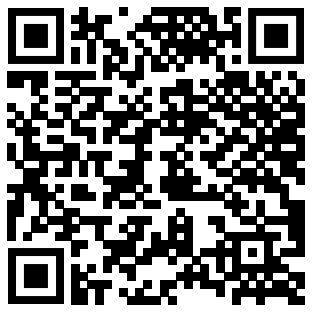
DEEP DIVES
Deep Dive Focus Group Topics
Microcredentials/Badging | ROOM N240
Presenter(s): Noah Geisel
Title: HIIT Training to Get Your Micro Credential Program in Shape
Description: The hard part of getting healthy is getting started. We face similar challenges implementing micro credentials in higher ed. This training class will help you figure out the best routines and proper form to get your credentialing efforts in shape. Modeled after high-intensity interval training (HIIT), this workshop adopts a structured training regimen combined with human-centered design principles to personalize your (thought) exercises and (organizational) body's unique needs. These are exercises to identify key internal practices for executing a strategy that sticks. Intervals: Motivation Identifying Your Squad Resources Celebration Accountability Frameworks Communication
Assessment and AI | ROOM 120
Presenter(s): Chelsie Ruge
Title: Navigating the Future of Learning with AI
Description: Join us for a deep dive into the topic of AI in higher education. Facilitators from the University of Denver, CU Anschutz, and Rocky Mountain College of Art and Design will bring unique perspectives to the table, including Instructional Design, Faculty Support and Development, and Assessment. We invite participants to share their questions, experiences, and goals as well.
Together, we'll explore the potential impact of AI on the future of education, the opportunities and challenges it presents, and strategies for effectively integrating AI into teaching and learning, together generating practices, perspectives, and tools to bring back to your classroom or department.
Open Educational Resources (OER) | ROOM 224L
Presenter(s): Chealsye Bowley, Director of Open Education and Learning Innovation, Colorado Department of Higher Education
Rebecca Blickhahn, M.A. Education, Colorado State University Pueblo
Jonathan Dyhr, Assistant Professor Biology, Metro State University Denver
Mitch Cota, Reference and OER Librarian, Arapahoe Community College
Title: Advancing OER with Student Engagement in Open Pedagogy and Advocacy
Description: The Open Education focus group will dive into Open Pedagogy and OER advocacy with particular attention to the critical voice of students in advancing open ed. Attendees will learn to advocate for OER, identify student groups to collaborate with, and how to integrate Open pedagogy into the classroom. The focus group will be led by an instructor, librarian, student, and administrator from the Colorado OER Council.
Digital Ed After the Pandemic: What Should Stay? What Should Go? | ROOM 111
Presenter(s): Brandon Pouillot
Panelists:
Title: Navigating the New Virtual Classroom
Description: In this insightful panel discussion, experts will examine the successes and challenges of digital education during the COVID-19 pandemic. Together, we'll analyze the impact of remote learning on accessibility, engagement, student experience, and equity, making our top picks of what to keep around and shedding light on the future of digital education in a post-pandemic world.
Accessibility and UDL with AI implications | ROOM 114
Presenter(s): Zachary Clark, Jordan Reece
Title: Accessibility and AI: A new world of possibilities and challenges
Description: Join us for an engaging discussion with accessibility representatives from multiple higher education institutions on the current and future impact of AI. This expert panel will offer insights AI innovations, with a particular focus on Universal Design for Learning, accessibility pedagogy, and practical applications of AI to create a more equitable playing field for educators and students. Discover how AI is already transforming teaching and learning and gain valuable knowledge on how to leverage AI to promote accessibility and inclusivity in higher education.
Equity in Education | ROOM N250
Presenter(s): Liliana Diaz, Senior Policy Analyst, WICHE
Bill Krasner, Name Coach
Harris Armstrong, Equity and Inclusion Coordinator, FRCC
Panelists: Dr. Anjali Vaidya - Biology/Microbiology Faculty, FRCC
Dr. Ayelet Zur -Nayberg- Director of Adult Student Success, CCCS
Che Gant - Research, Resource, and Instruction Librarian, FRCC
Chico Garcia - Dean of Student Development, FRCC
Dr. Krishna Pattisapu - Executive Director of Equity & Inclusion, FRCC
Dr. Gillian McKnight-Tutein - Provost and Vice President, Academic Affairs (Interim), CCD
Kim Elderbrook- GIS student/student worker, FRCC
Moderator: Laylonda Maines- Learning Design and Production Coordinator, FRCC
Title: What Does Equity in Education Look Like in the Real World?
Description: This session examines current DEI practices in higher education across institution types, focusing on the implementation of equitable approaches. A panel of BIPOC educators, education designers, and HEI leadership will discuss the challenges and successes they’ve experienced working toward equity. During this session, attendees will develop actionable practices for their own programs that will foster a culture of belonging for students and colleagues.
State Authorization | ROOM 232
CLOSED SESSION
Presenter(s): Heather DeLange and Erika Swain
Title: Rocky Mountain State Authorization Meeting
HORSING AROUND SOCIAL HOUR
Mosey on over to Upslope Brewing CO. just two miles from the conference venue (1898 S. Flatiron Ct.) from 4:00 to 6:00 PM. Thank you, Hypothes.is and Namecoach, for being this year's sponsors!




