Running For Multiple Projects Or Orgs
Until now, most m-Fin reports could not run for more than one Project ID or Org code at a time. Multiple Speedtypes could be entered but we had not extended this capability to the other less commonly used prompts, the alternative to speedtypes, the FOPPS prompts.
The work-around – multiple values supported indirectly
To run for multiple projects we advised a work-around. Find the speeedtypes and run for those instead. The m-Fin prompting facilitates this because it can find speedtypes for FOPPS values.
We advised the same work-around for multiple Orgs. Then after a while we improved the situation for Orgs by introducing support for Orgnodes. Orgnodes are codes defined by CU that represent sets of Orgs. B0065, for example, is all the Orgs (all the departments) in the Leeds School of Business.
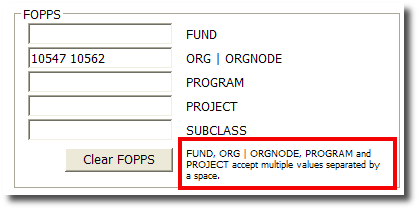
Now multiple values supported directly
Now we are introducing support for multiple values entered directly into the Project and Org prompts, and for multiple values in the Fund and Program prompts as well. Where this change has been made you will see the instruction FUND, ORG | ORGNODE, PROGRAM and PROJECT accept multiple values separated by a space. Cognos is unforgiving here. Each value must be separated by exactly one space and trailing spaces are not allowed. Nevertheless, it does work, and so we are going forward with this solution.
Try it
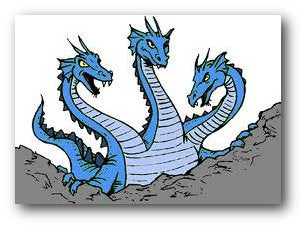
A new m-Fin REVENUE AND EXPENDITURE SUMMARY is available for you to test in Cognos QA. It supports direct entry of multiple FOPP values. Also, two less commonly used reports are already in production with this new functionality. They are m-Fin PAYMENTS RECEIVED (mostly used for Clinical Trials) and m-Fin K EXHIBIT (a specialized report about project granting agencies). We will bring this functionality into more m-Fin reports over the next few months.




