What Can Delegates Do?
An officer can assign some aspects of the Fiscal Certification process to one or more delegates. A delegate can review direct and indirect rollups in the officer’s population; set due dates for direct rollups in the officer’s population; and, monitor Fiscal Certification and Fiscal Assessment completions for direct and indirect rollups in the officer’s population.
Delegates cannot add or delete other delegates. Delegates – with the exception of Controller delegates – cannot view Exceptions (comments made by the officer’s direct rollups). Delegates cannot complete the Fiscal Certification statement for the officer.
How to Access the Fiscal Certification Page
Log in to your campus portal. Click on the CU Resources Home drop-down menu and select Business Tools, then click on the Fiscal Cert & Assessment tile.
How to Act as a Delegate
Delegates who have no other role in the Fiscal Certification process will see their delegating officer’s Fiscal Certification page. Delegates who are themselves required to complete the Fiscal Certification or Assessment will see their own (personal) home page first. To see their delegating officer’s page, delegates must use the forward/back arrows in the task bar directly above their personal information.
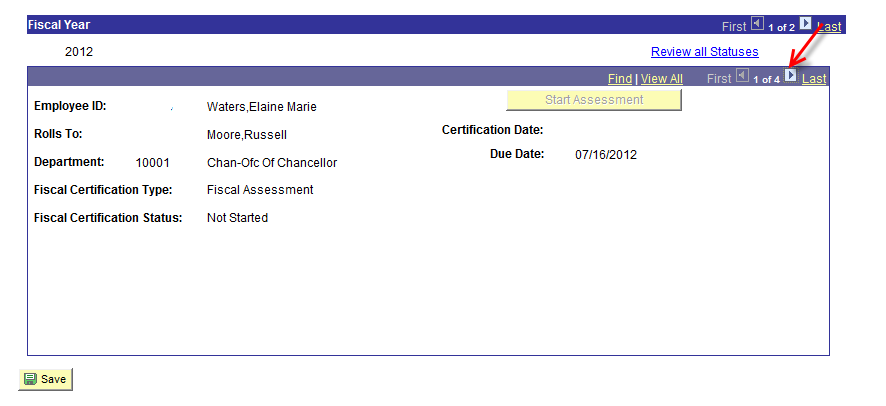
Upon scrolling to the delegating officer’s page, delegates will see options for the tasks they can perform: updating due dates; reviewing the status of Fiscal Certification/Fiscal Assessment completions; and, viewing the delegating officer’s entire population, including direct and indirect rollups. (Indirect rollups are those individuals who do not roll directly to the officer, but whose Fiscal Certification/Assessment completion affects the ability of the officer to complete his/her own certification.)
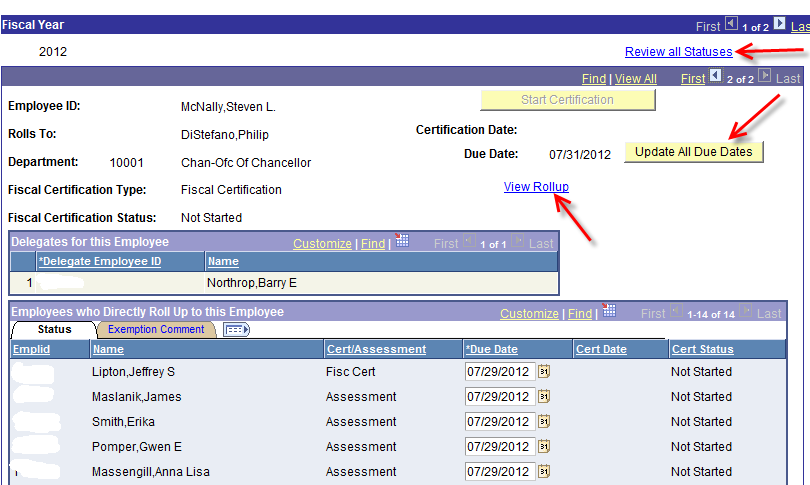
Click the appropriate action link/button to proceed with the desired task.




