Cognos Timeout
We have configured Cognos so that
- timeout occurs after 60 minutes of inactivity, and
- if timeout occurs, entering your login credentials will cause Cognos to resume working without loss of context.
I confirmed this following the steps described below. If your experience is different from mine, please let me know by leaving a reply on this blog post (not an e-mail reply, but rather come into the blog and use the Post Comment button at the bottom of this post).
I entered Cognos via the CU Portal as shown here.
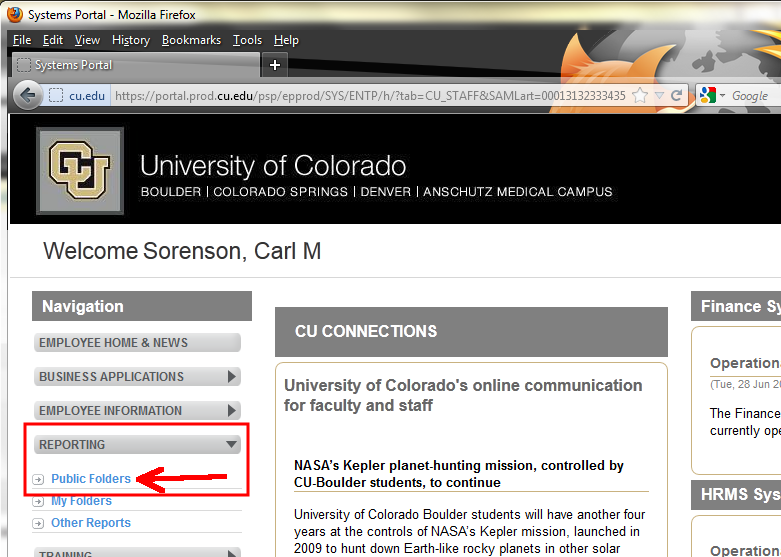
Cognos opened in its own tab. If you have your web browser set differently Cognos might open in its own window instead of a tab.
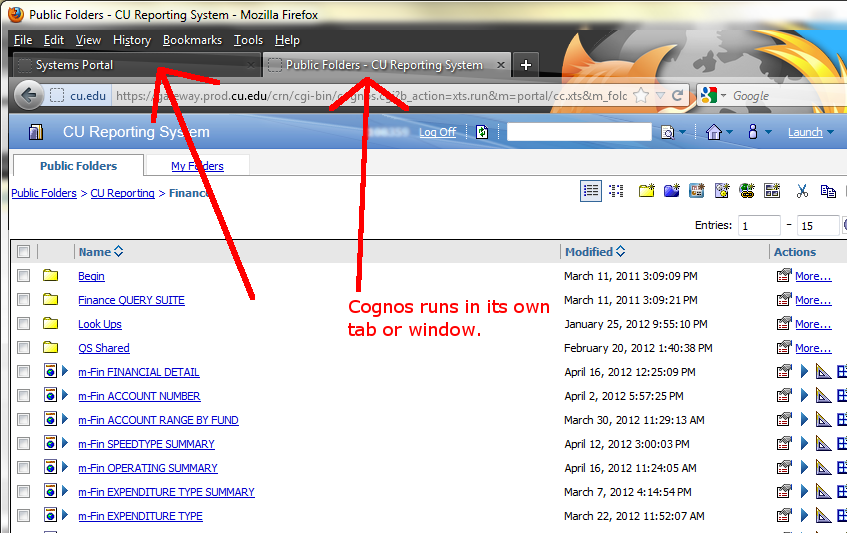
From here I ran a Cognos report, m-Fin ACCOUNT NUMBER. Then I did nothing more in this window for 58 minutes. I returned to the window after 58 minutes and clicked on a drill link in the report. It ran successfully without prompting me for login credentials. Cognos had not timed out. The Portal tab had timed out saying “Your session has expired,” but this did not timeout the Cognos tab.
I performed this test again, but this time waiting just over 60 minutes. As expected, Cognos timed out. I provided my login credentials, making sure I selected the proper directory. Cognos resumed working without loss of context.
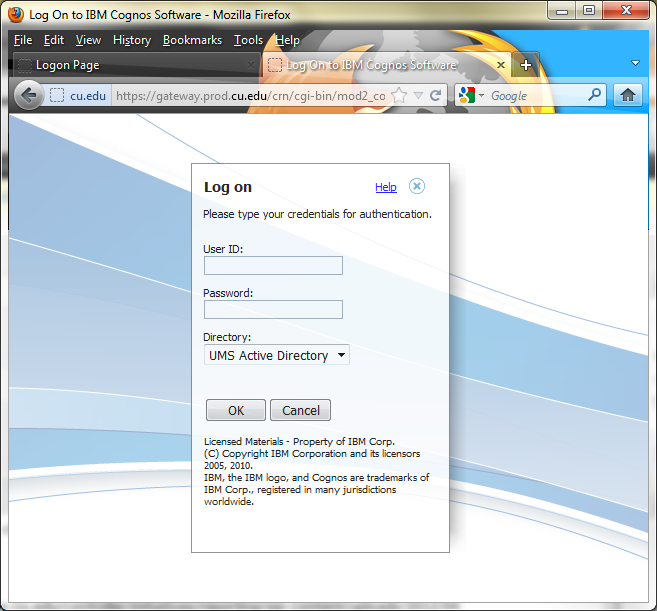






Add new comment