Activity Prompts
Does m-Fin sometimes give you an empty report page for an inactivated project when you know there was roll-forward activity?
Does m-Fin sometimes give you a few pages of unused speedtypes mingled in an Org | Orgnode run, pages that you wish were not there?
Scenarios like these have been happening in m-Fin SUMMARY reports run by FOPPS rather than by speedtype. For FOPPS runs, the m-Fin SUMMARY reports have been deciding automatically which speedtypes to suppress and which speedtypes to show. Now we are introducing activity prompts to give you control over these decisions.
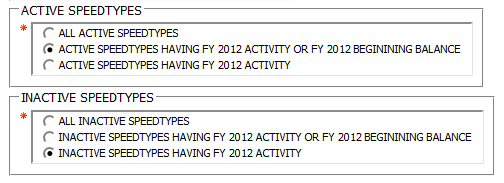
Status prompt vs. the activity prompts
The old active/inactive status prompt selects data using status. Status is whether a speedtype’s FOPPS will allow activity to be booked – whether the speedtype is open for business. It helps to think of active status as “activated” and inactive status as “inactivated.” Rather than just using status, the new activity prompts also select data based on whether activity has been booked on a speedtype’s FOPPS. An inactive speedtype might have been active in the past and had activity booked on it.
The old active/inactive status prompt is not going away. It will remain on the first page of prompting, in the speedtype search.
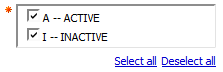
I invite you to test
Activity prompts already moved to production for the m-Fin REVENUE AND EXPENDITURE SUMMARY report. Now we have added the prompts to five more reports. Come on into Cognos QA and give them a try:
- m-Fin OPERATING SUMMARY.
- m-Fin BALANCE SHEET SUMMARY.
- m-Fin EXPENDITURE TYPE SUMMARY.
- m-Fin BAE BY MONTH – SUMMARY.
- m-Fin TRIAL BALANCE SUMMARY.




