The University's accounting system uses ChartFields - blocks of information that provide the details for every financial transaction.
For any specific financial transaction, the ChartField string looks like this:
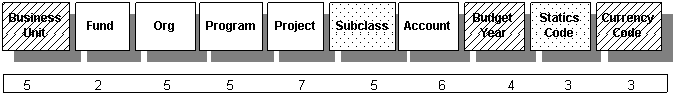
In the above image:
- ChartField blocks with diagonal lines default in the Finance System: you do not have to enter them every time you create a transaction.
- Solid ChartField blocks are required entries determined by the user (you).
- Dotted ChartField blocks are optional. You may or may not need to use them.
Default ChartFields
The following four ChartFields will default, and you will only change them for specialized reasons.
Business Unit - The Business Unit ChartField accommodates different operating rules, reporting rules, and regulations. UCOLO is the business unit used by all campuses of the University of Colorado for most transactions.
Budget Year - The Budget Year ChartField will default to the current fiscal year.
Statistics Code - The Statistics Code ChartField is used to capture non-monetary units of measurements. Some examples include FTE, mileage, and square footage. This field will default to blank.
Currency Code - The Currency Code ChartField will default to United States Dollars (USD).
FOPPS
A FOPPS is a unique combination of certain ChartField values that describes:
- Fund - the type of money being received or spent on a type of activity
- Organization - the campus/department/school/reporting division spending or receiving the money
- Program or Project - the type of activity, either program (fiscal-year-based) or project (non-fiscal year-based)
- Sub-Class (optional) - further classification capability for specific activities, as desired
Each FOPP(S) has a designated individual responsible for overseeing its general financial health and specific transaction activity.
Fund
The Fund ChartField identifies the source of the money used for a transaction. Each Fund has a self-balancing set of accounts that includes assets, liabilities, revenue, expense, and fund balance.
The two-digit Fund ChartField is mandatory in a FOPPS.
The Expanded Fund Descriptions table summarizes each CU Fund, including its purpose, funding source, and other key information.
Fund Groups
Funds are collected into groups with a common purpose. Commonly used fund groups include:
Unrestricted General Funds (Funds 1X)
- 10, Unrestricted General Operating Fund
- 11, Unrestricted General Operating Fund - Indirect Cost Recovery (ICR)
- 12, Cost Share Unrestricted General Operations
Auxiliary Funds (Funds 2X)
- 20, Auxiliary - TABOR Enterprises Fund
- 22, Cost Share Auxiliary Enterprises
- 23, Self-Funded Projects
- 26, Auxiliary Non-Enterprises Fund
- 28, Internal Service Operations Fund
- 29, Other Self-Funded Operations
Restricted Funds (Funds 3X)
- 30, Sponsored Projects – Federal & Private
- 31, Sponsored Projects - State and Local Governments
- 32, Cost Share Sponsored Projects
- 33, Other Contractual Services
- 34, Restricted Gifts
- 35, Gift Projects
- 36, Development
- 3A, CARES Coronavirus Relief Fund (CRF)
Plant Funds (Funds 7X)
- 70, Cost Share for 7x Funds
- 71, Unexpended Plant (Capital Construction)
- 72, Renewal & Replacement
- 73, Debt Service
- 74, Investment in Plant
- 75, Unexpended Plant - Non-Exempt
- 76, Renewal & Replacement - Non-Exempt
- 77, Debt Service - Non-Exempt
- 78, Renewal & Replacement - Auxiliary Exempt
- 79, Renewal & Replacement - Auxiliary Non-Exempt
Agency Funds (Fund 80)
- 80, Agency Funds
Additional funds include:
- 00, Memo Bank Fund
- 50, Loan Funds
- 60, Endowment Funds
- 98, Non-budget Activity
- 99, Financial Presentation Fund
Org
The Organization ChartField indicates the unit in the university that is receiving or spending the funds. This ChartField is often referred to as the "Org" or "Department."
The five-digit Org ChartField is mandatory in a FOPPS. The first digit of the Org ChartField identifies the campus.
|
1 |
Boulder |
|
2 |
Anschutz |
|
3 |
Denver |
|
4 |
Colorado Springs |
|
5 |
System Administration |
|
6 |
Denver|Anschutz consolidated units |
Some departments choose to run all their operations from one organization, while other departments choose to break down their overall operations into smaller segments that reflect responsibility units within the larger organization. You can run the m-Fin Org Tree List report in CU-Data to learn more about your department's structure.
Program vs. Project
A FOPPS will include a Program or a Project. You can spot the difference between these ChartFields in their lengths. Program ChartFields are 5 digits. Project ChartFields are 7 digits.
The Program ChartField identifies a specific activity over the course of a fiscal year, which runs from July 1 through June 30. This means that on July 1 of each year, the actual revenues and expenditures for the program are set to zero, and a new annual budget is established.
The Program ChartField is used in the following funds:
- General Funds 10, 11, 12
- Auxiliary Funds 20, 22, 23, 26, 28, 29
- Gift Fund 34
- Renewal and Replacement Funds 72, 78
- Retirement of Indebtedness 73
- Invested in Plant Fund 74
- Agency Fund 80
- Presentation Fund 99
The Project ChartField identifies a specific activity that occurs over the course of an award or contract period, with revenues and expenses accumulating throughout the entire project period. In other words, project periods can span multiple fiscal years and don't necessarily start on July 1.
The Project ChartField is used in the following funds:
- Grant/Contract Restricted Funds 30, 31, 32, 33, 3A
- Gift Projects Fund 35
- Loan Fund 50
- Capital Construction Funds 70, 71
Sub-Class
The Sub-class ChartField is an optional tag for a transaction to capture additional information an organization may need, such as setting up a subdivision of a program or project. A Sub-class must be used in combination with a valid FOPP.
This 5-character ChartField is optional in a FOPPS.
SpeedType
A SpeedType is a shortcut used to identify a FOPPS combination. Each FOPPS combination has a unique 8-digit SpeedType. You can use SpeedTypes – or FOPPS – to complete transactions in the Finance System.
The first digit of a SpeedType identifies the campus. The second and third digits identify the Fund. The Finance System randomly assigns the last 5 digits. You will recognize which campus a SpeedType belongs to by its campus code.
|
1 |
Boulder |
|
4 |
Colorado Springs |
|
5 |
System Administration |
|
6 |
CU Denver|CU Anschutz |
Account
The Account ChartField describes the type of transaction as one of the following:
- Assets (Account Range: 000000-097999)
- Deferred Outflows (Account Range: 098000-099999)
- Liabilities (Account Range: 100000-197999)
- Deferred Inflows (Account Range: 198000-199899)
- Net Position (Account Range: 199900-199999)
- Revenues (Account Range: 200000-399999)
- Expenses (Account Range: 400000-989999)
- Transfers (Account Range: 990000-999999)
Assets
An Asset is what you own, tangible or intangible property like cash, inventory, accounts receivable, software, equipment, etc. Assets are found on the Statement of Net Position (balance sheet).
Deferred Outflows
A Deferred Outflow of Resources represents a consumption of Net Position that is applicable to a future period. Deferred Outflows are found on the Statement of Net Position (balance sheet).
Liabilities
A Liability is what you owe, like payroll due or loan payments due. Liabilities are found on the Statement of Net Position (balance sheet).
Deferred Inflows
A Deferred Inflow of Resources represents an acquisition of Net Position that is applicable to a future period. Deferred Inflows are found on the Statement of Net Position (balance sheet).
Net Position
Net Position, or equity, is the difference between what you own and what you owe. Net Position equals Assets plus Deferred Outflows minus Liabilities minus Deferred Inflows or A + DI – L - DO = NP. Net Position is found on the Statement of Net Position (balance sheet).
The category of Net Position is assigned when a Program or Project is created:
- Net investment in capital assets - CU's capital asset balance less debt issued to fund those capital assets (as reflected in Fund 74) - this is typically over 50% of CU's total net position but doesn't reflect spendable reserves.
- Net position restricted for nonexpendable purposes - Endowments received as gifts: only the investment earnings on the gift can be spent and then only on scholarships, endowed chairs, and the like.
- Net position restricted for expendable purposes - Entire gift can be spent, not just the investment earnings. Funds can be spent only in accordance with restrictions established by external third parties.
- Unrestricted net position - Balances designated for use by leadership to address University needs. The University designates unrestricted net position by their intended purpose. For more information, see the Unrestricted Net Position Designation Descriptions.
Revenues
Revenue results from the sale of goods or the rendering of services. Revenue is recorded (and increases Net Position) when earned, not necessarily when payment is received. Revenue is earned when goods have been provided or services performed.
Expenses
An Expense is a cost incurred to obtain the goods or services an organization needs. Salaries, fringe benefits, office supplies, travel, depreciation, etc., are examples of expenses. An Expense is recorded (and decreases Net Position) at the time the cost is incurred, regardless of when payment is made.
Transfers
A Transfer occurs when cash is moved from one FOPPS to another FOPPS, with no exchange of goods or services in exchange for the cash. It is critical that both the unit spending the money and the unit receiving the money use a Transfer Code because transfers must offset one another.
The Fund Transfer Rule Table shows which fund pairs are permitted to transfer between each other and which fund pairs are prohibited from doing so.
ChartField Requests
To request a new ChartField or make changes to an existing ChartField, complete the appropriate ChartField Request form on the OUC website.
You submit ChartField Request forms to a different email address for each campus. See the bottom of the form for campus-specific routing.
For Gift SpeedTypes, see additional information in the Gift SpeedType Set-up & Control procedures.




