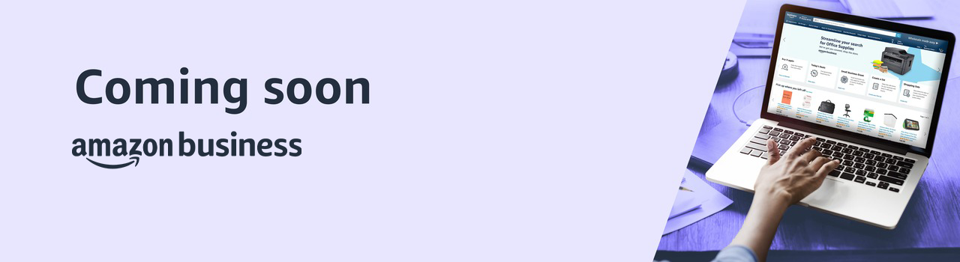Amazon Business is Now Available to CU
We are excited to announce Amazon Business as a new buying option for CU. As part of our ongoing efforts to enhance procurement efficiency and accountability across the university, this platform provides an additional option for your purchasing needs within our procurement system.
The CU Amazon Business account is available exclusively to authorized university employees who meet the following criteria:
- You must have the role of Shopper or Requestor in CU Marketplace, or
- You must have a CU Procurement Card
While Amazon Business is a new option, we highly recommend utilizing CU’s established Strategic Partners, such as Staples and Fisher Scientific. These suppliers offer a wide range of commonly purchased items through existing catalogs in CU Marketplace, providing value and reliability to meet the university’s needs.
The Amazon Business account benefits include:
- Free Same-Day, One-Day and 2-Day shipping on Prime-eligible items (learn more)
- Get Quantity Discounts on top-brands and top-selling products.
- Create custom shopping lists for frequently purchased items.
- Ability to support small, diverse, local, and sustainable businesses with certifications.
- Get real-time data to make smarter budgeting and purchasing decisions.
- Access to a specialized Amazon Business Customer Service team
Must-Know Points: Action Required
- Existing Amazon Accounts - All Amazon accounts currently using a university domain will be required to update their account based on how you have used your CU email with Amazon previously. You will receive an email with directions on how to complete this step at go-live.
Training and Available Resources
Recorded Webinars
Amazon Business: .com Experience
Amazon Business: Marketplace Experience
Job Aides
Use the Knowledge resources below to be guided through the Amazon Business activation process:
Amazon Business: Activating the Amazon.com Experience
Amazon Business: Activating the CU Marketplace Amazon Catalog
Live Training
| Date | Time | Title | Registration |
|---|---|---|---|
| Tuesday, 11/19/2024 | 2:00 - 3:00 PM | Amazon.com for CU Business | View Recorded Webinar |
| Thursday, 11/21/2024 | 2:00 - 3:00 PM | CU Marketplace Amazon Catalog | View Recorded Webinar |
| Tuesday, 12/10/2024 | 10:00 - 11:00 AM | Procurement & Sourcing Virtual Office Hours: Amazon Business | Attend Zoom |
| Tuesday, 12/17/2024 | 10:00 - 11:00 AM | Procurement & Sourcing Virtual Office Hours: Amazon Business | Attend Zoom |
Office Hours
The PSC offers virtual office hours with the Procurement and Sourcing team - information for these open question and answer sessions may be found on the events page.
FAQs
Access
How do I access the CU Amazon Business Account?
- You must have the role of Shopper or Requestor in CU Marketplace, or
- You must have a CU Procurement Card
Why is access restricted to p-card holders and CU Marketplace users?
Can I request access if I do not have a p-card or CU Marketplace access?
Can a colleague with access place orders on my behalf?
What are my options for purchasing if I do not meet the access criteria?
- Work with a colleague who has access.
- Submit a purchase request through your department’s procurement team.
- Use a pre-approved supplier or alternative purchasing method as directed by your department.
How do I request a p-card or CU Marketplace access?
Account Questions
How do I activate my Amazon Business account?
Can we take advantage of Amazon services such as Fresh, Grubhub, and Prime Video using Amazon Business?
If our department already had an Amazon Business account, what happens to that account?
What should we do if our current Amazon Business account utilizes a shared email address?
How do I access the Marketplace catalog?
What is the difference between the Amazon Business Amazon.com experience and Marketplace catalog?
Both experiences have the same selection of goods available for purchase, and the user experience when shopping is substantially similar.
The most important distinctions for the majority of users will be the following:
The Amazon Business catalog in Marketplace pays via invoice directly from your department SpeedType. This eliminates the need for a separate reconciliation process via Concur, which will still need to be completed if you place an order with your Procurement Card via the Amazon.com experience.
Orders placed through the Amazon.com experience will allow for non-CU address shipping (subject to Campus Controller’s approval on the Anschutz campus).
Gift Cards cannot be purchased through CU Marketplace, as it operates on a line of credit with invoicing and payment 30 days post order. Gift Cards can ONLY be purchased via the CU Amazon Business Amazon.com experience.
Will I need two Amazon Business accounts? One for Amazon.com and another for the Marketplace?
What if I didn’t have a Procurement Card during the initial transition period before December 6th, 2024?
Amazon Business Selection
How can I take advantage of Amazon quantity discounts?
Can you buy all the same things on Amazon Business as you can on the Amazon consumer site?
Both the Amazon.com and catalog experiences for Amazon Business are curated by the Procurement Service Center.
Amazon Business will highlight, restrict, and block certain items:
Highlights: Indicates products CU wants you to consider first before alternatives. Products are elevated in search results for easy discovery. Examples of highlighted products are those sold by local businesses to Colorado, small businesses, diverse businesses and products that have a sustainable component.
Restricted: These are items that may be associated with an existing CU contract or available through a punchout supplier other than Amazon. While restricted items are searchable and available for purchase, users will see a pop-up message advising them to review CU contracts or punchout catalogs that may offer the item. Buyers can add restricted items to their cart, but additional approval may be required to complete the purchase.
Blocked: Hides product categories from search results and makes products unavailable for purchase. These measures have been put in place because of our pre-existing strategic commitments (for example: computer hardware must be ordered from contracted suppliers). If you notice an item is blocked from Amazon Business experience and you have a valid business reason for purchase, you are encouraged to reach out to psc@cu.edu as these blocks may be temporarily lifted where appropriate.
What Product Categories are available to purchase?
CU’s Amazon Business provides access to a curated selection of items available both through the CU Marketplace Amazon Punchout and on CU’s Amazon Business .com site. Please note that some items may be restricted or blocked. If you cannot find the item you need on Amazon Business, it may be available through one of our other strategic contracts or punchout catalogs in CU Marketplace.
For example, office supplies, certain IT hardware, and scientific items may not be included in the Amazon catalog, as the University has established strategic agreements with other suppliers for these commodities. It is recommended to search other catalogs in the CU Marketplace for any goods that are not currently available in Amazon Business.
After exploring these options, if you still cannot locate the item you need, please contact the PSC at psc@cu.edu for assistance. We also welcome your feedback regarding specific items you believe should be available.
How will I know I am shopping from a diverse supplier?
Is the URL for a product the same in Amazon Business as it is in the consumer site?
CU Marketplace
Are there any limitations to punchout that would result in my order being cancelled?
Yes. There are five instances in which orders can be cancelled due to limitations Amazon Business limitations:
- Safeguards – If the approval is not completed within the seven-day cart lock, and the order falls outside of the safeguards at the time of approval, the item or order will be cancelled.
- Multiple Punchout Sessions – Multiple punchout sessions can result in a cancelled order. When shopping on Amazon Business through punchout, make sure to use one punchout Session per order.
- Changing or Modifying Cart (upon return to the CU Marketplace) – If PO is sent with deleted line items or modified quantities, the order will be rejected.
- Address on Final PO Differs from Address at Checkout – If the checkout address is in the contiguous US, but the address on the PO is outside the contiguous US, the order will be cancelled.
- Zip Code Change for Next Day Delivery – If the zip code on the final PO differs from the zip code used for the address at checkout and the item is set for next day delivery, the order will be cancelled.
What if I have pending orders appearing under “Your Orders” even though they have not been approved and sent to Amazon?
How do I indicate my Ship-To Address?
Does ordering through CU Marketplace impact my delivery speed?
Are there any product restrictions that will not work for Punchout?
Digital-related products, subscriptions, and Amazon Services (such as Amazon Web Services and Amazon Fresh) are not available for purchase.
Unsupported purchases include:
- Digital downloads, including: eBooks, audio books, movies, videos, music, software, and games
- Electronic Gift Cards
- Credit Cards
- Alcoholic Beverages
- Wireless Devices and Services
- Subscriptions, including Subscribe & Save
- Other Amazon services not found on Amazon.com such as Amazon Web Services, Amazon Fresh, and subsidiaries
Gift Cards
Are we able to purchase gift cards from Amazon Business?
Electronic gift cards may be purchased on the CU Amazon.com Business account. Before placing an order, please ensure that the purchase complies with your campus's specific gift card policy and procedures. For more information, please refer to your campus’s gift card policy or contact your Campus Controller’s Office at the links below.
Denver | Anschutz
Boulder
UCCS
Gift cards cannot be purchased through CU Marketplace, as it operates on a line of credit with invoicing and payment 30 days post-order. Please note that group or shared email accounts are not allowed to be used for Amazon accounts. Purchases must be tied to an individual p-card user’s name and their associated email address within Amazon.
Additionally, the Campus Controller’s Office will be auditing and closely monitoring p-card purchases after the system transitions go live to ensure compliance with university policies.
Multi-User Accounts
Can we add students and others to the CU Amazon Business Account?
The new CU Amazon Business account replaces the need for departments to pay for or host their own group business accounts. To access the CU Business Amazon.com site, every user must have a purchasing card. You cannot have users share a purchasing card by adding them to an account. Users can either shop through CU Marketplace or set up an Amazon.com account with a purchasing card.
Orders
Are we able to purchase items on Amazon Business with personal funds and request reimbursement?
How do I see the orders I placed after joining the Amazon Business Account?
Can I save products I purchase frequently?
Yes, create Lists! To begin, hover over Lists in the upper right corner of your screen and select Create a List
- Select This list is for: you from the dropdown menu
- Select list type: Shopping List or Reorder List
- Name the list
- Privacy: Private
- Create List
Why did I receive an email indicating that my order has been halted?
Returns
How can I return or cancel an item?
To return an item, access your Amazon Business account. Navigate to “Your Orders” to find the item(s) you want to return. From Your Orders:
- Select Return or Replace items
- Choose a reason for return
- Print label and authorization
- Prepare package and return label
Items shipped and sold by Amazon.com can be returned within 30 days of receipt of shipment. Return policies, and timeframes, can vary if purchase was made from a 3rd party seller.
Why am I unable to return my product for replacement?
Shipping
How will shipping to my campus work?
Can I still ship to my home or another non-CU address using Amazon?
Will we be able to utilize Amazon lockers for delivery?
How do I track my Amazon Business delivery?
How will I know when I will receive an order?
Business Prime
What items are eligible for Business Prime Shipping?
Are there other benefits besides Free Two-Day Shipping with Business Prime?
Can I use Business Prime Shipping benefits on my personal Amazon.com account, too?
Amazon Customer Support
How do I contact Amazon Business Customer Support?
Need Help Joining the Account?
Tax Exemption
I was charged sales tax on my order even though my Amazon Business account is set up for tax exempt purchasing. How do I get a refund?
Because Amazon provides a marketplace made up of millions of sellers, there are instances when sellers may still charge tax on tax exempt purchases. Contact the Seller directly to request the refund.
- From within your account, navigate to “Your Orders”
- Find the item that was charged tax and click “Contact the Seller”
- Enter subject as “Tax Exemption Refund Request”
- Include the order number and amount charged
If you have issues contacting the seller, or other order related questions, please contact the Business Customer Service team HERE.