Production Maintenance Complete for Sunday, April 20, 2025
All enterprise and business applications are in service at this time.
Portal Status: Green
-20250420 UIS Maint: Production 5) Complete
Production Maintenance Complete for Sunday, April 20, 2025
All enterprise and business applications are in service at this time.
Portal Status: Green
We’ve all been there – you send an email only to realize you sent it to the wrong person or forgot to include an attachment. Great news: There is a way to recall that email before the recipient sees it. Message recall in Outlook can delete or replace copies of that email if the recipient(s) have not read the message yet.
1. Choose the message you wish to recall in your Sent Items folder.
2. Double-click to open the message
3. In the Message tab, select the Actions option. Select Recall This Message from the dropdown menu, then select Delete unread copies of this message. You may also select Delete unread copies and replace with a new message if you wish to send a corrected email.
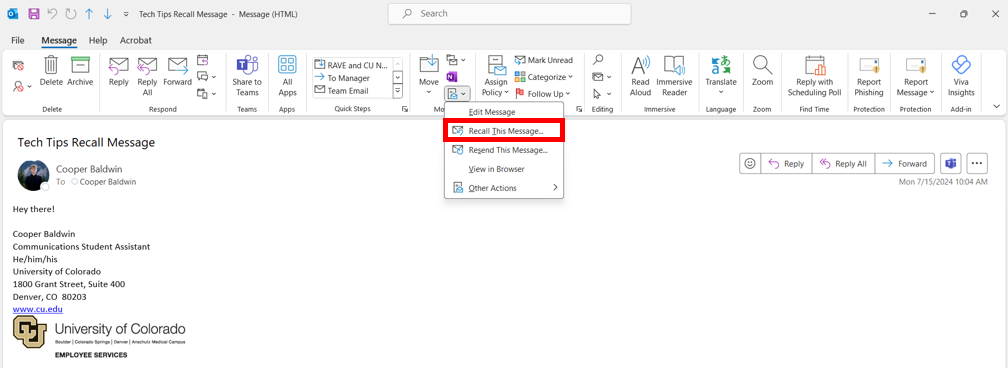
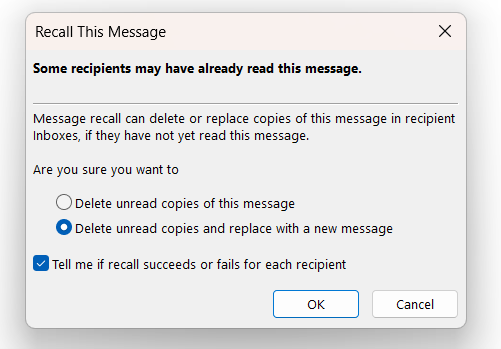
NOTE: Emails sent through Outlook on the web, to a recipient outside CU System, or that have already been read cannot be recalled.
1800 Grant Street, Suite 200 | Denver, CO 80203 | Campus Mail 050 SYS
CU Help Line: 303-860-HELP (4357), E-mail: help@cu.edu | Fax: 303-860-4301
Add new comment