Production Maintenance Complete for Sunday, Sept. 28, 2025
All enterprise and business applications are in service at this time.
Portal Status: Green
-20250928 UIS Maint: Production 5) Complete
Production Maintenance Complete for Sunday, Sept. 28, 2025
All enterprise and business applications are in service at this time.
Portal Status: Green
The University of Colorado uses multifactor authentication to protect personal information in the portal. It takes two items—your password and your phone—to access sensitive information. This decreases the likelihood that others can access your data, even if they have your password.
You will be asked to authenticate your identity when accessing the following items in the CU Resources area of the portal:
Step 1: Log into your employee portal.
Step 2: When you try to access a protected page in the portal's CU Resources area, a page like the one below will appear. You will be asked to authenticate your identity.
Step 3: You will have authentication two options: Receive a phone call or receive a text message with a passcode.
| From the Device drop-down menu, select the phone number where you wish to be contacted. | 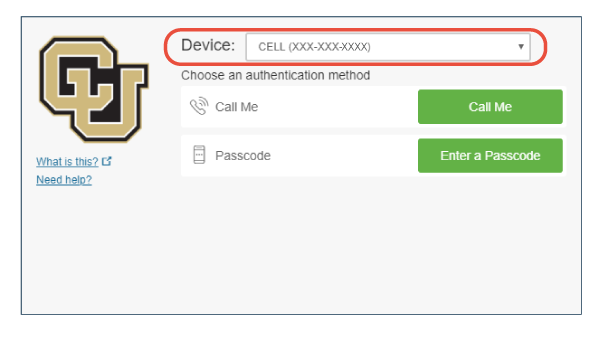 |
| Click the Call Me button. | 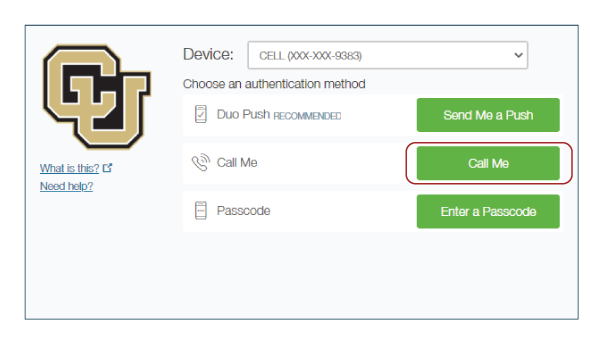 |
| Answer the call, then press any key on your phone to log in. The protected page will open. |
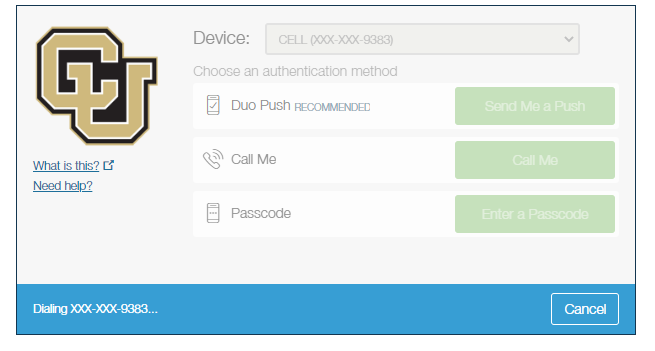 |
| From the Device drop-down menu, select the phone number where you wish to be contacted. | 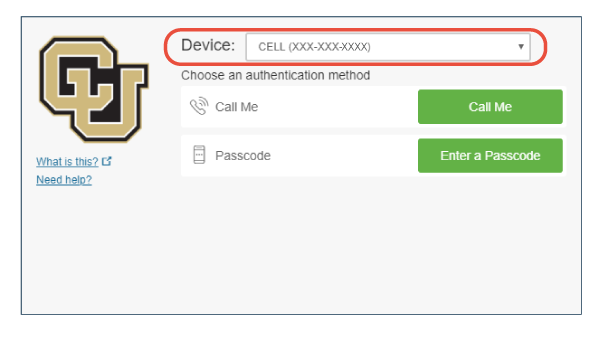 |
| Click the Enter a Passcode button. | 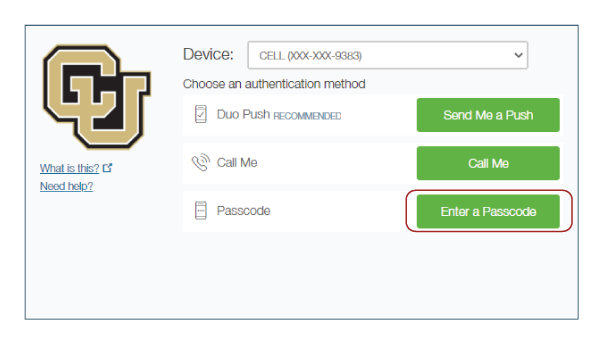 |
| A blue bar will appear on the screen. Press the Text me new codes button. |
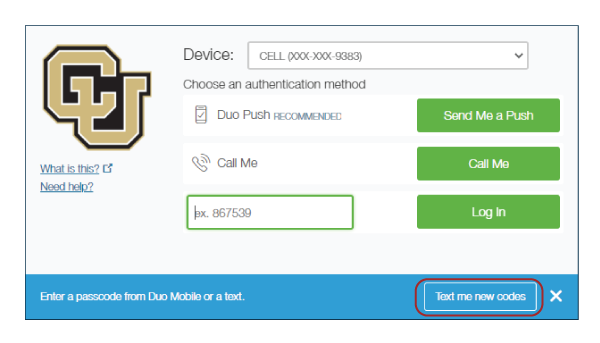 |
| You’ll receive a text message from CU with a passcode. Enter the passcode and press the Log In button. The protected page will open. |
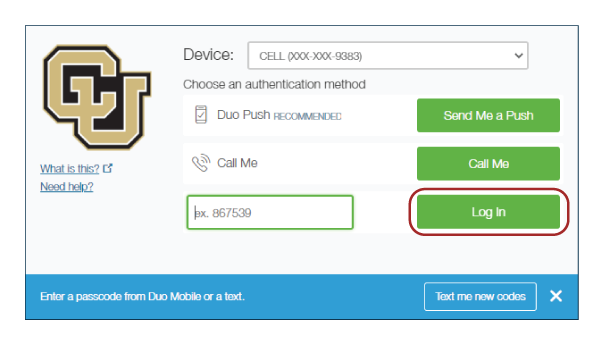 |
Active employes:
Retirees and non-employees
CU System employees must multi-factor authenticate to access the CU System VPN. Learn how to authenticate through Duo.
1800 Grant Street, Suite 300 | Denver, CO 80203 | Campus Mail 050 SYS
CU Help Line: 303-860-HELP (4357), E-mail: help@cu.edu | Fax: 303-860-4301