CU Alert: All enterprise and business applications are available. See email for additional information.
Portal Status: Green
04 - 20251215 reCAPTCHA Self-Service Password Reset Resolved
CU Alert: All enterprise and business applications are available. See email for additional information.
Portal Status: Green
The CU System Administration offices, UIS and the UIS Service Desk will be closed from Wednesday, Dec. 24 through Friday, Jan. 2.
We will reopen at 8 a.m. Monday, Jan. 5. Happy holidays to all CU employees and their families!
Have you ever searched your email for that Tech Tip you vaguely remember and now need immediately? The Tech Tips blog centralizes all the individual tips and allows them to be searchable.
This offers an abundance of practical technical information and step-by-step guides for when you need it most.
Whether it is a matter of forgetting the hotkey combination that opens the useful Windows Task View (Save time with keyboard shortcuts), or making the most of Teams’ collaborative functions (Collaborating in Teams with Loop components) – the Tech Tips blog has you covered with the ability to search all of our biweekly how-to’s from the past four years.
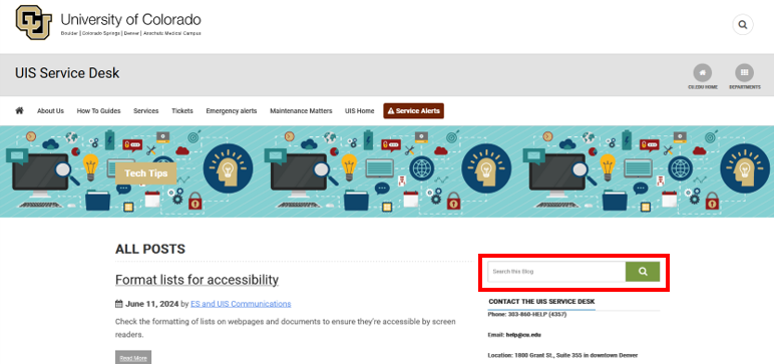
From any page on the Tech Tips blog, simply type in a relevant keyword to search for an individual tip. For example, searching “clipboard” brings up the Use Windows Clipboard to save time tip from February 2024.
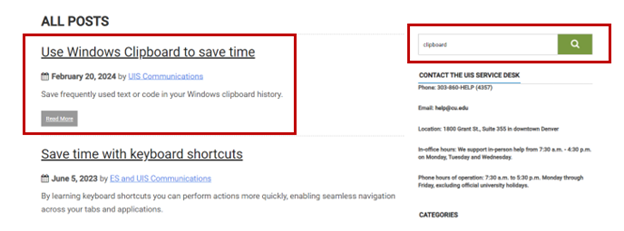
Additionally, you can search by tag to find all tips related to that subject. For example, clicking the Teams tag will result in all tips related to Microsoft Teams, including how to Add or replace your profile picture.
The Tech Tips blog offers clear instructions and visual steps. Several are top-visited pages for cu.edu. One advantage of using Tech Tips over a search engine is knowing the steps are based on the version of Microsoft 365, Teams, Zoom, etc., that CU has.
If you search for a tip and don’t find it, please let us know — it could inspire our next post!
1800 Grant Street, Suite 200 | Denver, CO 80203 | Campus Mail 050 SYS
CU Help Line: 303-860-HELP (4357), E-mail: help@cu.edu | Fax: 303-860-4301
Add new comment