All UIS enterprise and business applications are in service at this time.
Service Status: Green
- 20250322 - UIS RSS All Clear
All UIS enterprise and business applications are in service at this time.
Service Status: Green
The University of Colorado launched Skillsoft Percipio, Skillsoft’s updated learning platform, earlier this year. This new platform provides CU employees and students with valuable learning programs, skill assessments and access to required university trainings.
1. Log in to the employee portal.
2. Open the CU Resources dropdown menu.
3. Select Training.
4. Click the Skillsoft Percipio tile.
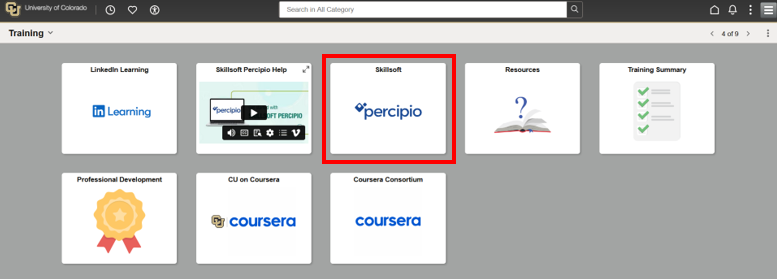
When you first log in, Percipio will ask you to identify your campus as CU System and select topics of interest. View the Take a tour of Skillsoft Percipio video for even more information.
1800 Grant Street, Suite 200 | Denver, CO 80203 | Campus Mail 050 SYS
CU Help Line: 303-860-HELP (4357), E-mail: help@cu.edu | Fax: 303-860-4301
Add new comment