CU Alert: All enterprise and business applications are available. See email for additional information.
Portal Status: Green
04 - 20251215 reCAPTCHA Self-Service Password Reset Resolved
CU Alert: All enterprise and business applications are available. See email for additional information.
Portal Status: Green
The CU System Administration offices, UIS and the UIS Service Desk will be closed from Wednesday, Dec. 24 through Friday, Jan. 2.
We will reopen at 8 a.m. Monday, Jan. 5. Happy holidays to all CU employees and their families!
The Grant Management Financial Report Tool (GMFRT) provides grant accountants and sponsored project administrators from the CU campuses easy access to all the information they need for financial reports.
In one convenient place, you can select which projects or awards to include and limit transactions being reported to any specific date range. An automated email is sent when the report is ready with a direct link to the full report.
Based off user feedback and continued review, UIS has optimized some features and introduced enhancements to be used for more reports, not just federal financing:
Previously, only the financial summary page was downloaded. Now, when users download the report, all the pages are downloaded into Excel onto different tabs.
Based on user feedback, Unliquidated Obligations under the Expense Summary section now appear as $0.00.
On the Financial Validation page, there is a new section for encumbrances. It pulls in any purchase order (PO), the PO number, date, vendor and the remaining balance. This provides an easy way to know if there are any outstanding encumbrances on a project.
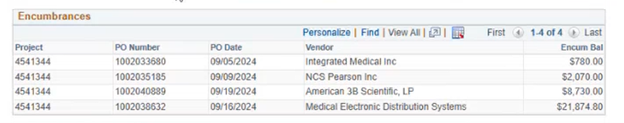
The previous version provided amounts in each field, but in the upgraded version, those figures now contain drillable links. The increased details provided make it easier to troubleshoot exceptions.
For example, if a user clicks on Total Included Direct Expense:
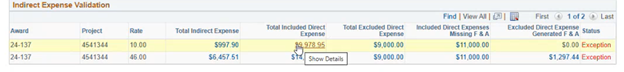
The report will show them all the accounts, descriptions and total amounts that result in that direct expense amount.
Similarly, Total Excluded Direct Expense will show all the account codes that are not generating indirect costs, such as facilities and administrative (F&A) expenses. Clicking the Total Indirect Expense users can get a full list of all transactions on the project, the direct amount, the indirect amount associated with that transaction, and the F&A rate at which it was calculated.
On the Expense Details page, there is a new section showing any expenses that were posted before the project start date or after the project end date.

The amounts here are also clickable to reveal expense details such as the date and amount posted, transaction description, and, if the expense came from a journal, the journal ID will be listed, as well if any invoice is associated with those expenses.
Campus post award managers can now maintain a list of Common Sensitive Accounts easily online. This list of accounts will be used as the basis for the Financial Validations for Sensitive Accounts.
The Grants Management Financial Report Tool provides a summary of financials, system validation checks and detailed level transaction information in a single tool.
Rather than pulling data from a variety of queries and different financial reports, grant administrators are now able to easily verify and pull all the information quickly. Perhaps best of all, they can run batches of the report.
A CU Efficiencies Report calculated an average of 30 minutes saved per report. On average, 1,200 Financial Reports are due each year, which saves around 12 hours a week.
UIS worked with sponsored projects administrators from the four CU campuses to devise the tool. The GMFRT originally focused on simplifying the Grants Federal Financial reporting form processes but its use has expanded to most grants financial forms. In 2023, UIS received a CU Innovation & Efficiency prize for the Grants IT Services team’s development of the GMFRT. The team continues to refine and improve the tool.
The tool will save you time when completing a financial report because you can easily verify and pull all the information needed for the report without needing to compile the report data from a variety of queries and different financial reports. The layout of the landing page is organized to follow the same format as the SF 425 Federal Financial reporting form, and you can even dive deeper into specific transaction details within the same tool.
This tool can also be useful when reviewing an award's financial information during the closeout process.
You can access the tool by opening the People Soft Finance system.
Alternatively, you can also access both steps via the NavBar menu by going to Grants, scrolling down and selecting CU Customs, and then clicking either of the two steps.
The first time you use the reporting tool, you’ll need to add a new run control value in the Add a new value field. Keep in mind that no spaces are allowed, but you can create your own Run Control ID. We recommend keeping the Run Control ID naming convention generic. One option is to use your business unit, followed by your initials and a number series, such as UCD-stk-1.
We recommend limiting your Run Control IDs to 10–15 at a time. You can reuse Run Control IDs but you cannot delete them at this time. Ultimately, it is up to each campus to establish its own recommendations on naming conventions and the number of run controls per user.
When you search your run control IDs, the results show the contract number and letter of credit document ID, so the Run Control ID does not need to be specific to the award or contract.
1800 Grant Street, Suite 300 | Denver, CO 80203 | Campus Mail 050 SYS
CU Help Line: 303-860-HELP (4357), E-mail: help@cu.edu | Fax: 303-860-4301