CU Alert: All enterprise and business applications are available. See email for additional information.
Portal Status: Green
12-18-24 Resolution HCM
CU Alert: All enterprise and business applications are available. See email for additional information.
Portal Status: Green
Skillsoft Percipio keeps track of all your trainings, including those you completed prior to the Percipio upgrade. View them within Percipio by following these steps:
1. On the Skillsoft Percipio home page, select My Learning from the right-hand taskbar.
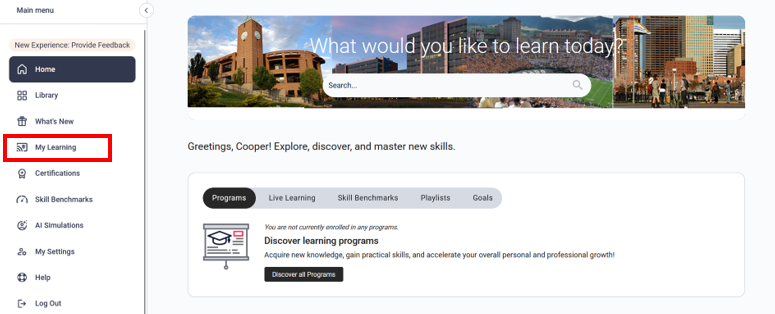
2. Click on the Learning activity tile.
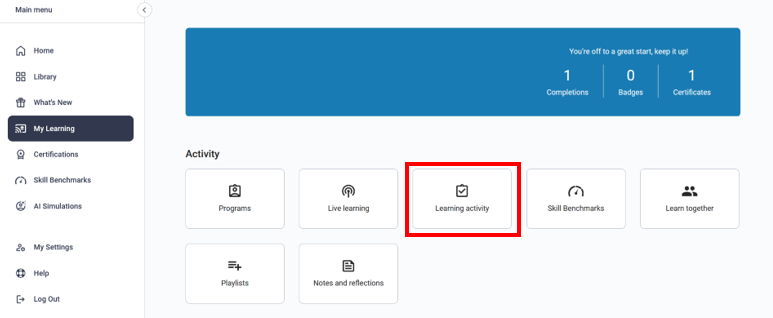
3. Click on each tab to see a record of your completed trainings. Look at the status column to see the status of each training you began. The column will show “Completed” if you have finished and passed the training.
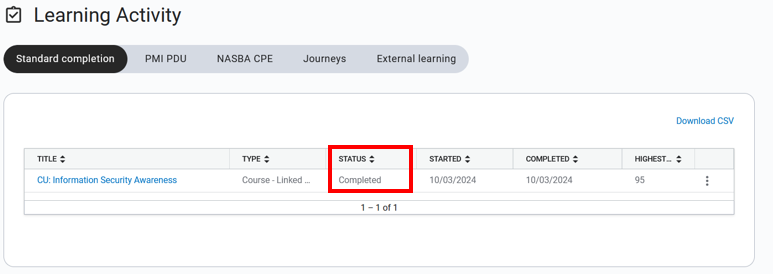
Note: Many of CU’s required trainings are found under the External learning tab.
1800 Grant Street, Suite 200 | Denver, CO 80203 | Campus Mail 050 SYS
CU Help Line: 303-860-HELP (4357), E-mail: help@cu.edu | Fax: 303-860-4301
Add new comment