CU Alert: All UIS enterprise and business applications are available. See email for additional information.
Portal Status: Green
04 - 01142026 UIS Resolution INCIDENT
CU Alert: All UIS enterprise and business applications are available. See email for additional information.
Portal Status: Green
Holiday closure: UIS and the UIS Service Desk will be closed Monday, Jan. 19, in honor of Martin Luther King Jr. Day. We will reopen at 8 a.m. Tuesday, Jan. 20.
Be cautious if you ever receive an online pop-up urging you to update your browser or any software. It is likely an update scam. These scams often include a link to update your browser, which tricks you into downloading malware. You should never use a link from a browser pop-up to update your browser. Instead, close any window with a potentially malicious pop-up and follow these steps to update your browser.
Edge works seamlessly with OneDrive. It will automatically check for updates and apply them when you restart the web browser. However, many users rarely close all browser windows.
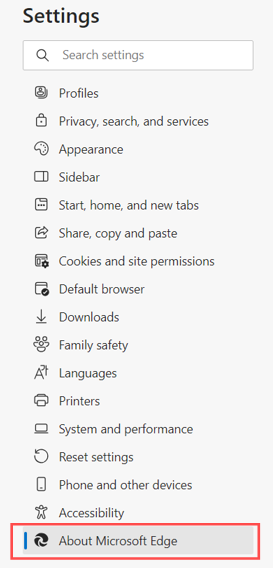
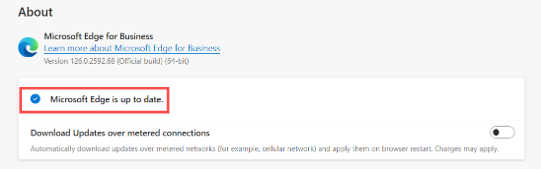
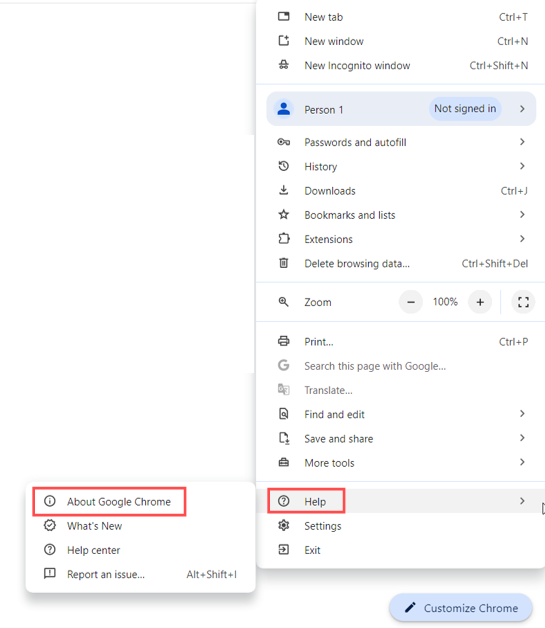
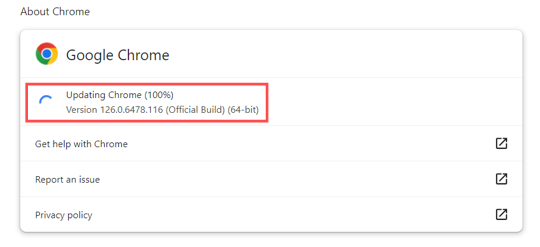
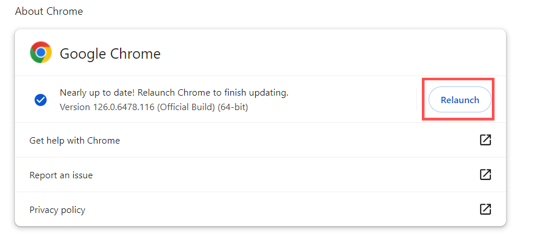
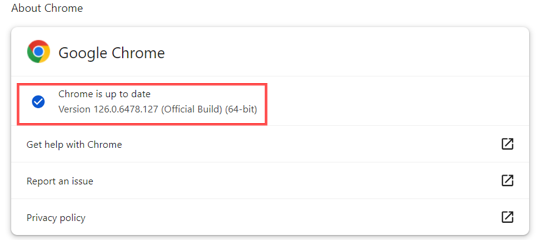
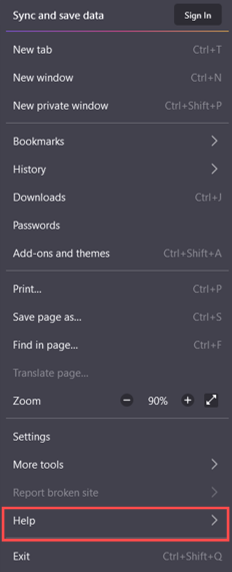
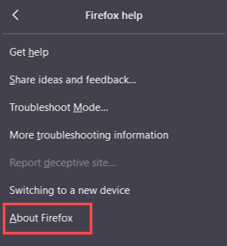

Immediately report it as a possible incident. Reporting it immediately allows the information security team to act quickly, determine the level of impact and contain the incident. Visit the Report an Incident web page to learn more.
Information security incidents can happen to anyone. No retaliation will be taken against anyone who, in good faith, reports a possible information security incident.
You can learn more about phishing scams from the Office of Information Security.
1800 Grant Street, Suite 200 | Denver, CO 80203 | Campus Mail 050 SYS
CU Help Line: 303-860-HELP (4357), E-mail: help@cu.edu | Fax: 303-860-4301
Add new comment