Salesforce Individual Email Results (IERs)
Individual Email Results (IERs) can be a powerful tool to better understand your audience and how they best engage with your communications. Learn more about what IERs are and how they can be leveraged to put your constituent at the forefront of your outreach efforts.
What are IERs?
Information about an email that is sent to a recipient via Marketing Cloud can be viewed in Salesforce as an "Individual Email Result" or IER. IERs provide information about a single email that is sent to an individual, so you can easily check if someone received, opened, or clicked into an email (and much more...read on below).
When viewing a Contact in Salesforce, navigate to the Related tab and then hover over Individual Email Results to see recent activity and dig deeper:
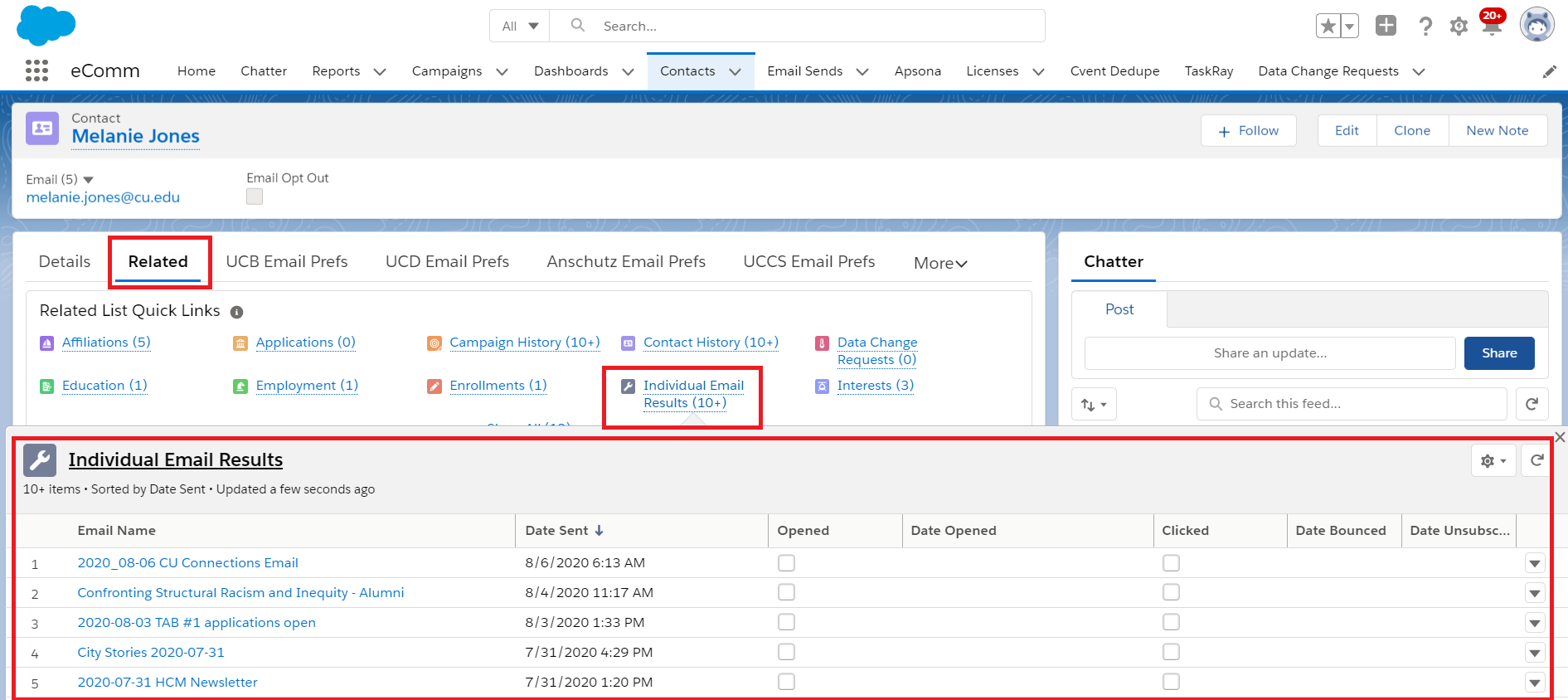
By clicking an email name, you can view additional IER details on the Details tab as well as link-level data on the Related tab:
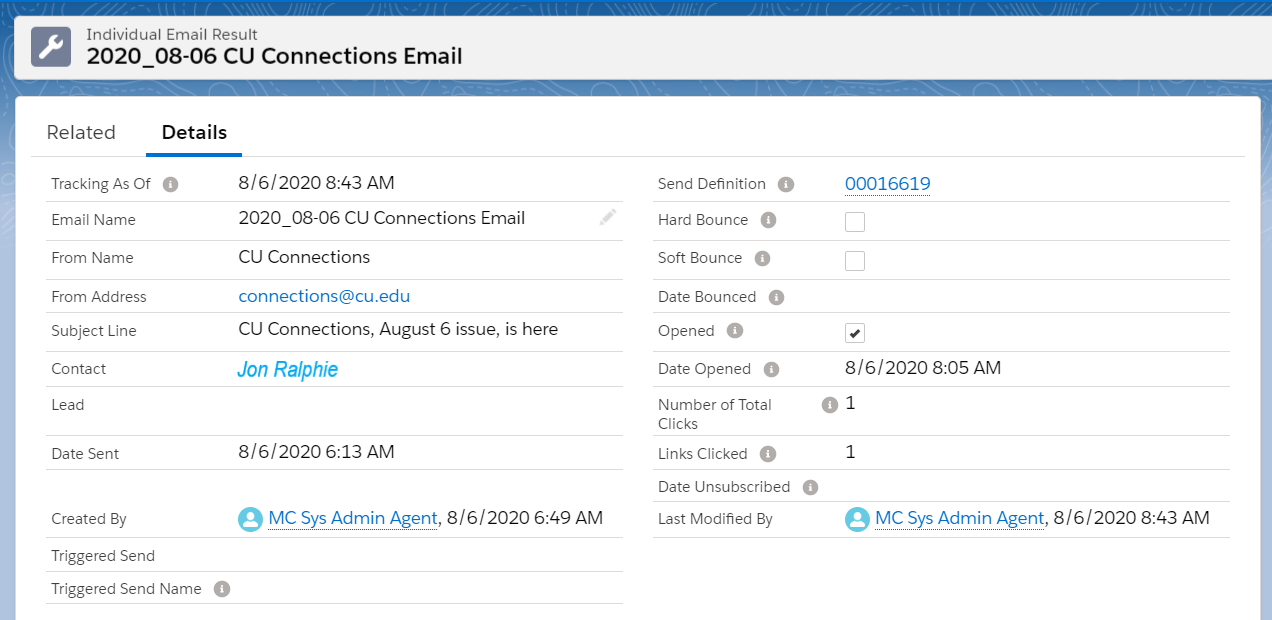
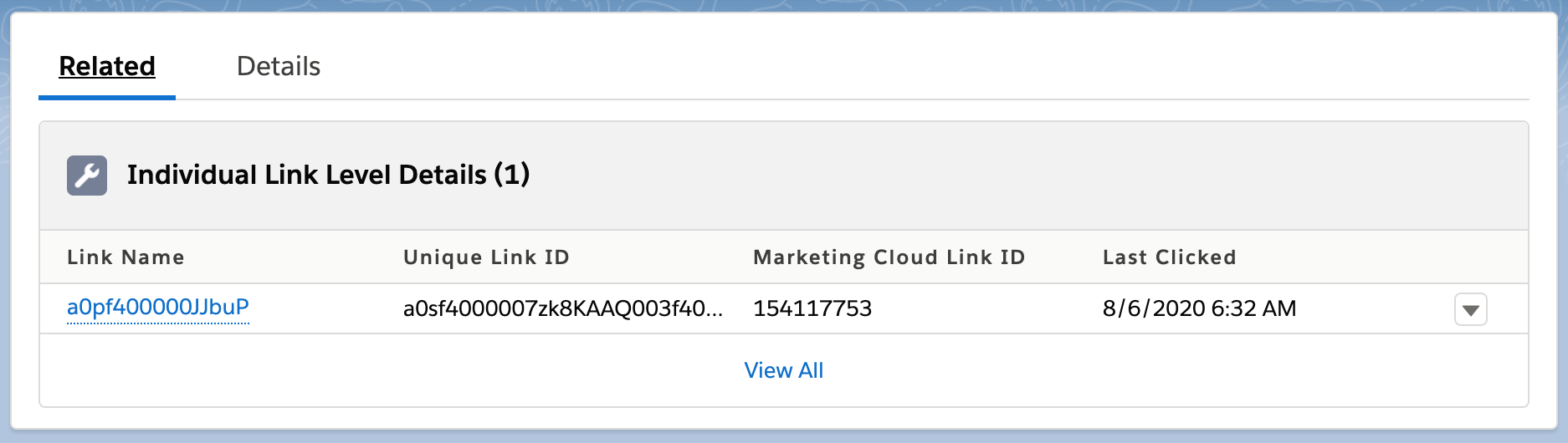
What IERs are Not
IERs are not aggregate information about an email send, such as: the CU at the Zoo email was sent to 30,000 people, had a 20% open rate and 2% unsubscribe rate. This overall performance information is called Email Send data and never 'expires' from Salesforce.
IERs are created when an email is sent via Marketing Cloud. The data originates in Marketing Cloud and is updated in Salesforce every 15 minutes.
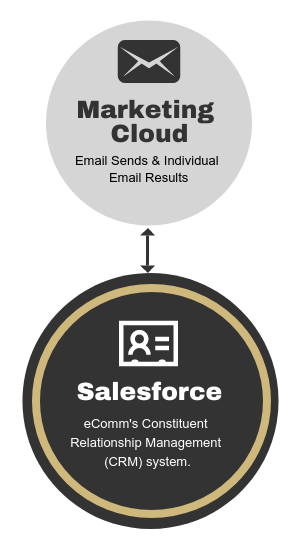
IERs remain in Salesforce for 90 days in accordance with email marketing best practices. The most actionable data is recent data, so act quickly to determine a path forward based on your constituent's IER data. Once 90 days have elapsed, IER data is archived in a Snowflake database should it be needed (although its format will be far less usable).
- If you need IERs that have already been archived, please submit a help ticket. Select Salesforce in the dropdown >> then Archived Individual Email Result (IER). Provide the Contact ID and/or Email ID.
Why use IERs?
Access to this granular information opens many doors for your engagement efforts:
- Personalized Outreach: IERs make it possible for you to personalize the way you try to connect with constituents, based on their own actions or habits.
- Someone never opening an email is a good indicator they are not interested. Instead of continuing the same tactics that work with your engaged population, come up with something new to get them re-engaged (special subject line with gift) or just stop emailing them. It's a great way to avoid making folks angry and forcing them to unsubscribe (potentially from all CU communications). It will also increase your open and click rates.
- Creates Opportunities for Other Communicators: Allows opportunities for other CU entities to build a relationship with a constituent.
- When constituent's inboxes are full of messages in which they have no interest, it can be difficult to focus on the ones that matter. Do your fellow CU colleagues a favor and let their messages shine when yours do not seem to resonate.
- Saves Money and Prevents Email Fatigue: Reduces the number of emails sent, saving CU money (yes, each email that ends up in an inbox costs money).
IER Use Cases
-
Analyzing Engagement Data Based on Audience: CU System University Relations is interested to know which faculty at each campus school/college are opening CU Connections. IER data allows the team to view open and click data for specific audience types (including faculty, staff, alumni, donors, students, etc.).
-
Targeting Future Communications Based on Specific Actions: The CU Boulder Alumni Association wants to target future communications to those who opened but didn't click on the emails "call to action" link (such as registering for an event). The team can use IER data to identify this audience and create a new outreach pool accordingly.
-
Determining Interests Based on Types of Links Clicked: The UCCS Athletics team wants to target alumni who have clicked on three or more athletics articles during the past year. The team can use IER data to report on specific athletics-related links that they've been tracking to determine an audience for their next send.
-
Responding to Audits or Complaints: Human Resources is contacted by someone claiming they were not notified of open enrollment deadlines. The sender can use IER data to validate whether or not the complaint is valid. Some departments require that these records be kept for three years.
Why Can't we get IER Data in Marketing Cloud?
Both paths to analyze the same information in Marketing Cloud are great in theory but require significant work when put into practice:
-
Manual Process: If the data we need is in Marketing Cloud and is reportable, the process to get a followup email to that audience is extremely manual and requires the eComm specialist. (Process: Export from Marketing Cloud with 18 ID >> Convert to 15 ID >> Upload to Salesforce Campaign via Apsona (MEC)>> Convert Campaign to Report (MEC)>> Convert Report to Marketing Cloud Data Extension (MEC) >> Send Email)
-
Incompatible Architecture: Additionally, much of the data on which we would like to report is not housed in Marketing Cloud (such as cross filtering IER data with affiliation, education data, location data, employment data, etc.). While this data is housed in Salesforce, our Marketing Cloud architecture does not allow us to capitalize on it through Audience Builder, Contact Builder, or Synchronized Data Extensions. Housing this data in Marketing Cloud would require significant re-architecting of the Marketing Cloud instance. (Example: Which employees on the Anschutz Medical campus clicked on a link about COVID-19 policies for returning to work?)
Related Content
- How do I view a contact?
- What is the difference between a Standard Contact and an Individual Contact?
- How do I modify information on a contact (such as the email address)?
- Why are there duplicate contact records?
- How to I merge two or more contacts?
- How do I add a contact to a Salesforce campaign?
- How do I add contacts to Salesforce?
- How can I match new contacts against existing contacts to avoid creating duplicates?
- How will I know if a contact received my email?
- How does a Salesforce contact relate to a Marketing Cloud Subscriber?
- Is Salesforce GDPR compliant?





