The CU System Administration offices and Employee Services will be closed from Wednesday, Dec. 24 through Friday, Jan. 2.
We will reopen at 8 a.m. Monday, Jan. 5. Happy holidays to all CU employees and their families!
Empower job searchers with new candidate invite feature
The university’s job search platform* enables jobseekers both inside and outside the university to save their job search parameters and receive automated emails when jobs that meet their criteria are posted.
Now, job posters have the option to put new job openings in front of matching candidates. Recruiters have the option to automatically invite job seekers whose saved search criteria match a new posting with one checkbox.
On the Career Sections segment of the Sourcing tab, select the checkbox that reads “Automatically invite when posting starts.” It will show you how many candidates currently match your job’s posting criteria, and once the requisition goes live those users will receive an invitation to view the job posting.
Because this functionality relies on job seekers utilizing the platform’s search criteria saving feature, it’s important to encourage inquiring candidates to make use of this tool.
From the job search homepage, seekers should click on the “Access my profile” link to log in to (or create, if they don’t already have one) their user profile.
Once logged in, they will reach a page where they can select their preferences for job field, location, and/or organization. They must then select “Yes” in the “Job Posting Notification” field to have emails sent to them automatically.
We hope that these steps will help our recruiting departments reach a broader pool of qualified candidates and help job seekers identify the best opportunities for them.
*Please note the Taleo platform serves the System Office and all campuses except Boulder. See CU Boulder’s recruitment site for more info on CU Boulder recruitment tools.







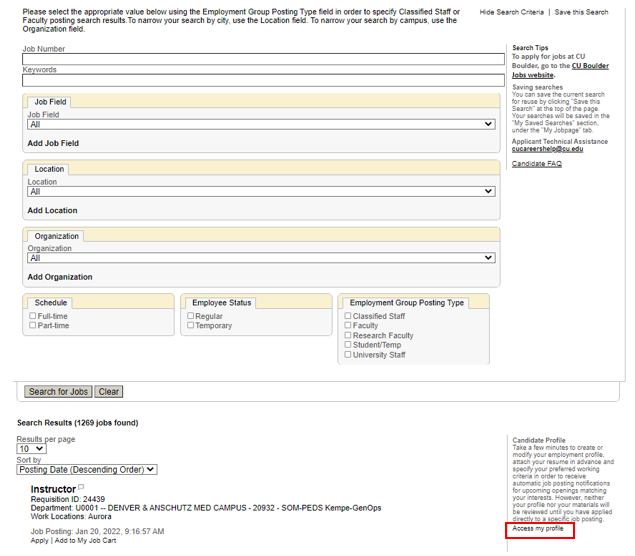

Add new comment