Small changes coming to employee portal
After Feb. 12, you may notice some subtle differences when you log into the CU Resources area of the employee portal, driven by updates from CU’s software vendor PeopleSoft. These changes will not be applied to the HCM portal, so we want to familiarize you with the differences.
The notifications alert in the HCM portal will remain the same, a small red circle with the number of alerts. However, in the employee portal, a small, red exclamation mark over the bell in the upper right corner now alerts you to waiting notifications.
Another change coming to the employee portal: The search box is moving to the top navigation bar. Since the search box is permanently open, the magnifying glass icon will no longer appear in the portal; it will remain in HCM
Updates to the CU employee portal
You will also have the option to leave the notifications panel open. To do so, click the three vertical dots to go to Personalize Homepage. Then, go to Personalize Homepage > Common Settings > Show Notifications Panel. Select YES to change the default setting.


If you select Yes to show the Notifications Panel, here is how your home screen layout will look:

Previously, the number of actions or alerts was shown on the buttons in the notifications panel. If you have actions or alerts, the numbers are displayed below and to the right of the buttons. If you do not have any actions or alerts, then neither button will be clickable.
Additionally, the portal's Navigation Bar icons have changed, and menu options are now sorted alphabetically instead of randomly. In HCM, the NavBar has not changed.
The new employee portal layout
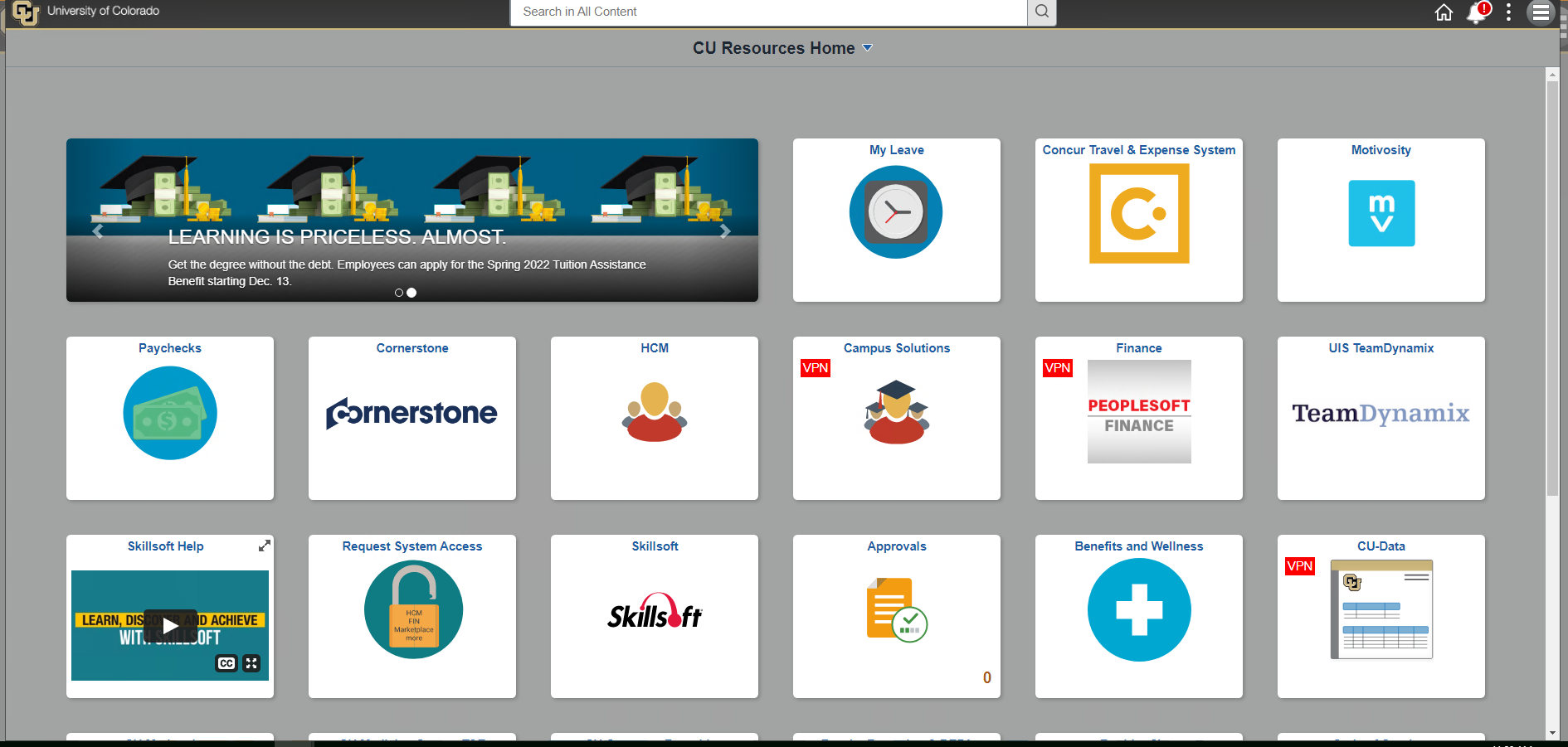
For reference, the old portal layout
HCM’s layout will remain unchanged
The CU Resources area of the employee portal still works the same, with just these small changes to the notifications alert and search bar. HCM will not experience any changes. If you have any questions or concerns, please contact help@cu.edu or call 303-860-HELP (4357).












Add new comment