Categorized in:
Create Cvent Events from Pre-Existing Template or Event, Feb 2021 Update
February 12, 2021 by Melanie Jones
Those of you who have created events in Cvent before might notice a slight change to the process starting Feb. 26 2021. Events must be created using a pre-existing template or event, rather than from 'scratch'.
- Login to Cvent
- Select the green Create Event button (top-right)
- The Create: Using an event template radio button is selected by default
- Clone an event you have made before by switching the radio button to Using an existing event
- Click the ellipsis next to Template box
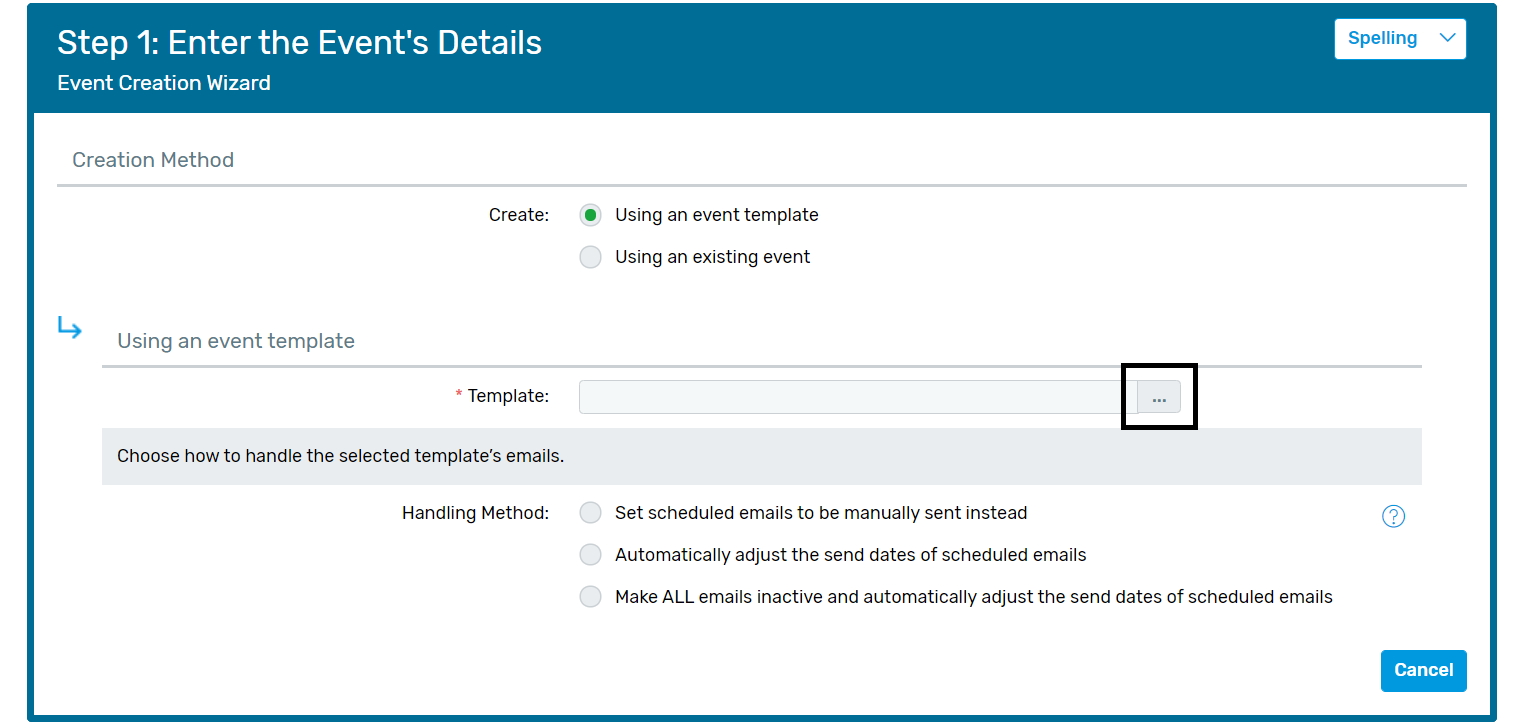
Already created a Flex or Express Event?
Choose the second radio button to Create using an existing event. You'll be able to clone a previous event and modify some key details to get to a finalized product quickly.
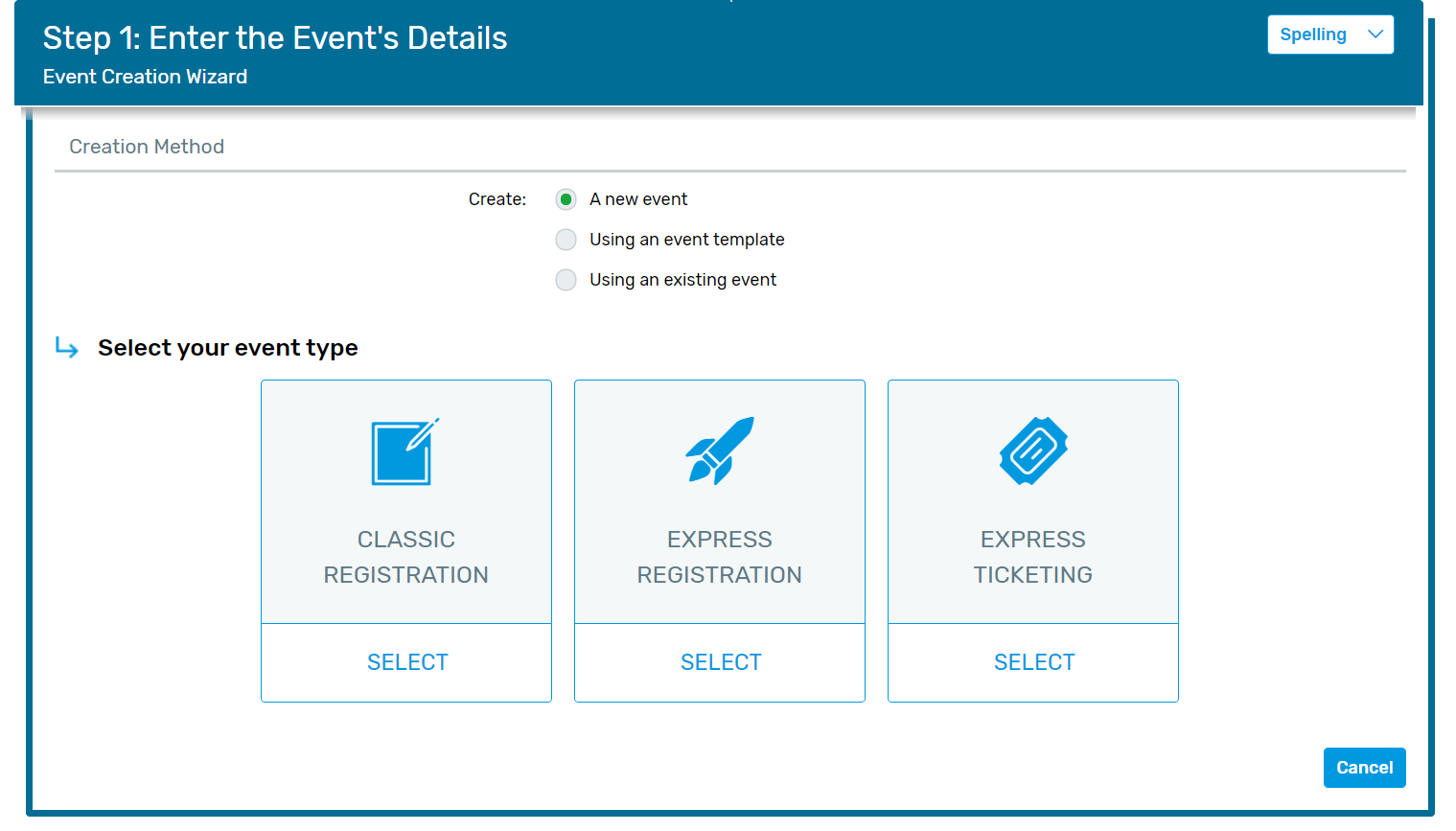
- In the pop-up Select the template you wish to clone
- Flex Templates are for more complex events (if you have sessions or someone registering with additional guests)
- Express Templates are for simple events, where you really just need an event head-count
- Classic Templates
- These should ONLY be used in special cases where your event is complex AND uses a feature that is not yet available with Flex (such as Tracks). Classic events are sunsetting in 2021, to be replaced with Flex (or Express when simple enough).
Why the change? This update is one of many steps around the 2021 transition away from Classic events. By cloning pre-existing templates and events, users can be more efficient and consistent.





