GeoCode in Salesforce Sunsetting (2023)
GeoCode, a field in Salesforce available on a Contact's record, currently comes from the Advance database. Advance will be getting rid of this field during the migration to Ascend, so it will no longer be available in eComm's instance of Salesforce. In preparation for this change, Salesforce Reports currently using this field must be recreated with an alternative method or deleted by April 25, 2023.
Overview
What is it?
Geocodes provide a shortcode for a geographic area defined by the GeoCode Description. Below are two examples of GeoCodes in bold with their descriptions, but a full list can be viewed in the eComm data dictionary.
- DEN-S | Denver South - Castle Rock, Bailey, Parker CO
- DEN-W | Denver West - Evergreen, Blackhawk, Golden CO
This information is found on a Contact Record in Salesforce after scrolling down to the Address Information section.
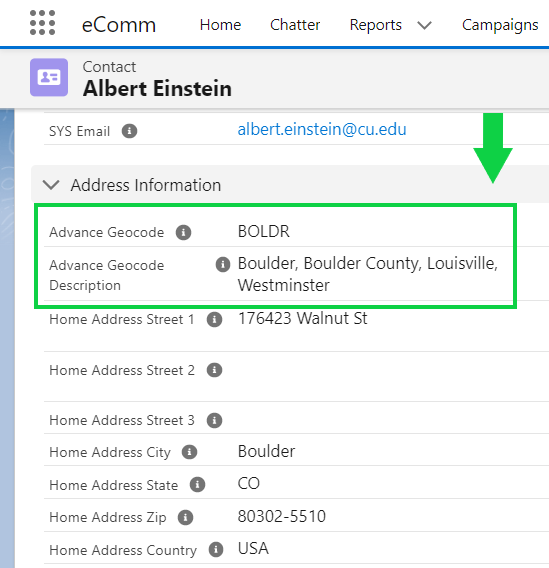
Why is it sunsetting?
GeoCode (and GeoCode Description) in Salesforce (currently available on a Contact's Record) comes from the Advance database. Advance will be getting rid of this field during the migration to Ascend, so it will no longer be available in eComm's instance of Salesforce.
What is the impact?
Of the 16,671 Reports that exist in Salesforce, less than 280 leverage the GeoCode field (or 1.7%). Since 2015, many eComm specialists have more heavily adopted two alternative methods for reporting on geographically based audiences without leveraging the GeoCode field (more below).
Next Steps
Use this spreadsheet of all Reports currently leveraging the Advance GeoCode with a tab devoted to each eComm specialist) and follow the instructions below:
- Identify which Reports using GeoCode need to be re-created versus those that can be deleted.
- Re-Create Reports that are still needed with one of the alternative methods outlined below.
- If updating an existing Report that is associated with a Data Extension, check if the GeoCode field is included in the Data Extension, and if so, delete the column (instructions below).
- Delete Reports that were not re-created.
- By April 25 | *Majority of eComm specialists will sunset the use of the GeoCode fields in Salesforce Reports.
- * CU Boulder Alumni will sunset GeoCode on May 25.
- June 1 | The GeoCode fields will be deleted from Salesforce.
- When the Advance GeoCode field is deleted from Salesforce, it will automatically be removed from your Report. This means the Report will still work if sent to, but it will not be accurate!
IMPORTANT It's important to recreate Reports or delete them to ensure they are not accidentally used, resulting in a send to a much broader audience than intended.
Delete Column in Data Extension
- In Marketing Cloud, navigate to Email Studio.
- Hover over Subscribers and select Salesforce Data Extensions in the dropdown.
- Open your Data Extension by clicking on the name.
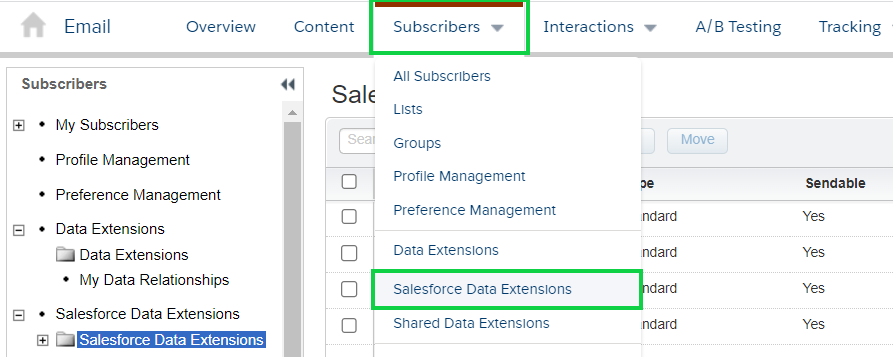
- The Properties tab will open. Select Edit Fields in the block towards the bottom right.
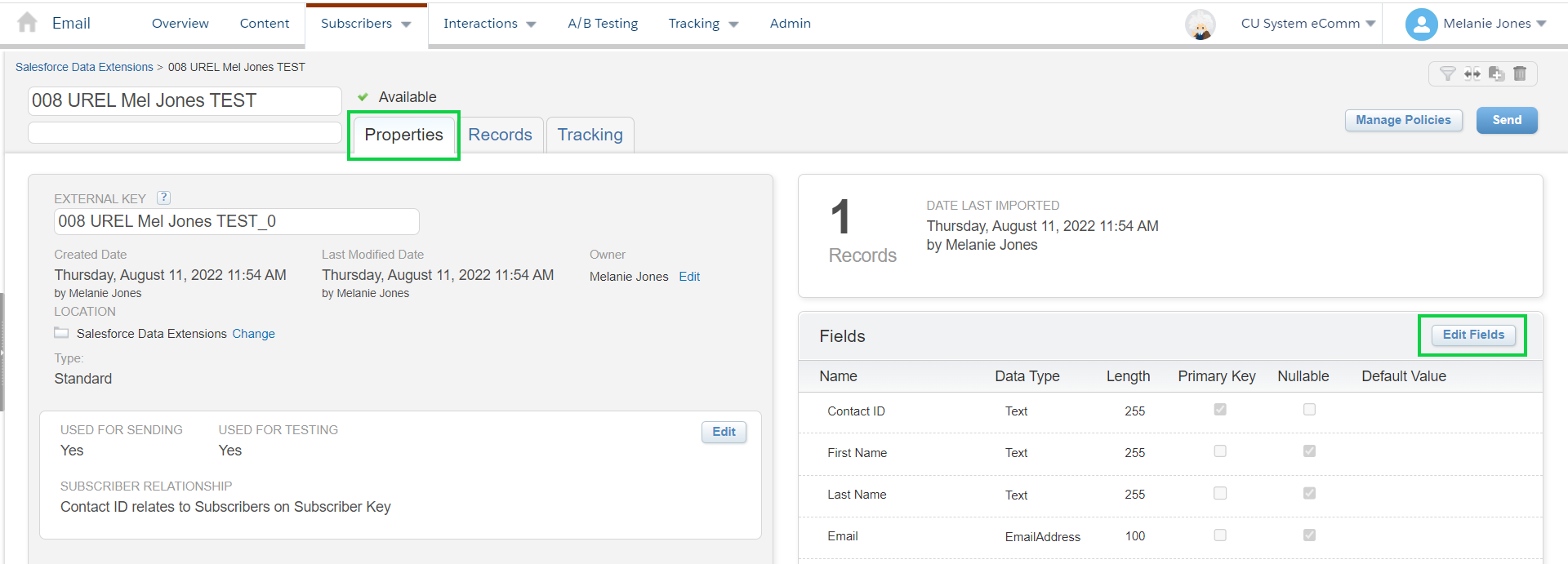
- Click the minus button next to the GeoCode field
- Select Save (this takes a minute)
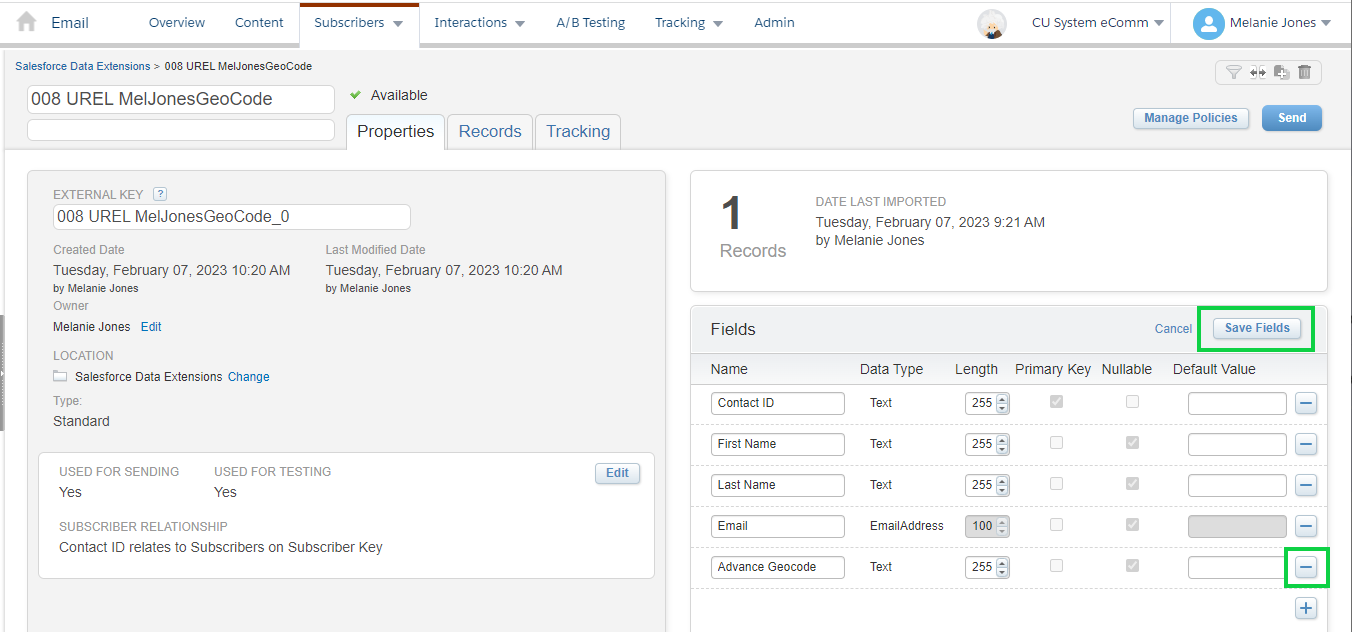
Alternative Methods
Comparing the unique count of a Report (number of individuals) based on GeoCode to a modified Report based on Home Address Zip will be critical to ensuring the changes you made are correct.
Alternative A
A Free Map Tool can be used in combination with Salesforce Reports to capture audiences based on geography. When requesting an audience based on geographic location from an eComm specialist, either:
- Specify the Input for your eComm Specialist (Radius and Central Zip Code, ie. 10-mile radius of 80203) OR
- Use the Radius Search yourself and provide the Zip Codes
There are two options to identify zip codes, one by radius and another by drawing on the map.
Alternative B
GeoPointe is a paid Salesforce add-on that the CU Boulder Alumni/Advancement unit leverages due to frequent geo-targetting needs*. eComm specialists (already with Reporting access) can submit a help ticket if interested in accessing GeoPointe.
- *One potential downside to GeoPointe is that the audience is not dynamic. In other words, the eComm specialist must re-run the query in GeoPointe before each send to ensure the audience is accurate. For most users, this is a barrier and makes the free map tool (above) more appealing.
Related Content
- What is the difference between a campaign and a report?
- How are campaigns connected to reports?
- Why do campaigns have such complicated names?
- How do I modify or delete a campaign?
- How do I add contacts to a Salesforce campaign in bulk?
- Why can’t I see a certain campaign?
- How do I share a campaign with another user?
- How do I share a campaign with a public group?
- Show Unique Count in Salesforce Report





