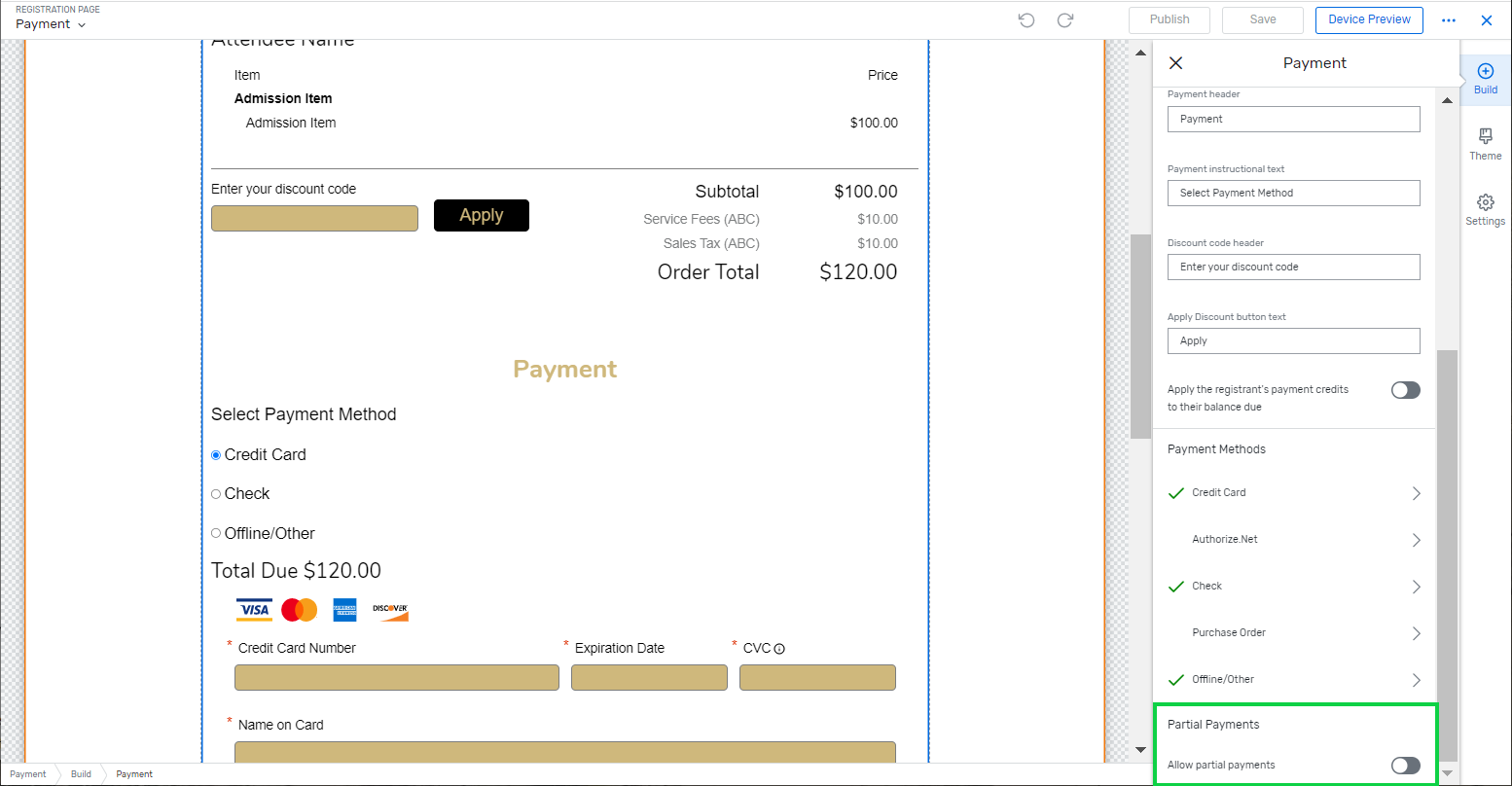Categorized in:
Do not 'Allow Partial Payments'
January 24, 2023 by Melanie Jones
While Cvent has a feature to "allow partial payments," we never want to enable it. Collecting credit card information to process part of the payment now and the other portion at a later time doesn't align with CU's approach to protecting cardholders and it should not be enabled under any circumstances.
The good news is, by default, this setting is disabled across all events and most users remain unaware of this functionality. Follow these instructions to confirm your paid event doesn't have this feature enabled.
- Navigate to the event
- From the left-hand navigation, click Registration, then Registration Process. Select a registration path from the dropdown, if necessary.
- In the Registration Process Pages section, to the right of Payment, click Customize.
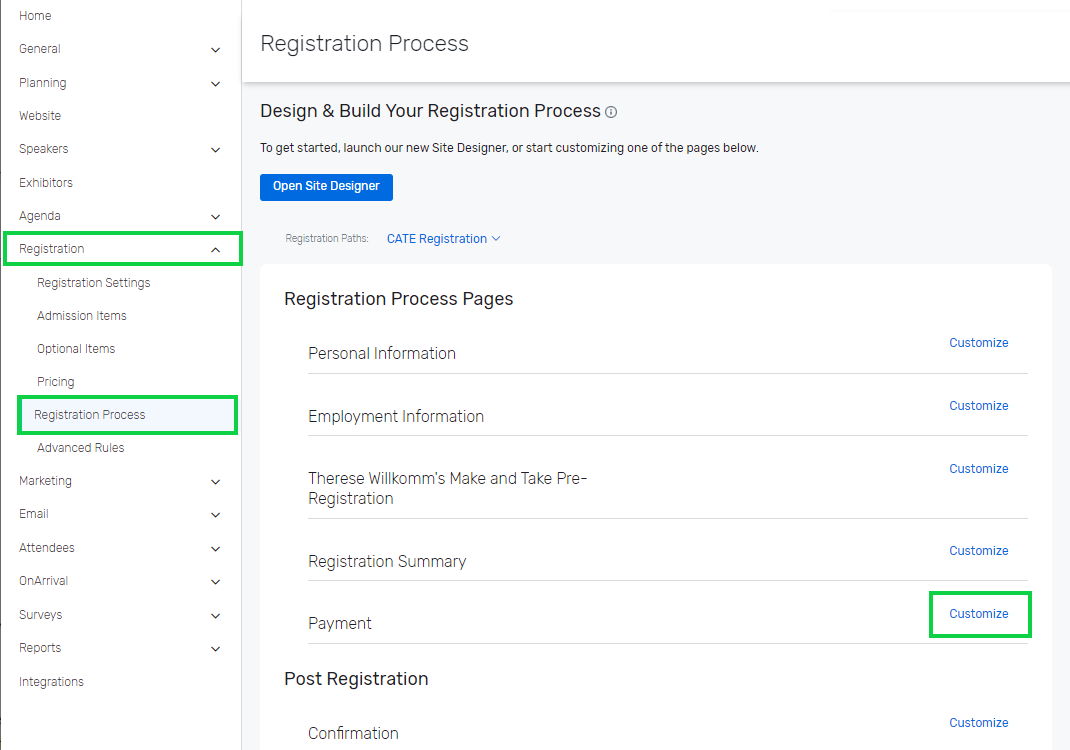
- On the canvas, click the Payment widget. Additional settings will appear to the right.
- Scroll down to the Partial Payments section, and toggle "Allow partial payments" to blue. Additional options will appear.