Send Cvent Guests to Salesforce
When you launch a Cvent event (after approval), a Salesforce Campaign is automatically created. Once people (Primary Registrants) start registering for your event, they will also automatically be added to the associated Salesforce Campaign as a Campaign Member.
Interested in capturing data in Salesforce for the Guests of a Primary Registrant? You’ll need to add new guests to the Address Book and require Guest’s Email Address.
- Navigate to your event
- Expand Website in the left navigation, then select Event Website
- Open the Site Designer with the blue button
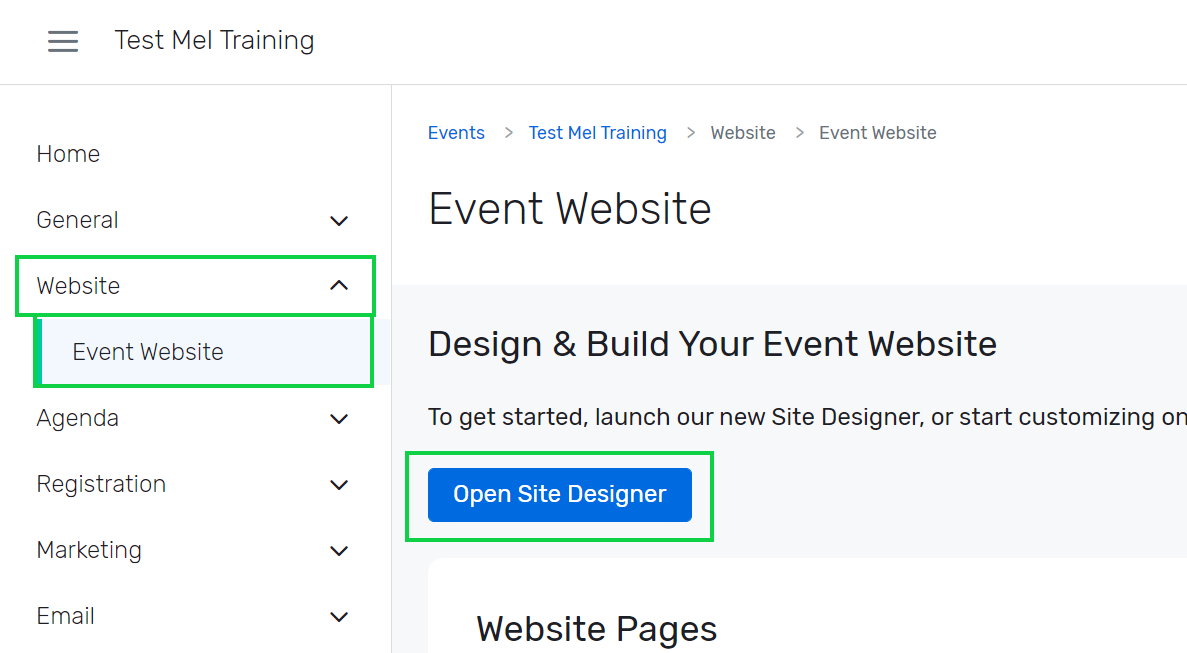
Add new guests to the Address Book
Add new guests to the: Address Book
- Navigate to the Personal Information page in the top-left corner
- Click on the Guest Registration widget.
- You may need to add this widget. If unavailable, ensure Guests are enabled in Event Details >> Event Configuration
- Scroll down on the panel that displays on the right until you get to Address Book Settings
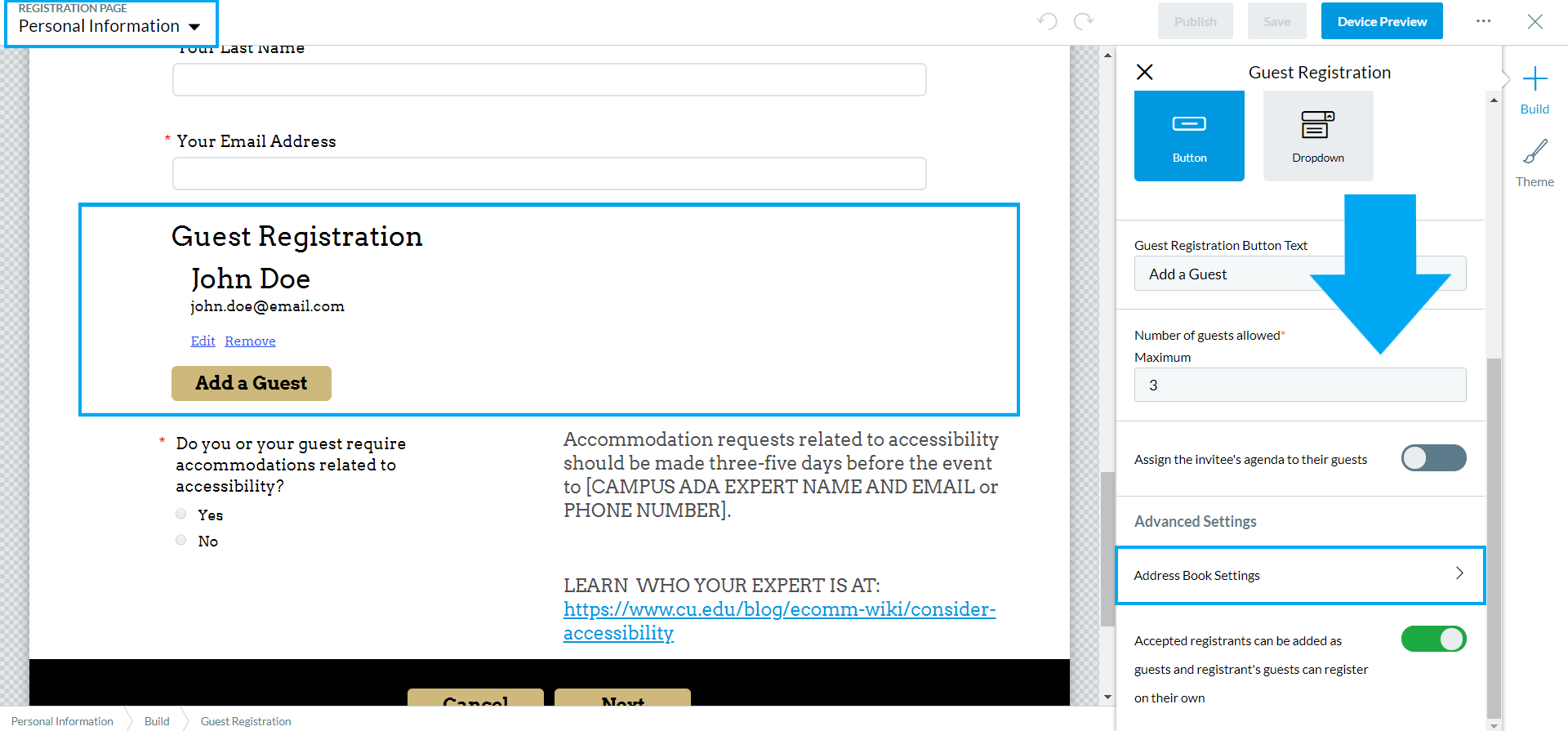
- Further details will display in the right-panel.
- Enable the button for Add new guests to the Address Book so it’s green.
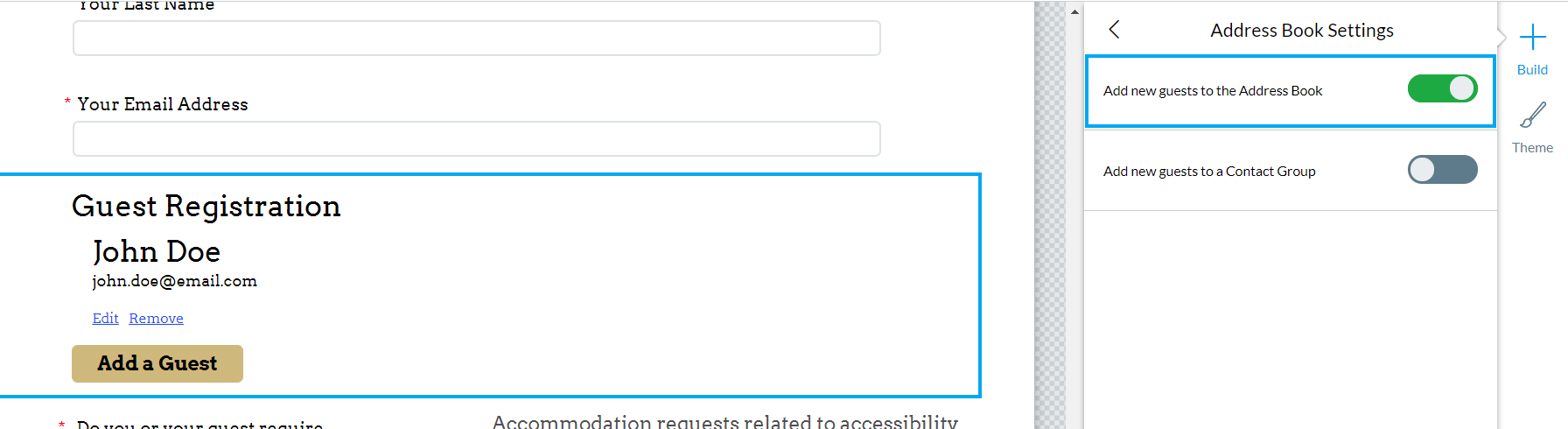
FYI
If this is NOT checked, guests who provide an Email Address and are already in the Cvent Address Book will be captured in Salesforce.
Make Guest Email Required
- While still in Site Designer, navigate to the Guest Information page by selecting the dropdown in the top left and scrolling.
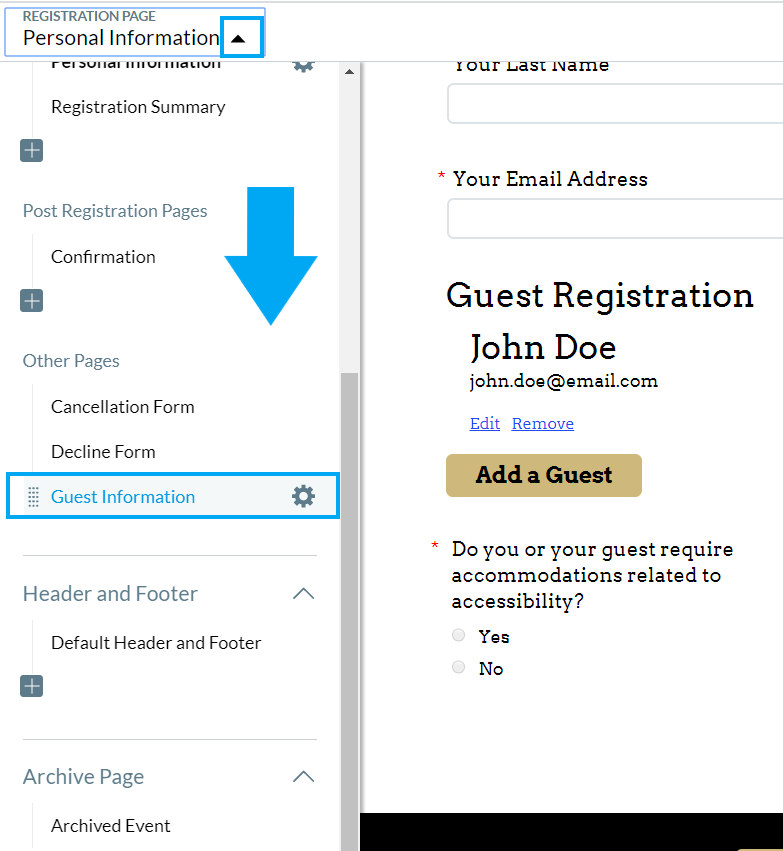
- Select the Email Address widget on the Guest Information page.
- You may need to add the Email Address widget to this page.
- The panel on the right provides a Display As option. Set it to Required.
- Don’t forget to Save and Publish as you go.
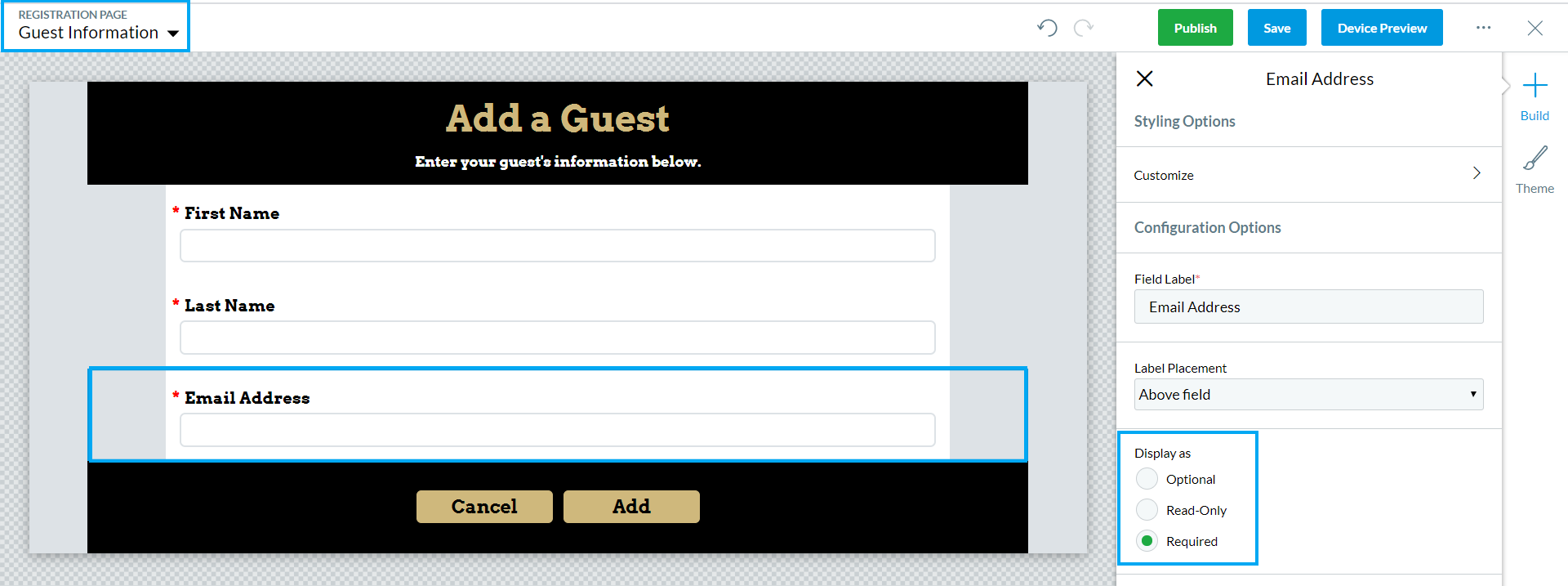
If a guest's email address is not provided, that guest and his or her participation information will NOT be sent to Salesforce - and that's okay. It's completely your call if you want to collect guest email addresses or not. Guest information will always be available in Cvent, should you need it.
EMAIL: OPTIONAL
Most Cvent forms - like the CU Branded template - do not require an email address for guests to make registration easier for the primary attendee.





