Recording a Missed Appointment
Once a lead schedules an appointment with an enrollment navigator, we hope that the recruitment process will proceed as planned. However, not all leads are able to attend the appointments they schedule. If you notice a lead who missed an appointment and want to ensure they aren't forgotten, follow the steps below to capture the missed appointment in Salesforce.
View All No Shows
After you begin recording you appointment no shows, it's easy to view them in the Salesforce report Prospects with Missed Appointments. If you are able to successfully meet with a lead, be sure to update the Recruitment Status field accordingly so the data in the report remains accurate.1. Navigate to the contact record of the lead who missed the appointment.
2. Scroll to the Personal Details section of the contact record.
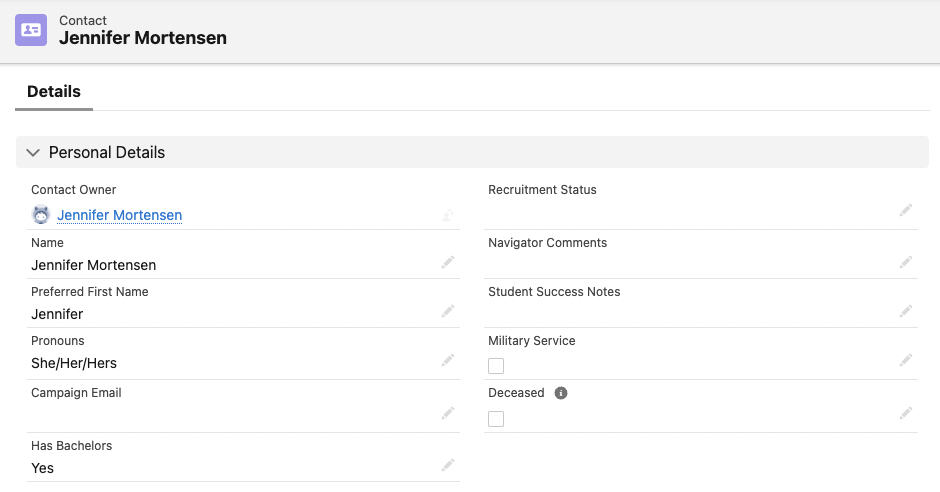
3. Select the pencil icon to the right of the Recruitment Status field. From the drop down menu that appears, select No Show Meeting.
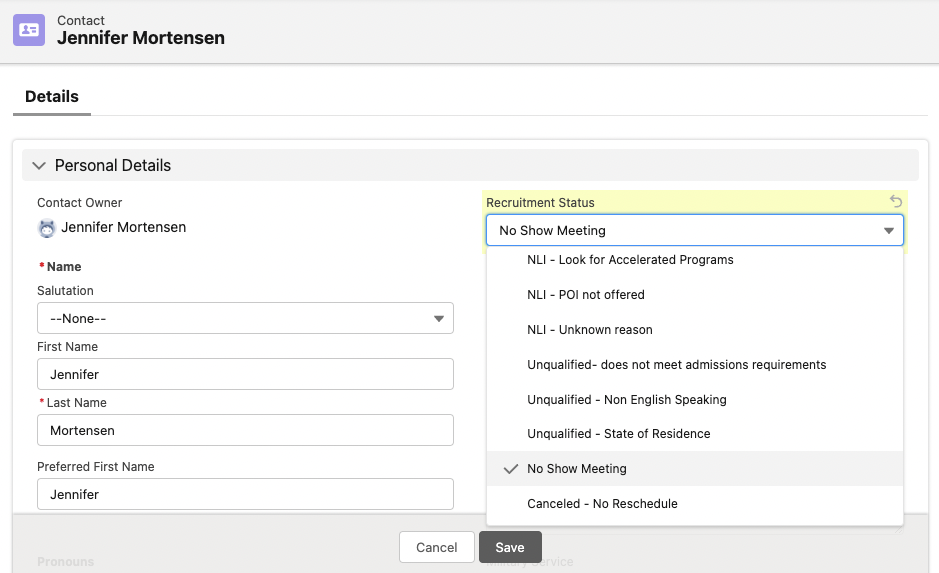
4. Click Save.





