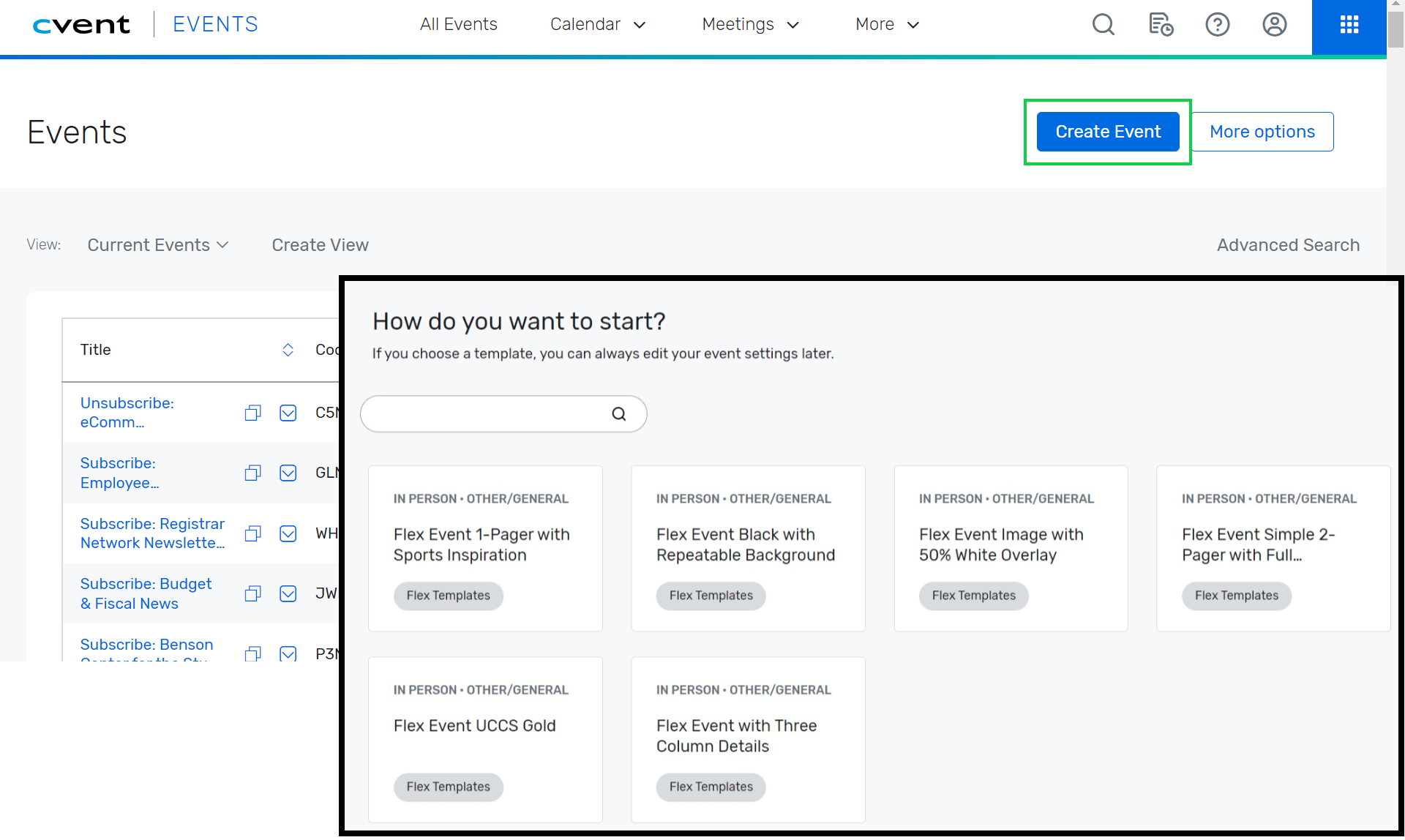CU Branded Event Templates
As more users join CU's eComm program, adherence to our brand standards continues to be a priority. CU's brand guidelines increase the effectiveness of event engagement with every audience including students, faculty, staff, alumni, and donors.
1 | View Templates
To highlight the design diversity possible with CU's brand standards, the eComm team is excited to introduce a variety of CU branded templates that are available to all eComm Cvent users.
View All Available Email Templates
Previewing two of six available templates below.
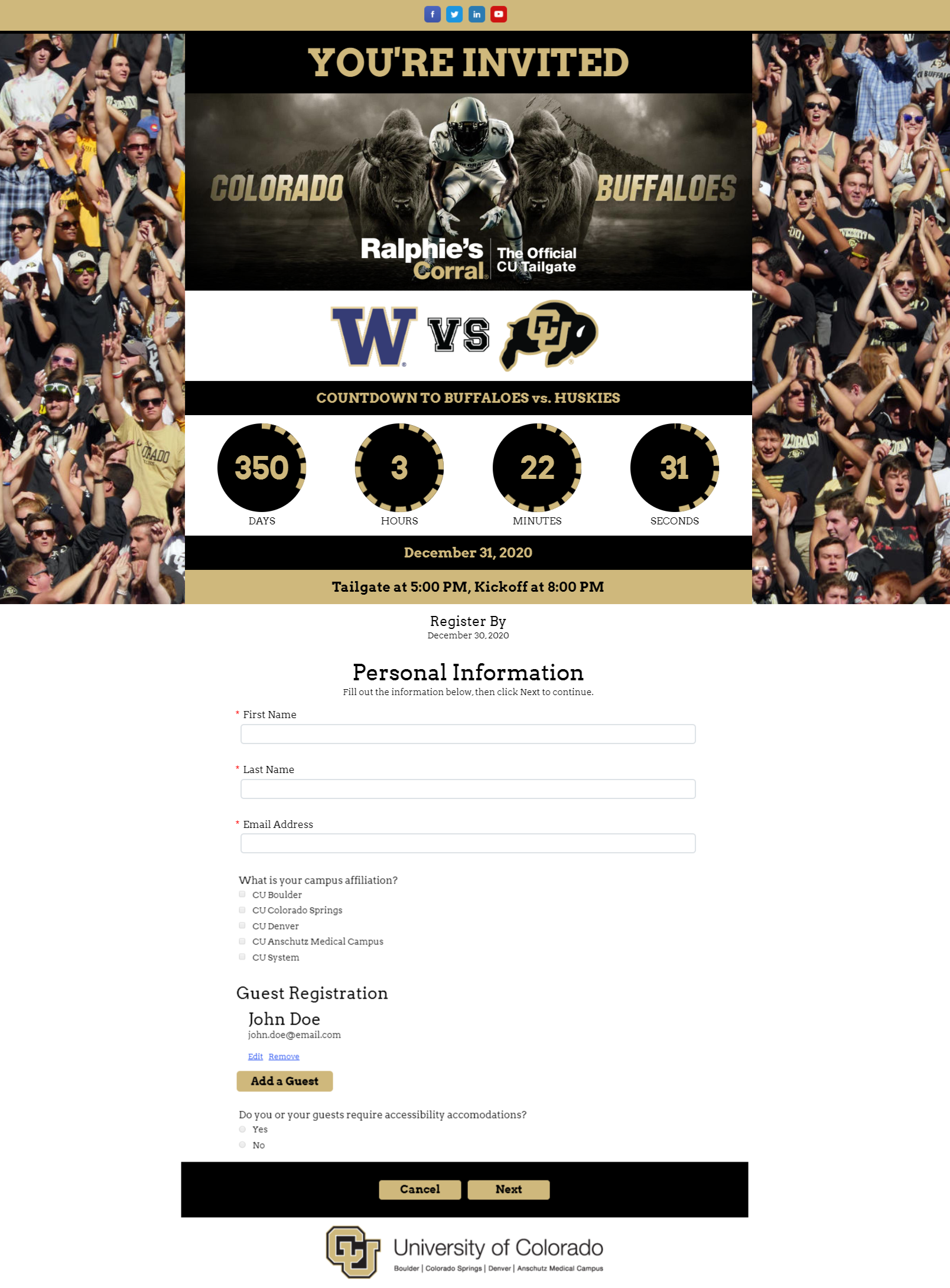
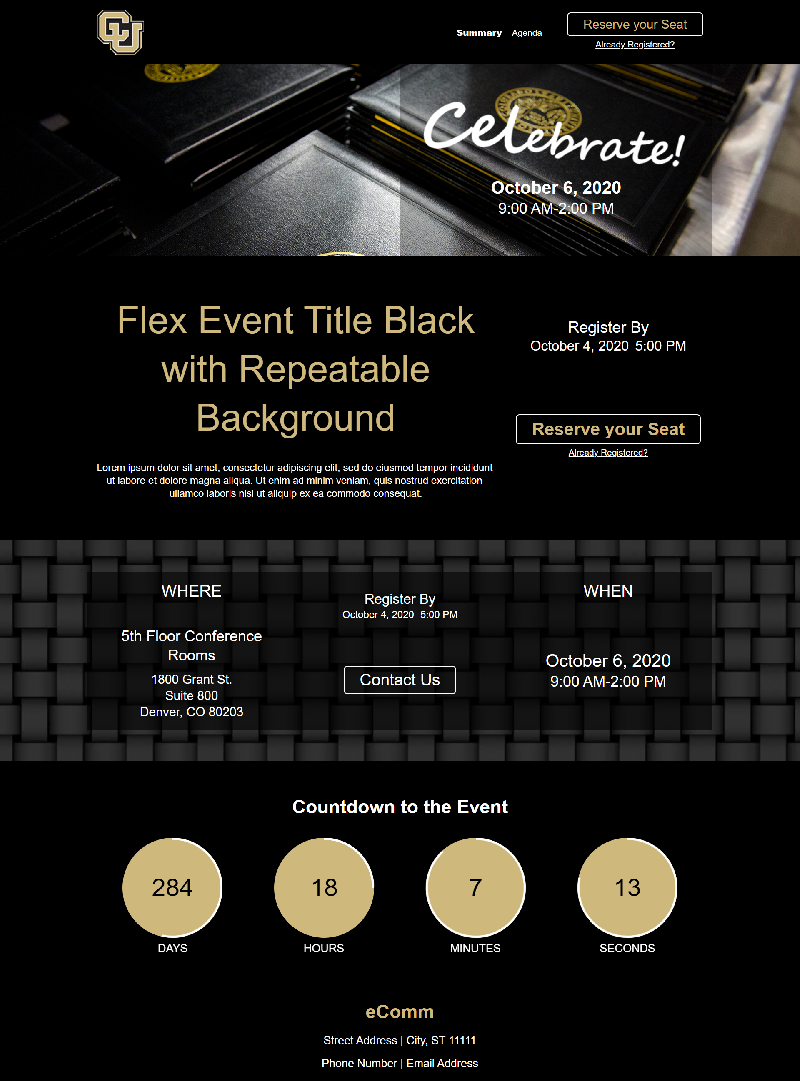
2 | Access Templates
Once you have found a template you want to start with, create your event in Cvent by cloning the template then customizing.
- Log into Cvent and click the blue Create Event button in the top right
- A pop-up will appear with available Flex templates to clone. Select one