Categorized in:
Show Unique Count in Salesforce Reports
March 7, 2023 by Melanie Jones
Reports can often have the same contact listed numerous times, so identifying the unique count is important to confirm the Report criteria is accurate. Having a total 9,000 unique contacts when expecting 250 is an indicator of incorrect criteria and should be investigated.
To show the Unique Count:
- Edit the Report
- In the Contact ID column header, click the down arrow
- Select Unique Count in the dropdown
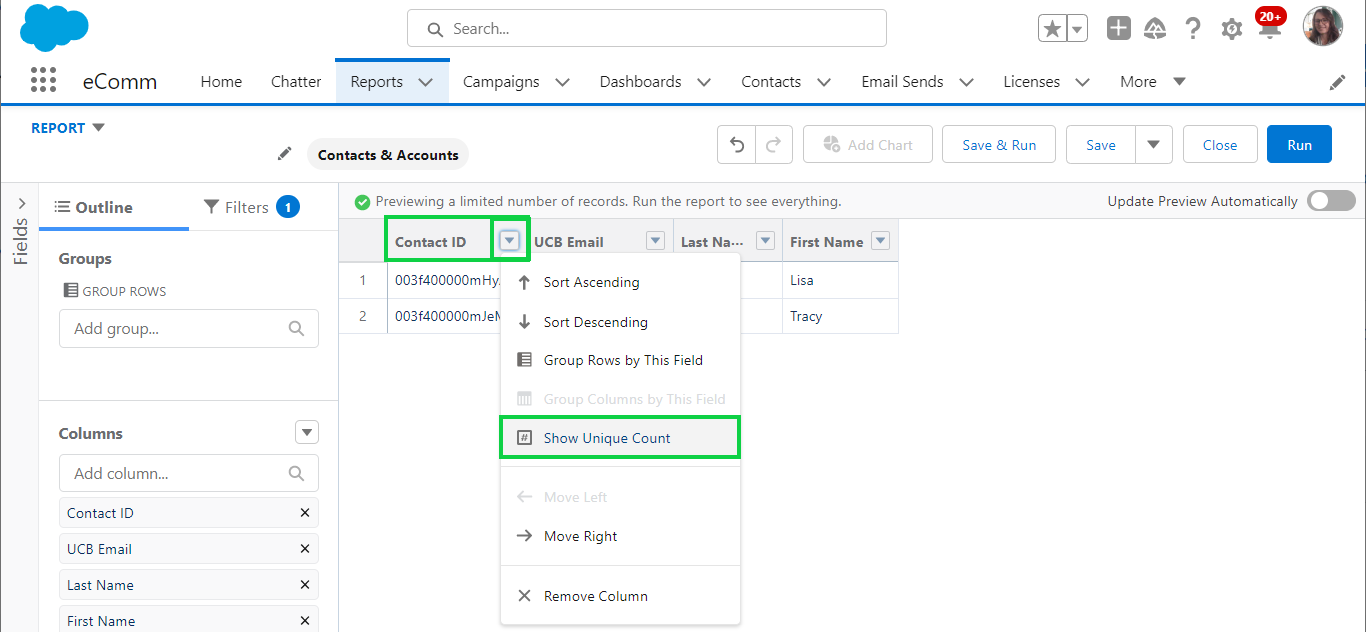
- Run the Report to see the Record Count versus the Unique Count
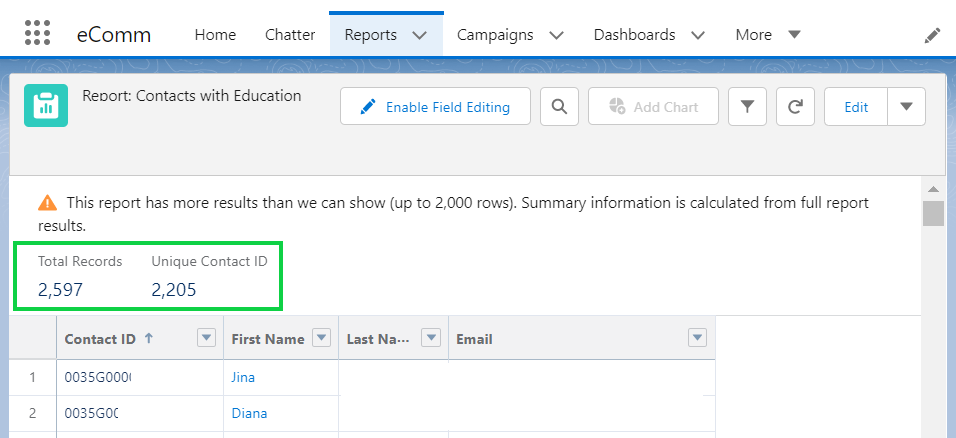
IMPORTANT
- Do not leave the Unique Count enabled if sending as doing so will make it fail.
- To remove a unique count:
- Edit the Report
- In the Contact ID column header, click the down arrow
- Select Remove Unique Count in the dropdown
- Save the Report
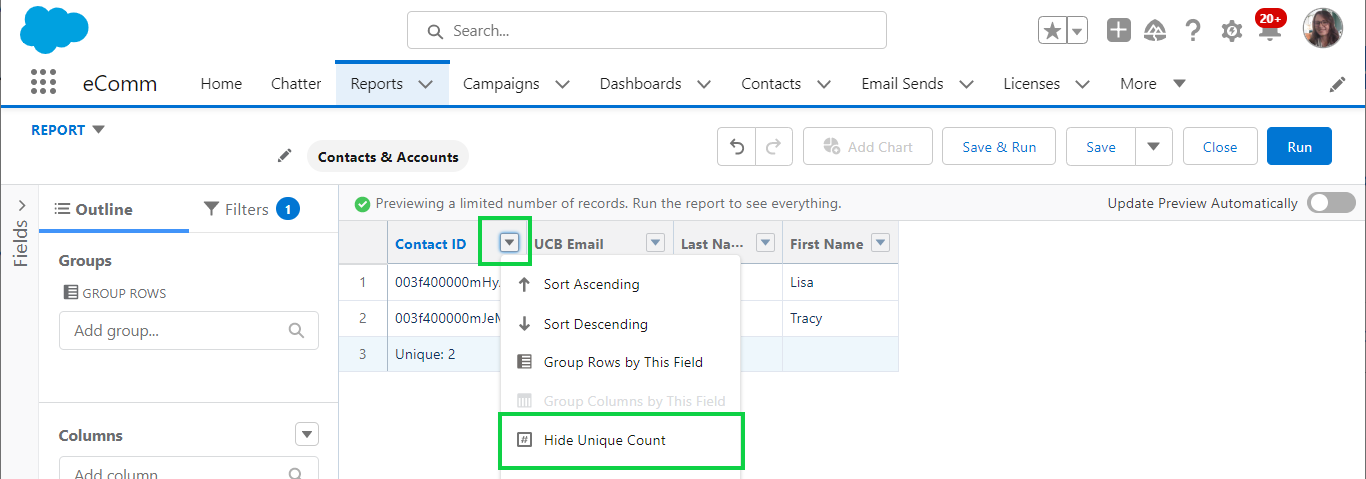
Related Content
- What is the difference between a campaign and a report?
- How are campaigns connected to reports?
- Why do campaigns have such complicated names?
- How do I modify or delete a campaign?
- How do I add contacts to a Salesforce campaign in bulk?
- Why can’t I see a certain campaign?
- How do I share a campaign with another user?
- How do I share a campaign with a public group?
- Salesforce Reporting





