Categorized in:
Five9 Call Forwarding
March 31, 2023 by m.essa
To turn call forwarding off or on, users should log into the five9 website.
- Once the user has logged in, click on My Settings
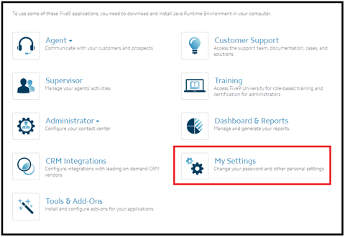
- Click on the Call Forwarding Tab
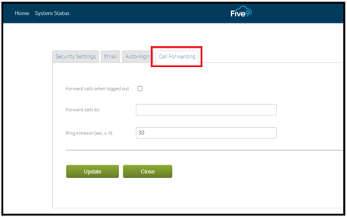
- Check on uncheck the Forward calls when logged out field.
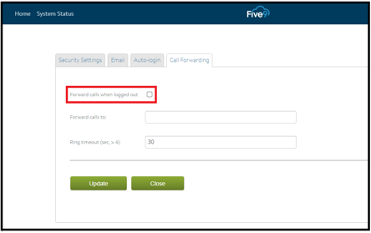
IMPORTANT
- Make sure when entering phone number, the appropriate area or country code is entered WITHOUT special characters.
- The Ring timeout field notes how long the call will be offered to the number assigned before it gets routed back to the main system.





