Start the new year with cleaner data
The workload for campus Human Resources professionals is demanding enough without getting held up by erroneous HCM records. There are two common types of data you can search for to proactively clean up your employee data: expired faculty contracts and employees on a short work break (SWB).
Find expired contracts
Run the CUES_HCM_CONTRACT_APPOINT_END query to identify contracts that have expired or will expire in the next 45 days. Employees listed in this query have active job records in HCM, but no contract pay is due or issued when each payroll cycle is run.
Be aware: These employees may have other active job records receiving pay of other types at the same time.
By running this query regularly, you can ensure appropriate contracts have been renewed and identify and terminate job records that are tied to expired contracts and should no longer be active.
Find employees on a short work break
Occasionally, employees will take a short-term break from work, but plan to return to the same position. This can include academic employees not teaching during a specific semester or over summer break.
Employees on an SWB are in a non-paid payroll status. Regularly reviewing SWB employee records allows you to keep on top of any extended breaks where circumstances change and the employee doesn’t return.
Run the new CUES_HCM_SWB_WO_RFS query to find these employees and their number of days on SWB status. You can also filter the query by Business Unit, Department, or Node to narrow your results.
How to access HCM queries
Access these and other queries in the HCM WorkCenter:
- Log into the employee portal.
- Open the CU Resources dropdown menu and click Business Tools.
- Select the HCM tile and choose HCM Community Users from the drop-down menu.
- Click the HCM WorkCenter tile.
- Select the Resources tab and click the query you desire. If it doesn’t appear in the preview of the 15 most popular queries, select the link that says “Click here for ALL” to see the full list.






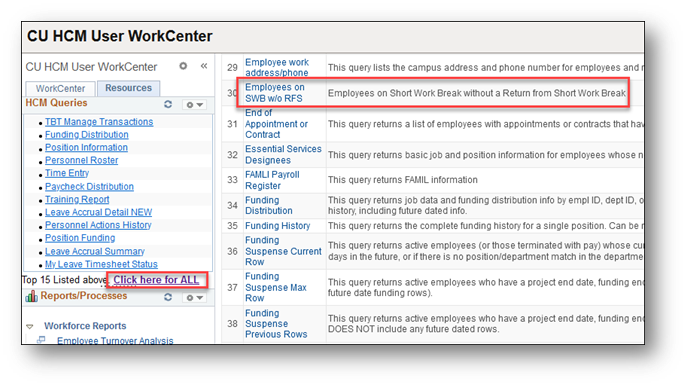
Add new comment