Categorized in:
Cvent Academy
May 4, 2024 by melanie.jones@cu.edu
All licensed Cvent users have access to the Cvent Academy. Countless sessions are available regardless of your existing knowledge. Once logged in you can:
- Browse the course catalog and enroll.
- See your learning plan to find courses and/or Certifications you have enrolled in. Courses are tracked by those not started, in progress, and completed.
- Get recommended training resources after filling out an interactive guide.
- Find certifications available for free.
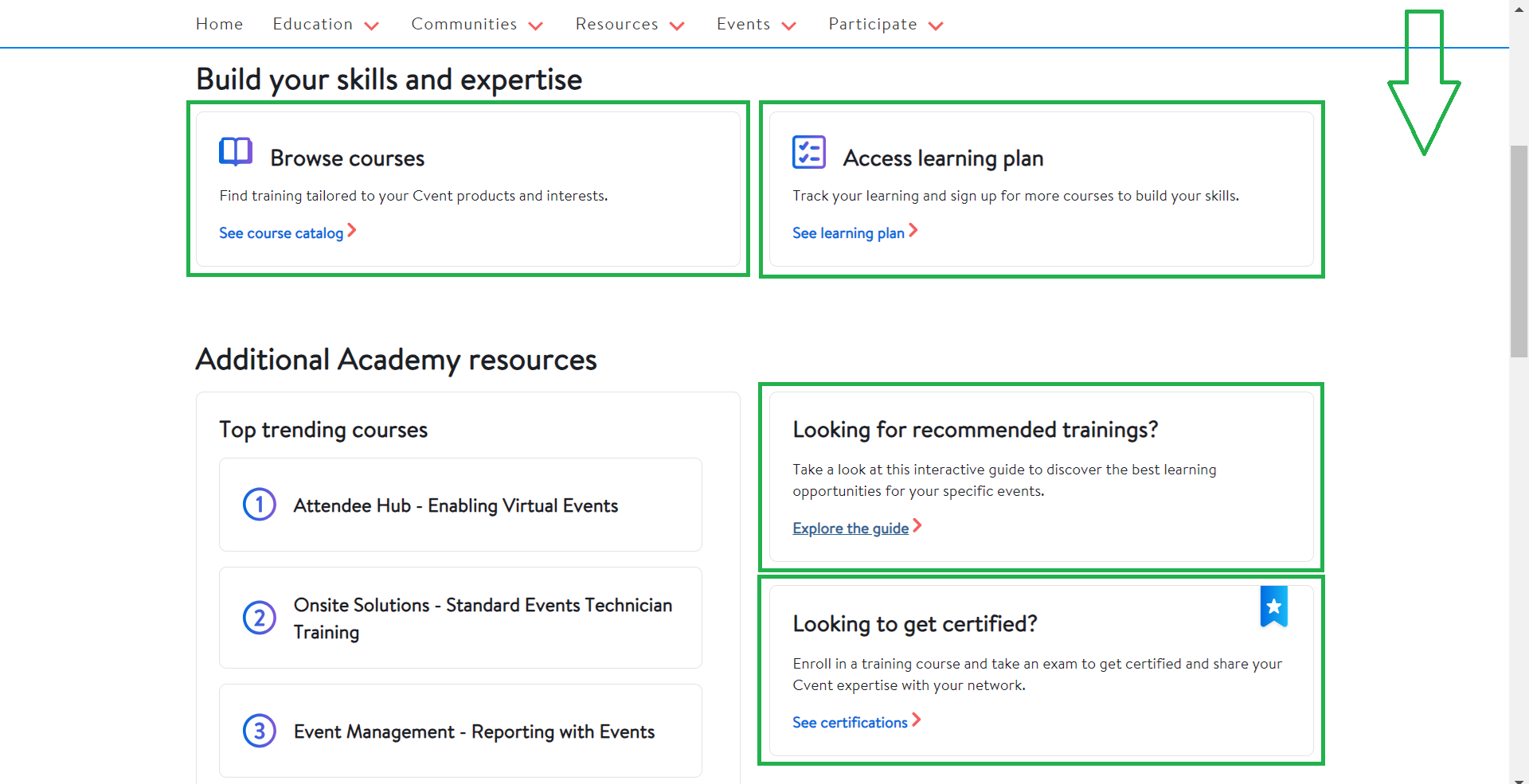
Login to Cvent Academy
- Once logged into Cvent, find the Question Mark icon in the top right corner. Select Help & Support or Cvent Community in the dropdown.
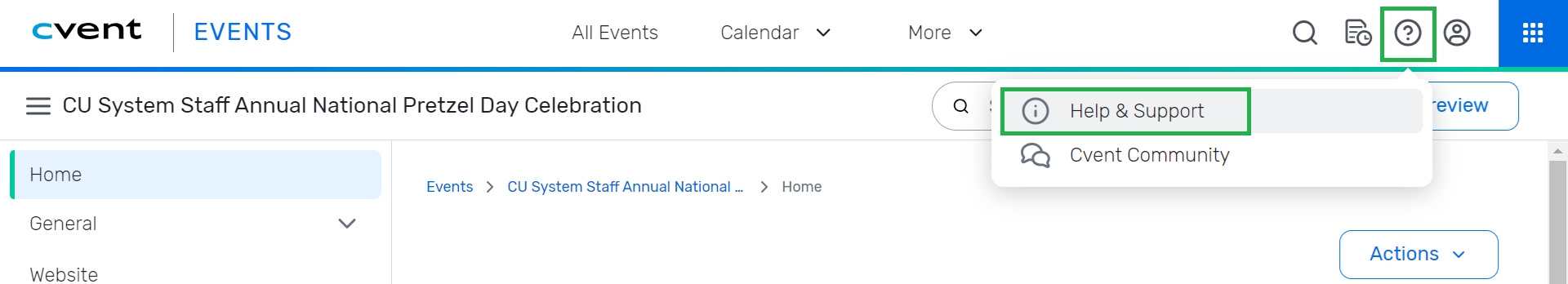
- Select Training in the top right.
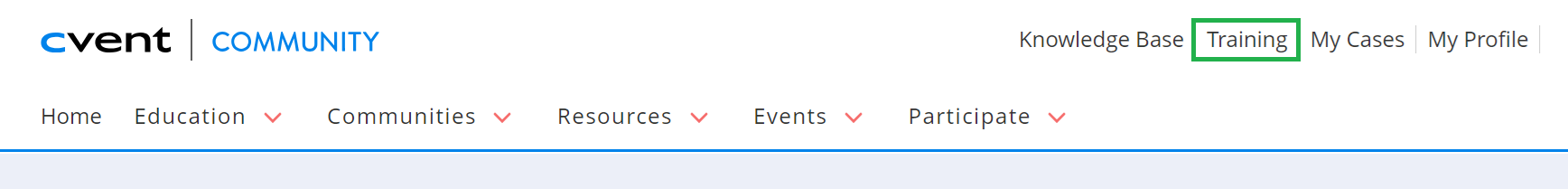
- Choose Sign In With SSO.
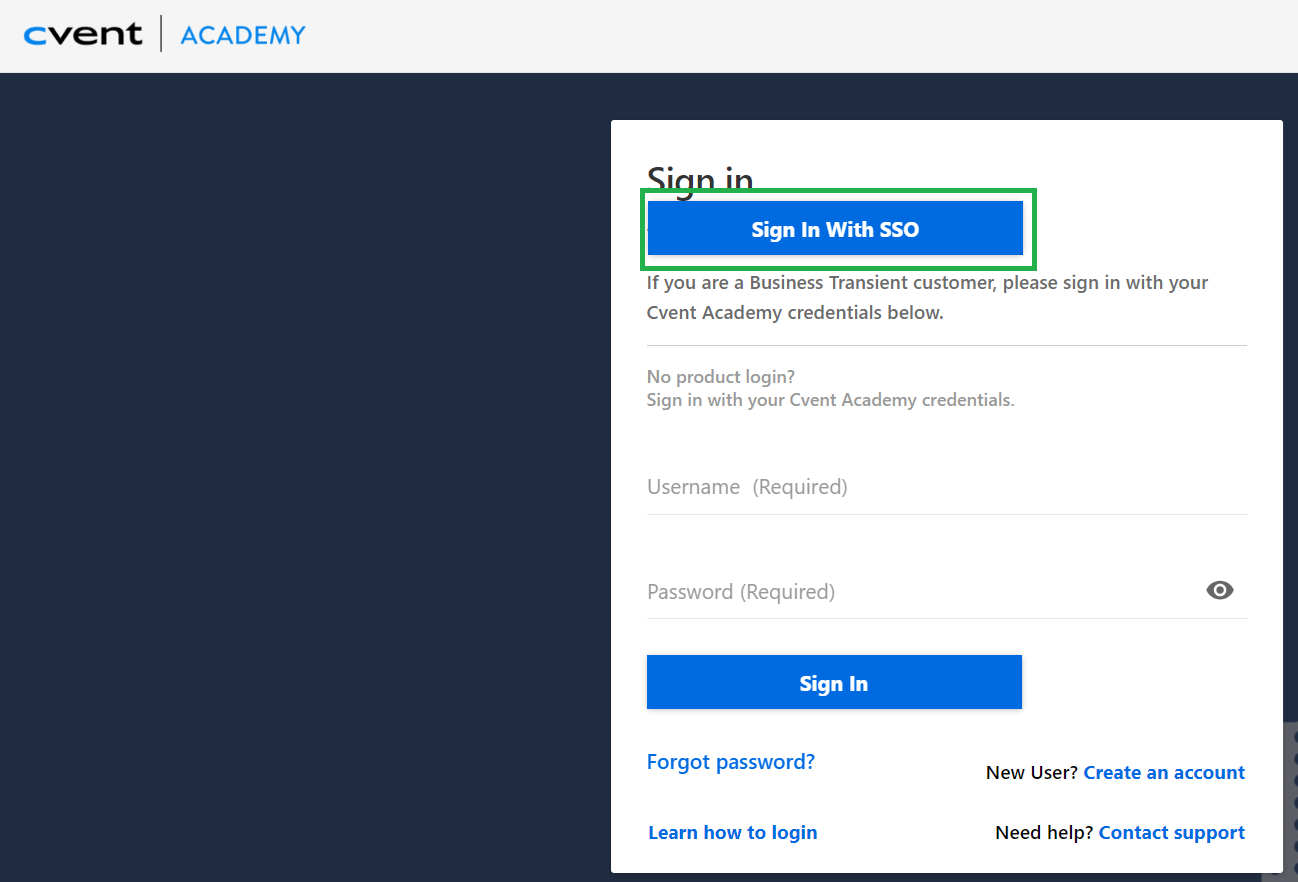
- Use your Cvent account (default)
- Add the Account Name = UCCO003
- Select Next
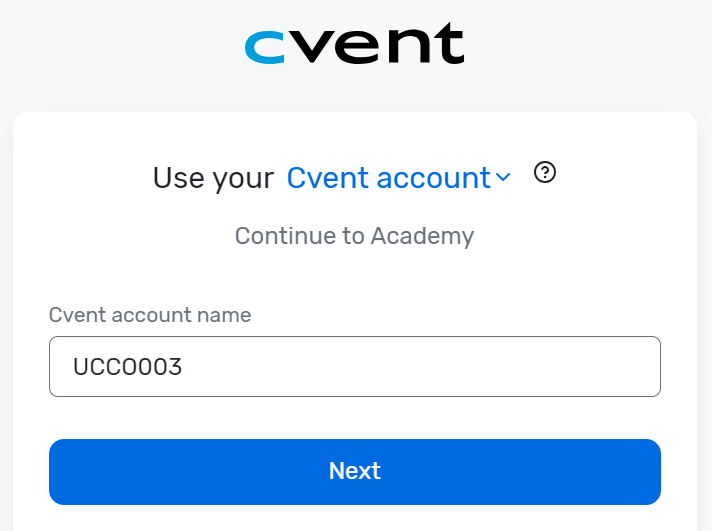
- Input the same Username and Password you use to log in to Cvent
Recommended Sessions
The below courses are recommended based on how users at CU leverage Cvent. You are welcome to browse the available courses for resources on additional topics.
New User Resources
- Event Creation | 33 min.
- Custom to eComm: Paid Events | Fundraising Events | Do not enable payment at a later time.
- Building with Site Designer | 19 min.
- Using the Email Designer | 7 min.
- Custom to eComm: Sending Emails (ONLY post-registration emails are sent from Cvent)
- Basic Surveys in your Event | 13 min.
- Reporting | 20 min.
- Reporting Portals | 20 min.
- Custom to eComm: Basic Users must request to have Reports published to the Portal
- Attendee Management | 15 min.
Certifications
Follow the prep guide for recommended training and start the exam when you feel ready! You will have 60 days to complete the exam upon enrolling. Cvent certifications are valid for two years.
- Event Management | Event planners and marketers who want to prove their skills using Cvent to create, manage, and promote their events.
- Event Management Advanced | Event planners and marketers who want to prove their skills using Cvent to create, manage, and promote their events.
Account Code | UCCO003 You'll need CU's account code when logging in or contacting Cvent: UCCO003
Related Content
- What is Cvent? Where can I get an overview?
- What Cvent training is available?
- Where can I access on-demand training for Cvent?
- Welcome to the New Experience!
- Contact Cvent Help & Support
- Access Event Templates
- Visibility | Share Event with Other Users
- Weblinks | Unique URL to Register for Event
- Manage Registrants (modify, cancel, etc.)
- Event Approval & Launch





