Favorites tile, Transaction Query links added to HCM
On June 9, two enhancements were added to HCM at the request of campus stakeholders:
- An HCM Favorites tile
- Two links to the Transaction Query
These changes make navigation to favorite pages and the Transaction Query more accessible for users. Learn more about each one below.
Note: You can enlarge an image by clicking on it.
HCM Favorites Title
The HCM Favorites tile can be found on the HCM Community Users dashboard:
Clicking it will populate a menu with an option to edit favorites, as well as a list of the user’s favorite HCM pages so they can access them with fewer clicks.
Transaction Query and Links
In addition to the new favorites tile, two links for the Transactions Query have been added to Non-Pay and Pay Action tiles:
Navigate to it in the Non-Pay Actions tile by using this path: HCM Community Users dashboard > Non-Pay Actions tile > Transaction Query link. |
Navigate to it in the Pay Actions tile by using this path: HCM Community User dashboard > Pay Actions tile > Transaction Query link. |









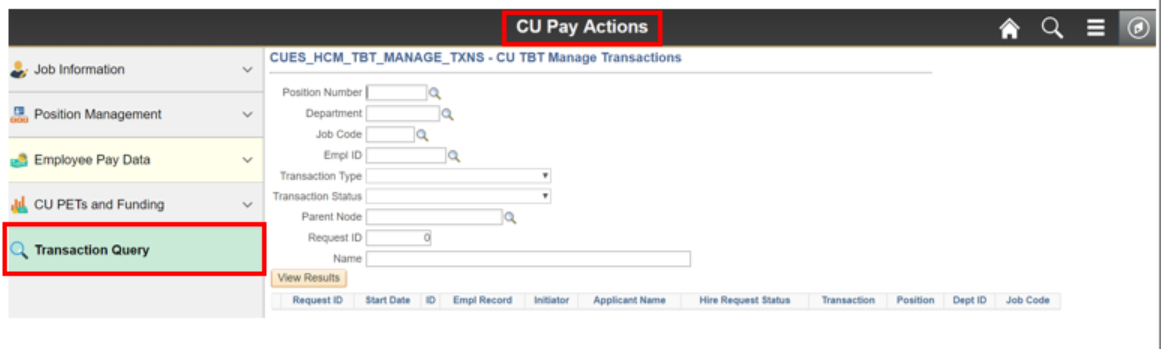
Add new comment