Marketing Cloud Training
Training is approached in phases. Depending on where your unit is with being onboarded to Marketing Cloud, certain features may not be available. You're welcome to check out future resources, even if currently unavailable or applicable.
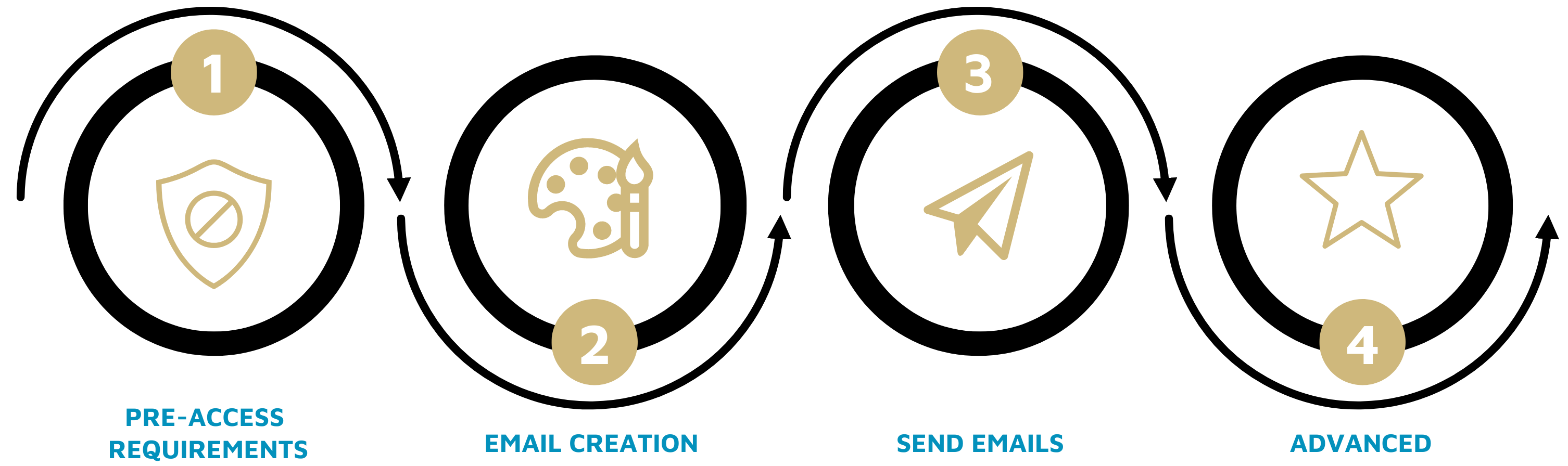
The autonomous path trains users to have a deep understanding of Marketing Cloud and be independent. Users will make their emails, create audiences, and send emails (including launching their Journeys and leveraging other advanced features).
1 | Pre-Access Requirements & Request Access (90 mins)
Before getting access to Marketing Cloud, new users must complete the following SkillSoft courses. The following materials are intended to educate CU employees on protecting constituent data in general where training in the Marketing Cloud tools will begin in step 2 (below).
Skillsoft Courses | Percipio Playlist
complete every 3 years
CU: Information Security for IT Service Providers
This 40-minute course covers your responsibilities for protecting the confidentiality and privacy of information at CU.
CU: FERPA for CU-SIS Access
This 45-minute course covers how federal law protects student education records.
complete every 2 years
ICU: Information Security Awareness
This 30-minute course covers how to protect university and private information.
After completing the above pre-access requirements, request access to Marketing Cloud to initiate email creation onboarding and training.
Request Access to Marketing Cloud
2 | Overview, Resources & Login (1 hr)
Overview
Resources to Bookmark
Login
- Marketing Cloud Login (bookmark)
- How-to Login (and reset password)
3 | Email & Template Creation (2+ hrs)
Email Creation in Content Builder
- Email Creation | 23 min. (external resource)
- Best Practices
Templates
Testing, Review & Approval
- Sending a Test Email
- Email Testing Checklists
The Marketing Cloud Email Creation Quiz will take about 20 - 30 minutes to complete.
Email Creation Quiz | 20 - 30 minutes
Session Recordings
Become an Expert Email Creator
- Kick-Off Session (recording) | April 12, 11:30 - Noon
- Passcode: mQ73@B@K
- 2nd Session (recording) | April 19, 11:30 - Noon
- Passcode: n1.5&+ie
- 3rd Session (recording) | April 26, 1:30 - 2:30 PM
- Passcode: 1pBaH2R%
- 4th Session | May 3, 1 - 1:45 PM
- Email melanie.jones@cu.edu for recording (due to confidential data)
4 | Send Emails (2+ hrs)
Salesforce Reporting
- Reports & Dashboards for Lightning Experience (Salesforce Trailhead)
- You can hold off on the last session (Visualize Your Data with the Lightning Dashboard Builder) and grow into Dashboards later.
- Data Model and Tooling Overview
- Finding and Cloning Reports
- Create your Own Salesforce Reports
- Show Unique Counts in Salesforce Reports
Marketing Cloud Data Extensions
Send Emails
- Send Emails (two methods with quick guides)
- View/Cancel Scheduled Email
- Update a Broken Link in an Email Already Sent
- Troubleshooting Someone Not Receiving Emails
- Emails: Unable to Send, Failed Send. Data Extension: Error or Equal to 0
Email Sending Quiz | Coming Soon
Users who pass all the quizzes will get access to send emails within Marketing Cloud.
5 | Journeys & Advanced Features (3 hrs)
Emails
- Automation Studio (automate 'start'ing Data Extensions)
- Personalization
- Dynamic Content
- Understanding Email Journeys (including a planning worksheet)
6 | Analytics (30 mins)
Analytics
- View Tracking
- Found in the 'Test Send Emails' sub-folder if sent via 'Preview & Test'.
- Artificial Engagement Rates
- Intelligence Reports
- Einstein
The supported path trains Marketing Cloud users to create emails and check send analytics. Supported users will articulate Journeys and partner with UIS to have them created and launched. In other words, UIS will carry the technical components of sending (like creating audiences and creating/testing/launching Journeys).
1 | Pre-Access Requirements & Request Access (90 mins)
Before getting access to Marketing Cloud, new users must complete the following SkillSoft courses. The following materials are intended to educate CU employees on protecting constituent data in general where training in the Marketing Cloud tools will begin in step 2 (below).
Skillsoft Courses | Percipio Playlist
complete every 3 years
CU: Information Security for IT Service Providers
This 40-minute course covers your responsibilities for protecting the confidentiality and privacy of information at CU.
CU: FERPA for CU-SIS Access
This 45-minute course covers how federal law protects student education records.
complete every 2 years
ICU: Information Security Awareness
This 30-minute course covers how to protect university and private information.
After completing the above pre-access requirements, request access to Marketing Cloud to initiate email creation onboarding and training.
Request Access to Marketing Cloud
2 | Overview, Resources & Login (1 hr)
Overview
Resources to Bookmark
Login
- Marketing Cloud Login (bookmark)
- How-to Login (and reset password)
3 | Email & Template Creation (2+ hrs)
Login (bookmark this link)
- How-to Login (and reset password)
Email Creation in Content Builder
- Email Creation | 23 min. (external resource)
- Best Practices
Templates
Testing, Review & Approval
- Sending a Test Email
- Email Testing Checklists
The Marketing Cloud Email Creation Quiz will take about 20 - 30 minutes to complete.
Email Creation Quiz | 20 - 30 minutes
Session Recordings
Become an Expert Email Creator
- Kick-Off Session (recording) | April 12, 11:30 - Noon
- Passcode: mQ73@B@K
- 2nd Session (recording) | April 19, 11:30 - Noon
- Passcode: n1.5&+ie
- 3rd Session (recording) | April 26, 1:30 - 2:30 PM
- Passcode: 1pBaH2R%
- 4th Session | May 3, 1 - 1:45 PM
- Email melanie.jones@cu.edu for recording (due to confidential data)
4 | Send Emails (1 hr)
Supported users will send their 1-off emails although the audiences will need to be requested and created by UIS.
Overview
Send Emails
- Send Emails (two methods with quick guides)
- Sender Profiles, Delivery Profile, and Send Classifications (From Information)
- View/Cancel Scheduled Email
- Update a Broken Link in an Email Already Sent
- Emails: Unable to Send, Failed Send. Data Extension: Error or Equal to 0
Email Sending Quiz | Coming Soon
Users who pass all the quizzes will get access to send emails within Marketing Cloud.
5 | Request Journeys & Advanced Features (1+ hrs)
Supported users will not create or launch Journeys in Marketing Cloud. Instead, they will be responsible for articulating the desired outcome of the Journey, creating emails, and partnering with UIS. UIS is responsible for the technical aspects of creating, testing, and launching the Journey.
Emails
- Automation Studio (automate 'start'ing Data Extensions)
- Personalization
- Dynamic Content
- Understanding Email Journeys (including a planning worksheet)
6 | Analytics (30 mins)
Analytics
- View Tracking
- Found in the 'Test Send Emails' sub-folder if sent via 'Preview & Test'.
- Artificial Engagement Rates
- Intelligence Reports
- Einstein





